Using the Tablet PC with Acrobat
Tablet PCs are growing in popularity in the legal community. Using one of these specialized laptops, you can write directly on the screen.
For example, Lenovo’s X200 Tablet is a convertible which changes from a standard laptop to a tablet by swiveling the screen:
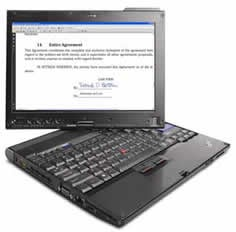
To use the Tablet PC with Acrobat, you’ll need the $69 AutoInk Plug-in from Evermap.
AutoInk installs a toolbar into Acrobat that allows you to write directly on top of PDF documents.
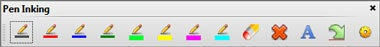
To get a demo of this new plug-in, I went to James Province of the TabletLawyer.com. James is a practicing lawyer who resells Tablet PCs and provides consulting and training.
James was nice enough to let me record him doing a demo of AutoInk on his X200 Lenovo tablet.
### Watch the AutoInk Demo in a New Window
Following, I also provide some additional information about using the plug-in.
Installing the AutoInk Plug-in
You can buy the plug-in online from the Evermap Online Store. After your purchase, you’ll be given access to download it from the Evermap website.
Quit Acrobat, then just double-click the SetupAutoInk.exe file which will install the plug-in for you.
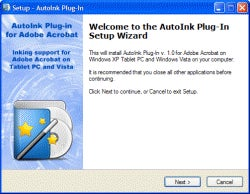
The AutoInk Plug-in
When used with a Tablet PC, the AutoInk plug-in for Acrobat allows you to:
- Write on top of a PDF in four different ink colors
- Highlight text and images in different colors
- Erase inking or highlights
- Convert inking to:
- Text on the screen
- A sticky note
- Fill in a PDF form with the stylus
- Flatten the document so that ink annotations become part of the document layer.
Why a Tablet PC?
Tablet PCs often cost more than conventional laptops, but for many lawyers the benefits are worth the extra cost.
To whit:
- Take notes unobtrusively in front of clients
Hammering away on a laptop keyboard can be perceived as rude by clients. Taking notes with a pen has better acceptance. - Save Paper, Avoid Scanning
Sign PDF documents and email documents instead them printing, signing and scanning. Not only does this save time, it’s a “greener” way to run your law office. - Get noticed
Finding your notes on a scanned black and white document is difficult. Your color ink annotations stand using a tablet stand out. Ink annotations add only minimally to the file size.