Part 3 Reasons to upgrade from FM 7.x to FM 10: Track changes and Import PDF comments
Versions of FrameMaker after FrameMaker 7.2 introduced two potent features that could be reason alone to upgrade to FrameMaker 10: (a) track changes and (b) ability to import PDF review comments and annotations “in place” in the source FrameMaker document. Both of the features streamline the edit and review process substantially. Sample documents used for screen captures in this blog prove that FrameMaker 10’s PDF Review cycle (importation of comments) can actually reduce time for that process by 75% compared to FrameMaker 7.2!
For a dynamic recorded video demo, click here:
Track changes in FrameMaker
The simple tool bar shown below gives you the ability to “turn on” track changes. Icons in the left section of the toolbar enable you to toggle between a preview of the “final” version (after insertions and deletions) or the “original” version.

https://blogsimages.adobe.com/techcomm/files/2012/04/01-track-change-tool-bar.jpg
If you leave the preview off, insertions will appear as green underlined text and deleted text will appear as red and underlined. The icons in the right section of the toolbar above let you seek the next change, accept or deny that change, or even to accept or reject all changes. In short, the interface and functionality is familiar and cosmetically similar to a feature found in Microsoft Word.
The screen capture below shows what “in progress” editing looks like when track changes are turned on in FrameMaker 10.

https://blogsimages.adobe.com/techcomm/files/2012/04/FM10-track-changes.jpg
Notice that the red box in the lower left corner of the workspace indicates who made the change and at what time.
PDF Review workflow: import PDF comments in place
FrameMaker 10 has an easy and accessible way to swiftly and accurately review document content via free Adobe Acrobat Reader. Incidentally, Tech Comm Suite enables an even more powerful PDF Review cycle than stand-alone FrameMaker: you can have collaborative review and PDF annotations made by multiple reviewers on a single PDF file located on a server or “in the cloud.”
The following is a summary of steps you would perform if you only have FrameMaker and not Tech Comm Suite:
-
Save the FrameMaker 10 document as PDF
-
Use Acrobat to resave the document as Reader Extended PDF that enables Commenting

https://blogsimages.adobe.com/techcomm/files/2012/04/02-save-as-PDF-in-Acrobat1.jpg -
In free Acrobat Reader or full Acrobat, the reviewers can subsequently make comments and annotations indicating insertions, deletions, etc., as shown in the screen capture below.

https://blogsimages.adobe.com/techcomm/files/2012/04/03-commented-PDF1.jpg -
Once all comments are complete, the FrameMaker user can import PDF comments from multiple users back into the source FrameMaker 10 files. The insertions and deletions indicated in PDF annotations will appear as track changes, as shown in the screen capture below.
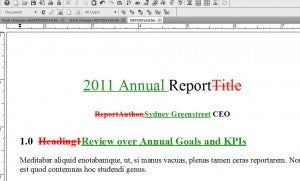
https://blogsimages.adobe.com/techcomm/files/2012/04/04-FM10-after-PDF-import1.jpg -
The FrameMaker users can individually accept or reject changes, or with one click accept ALL changes, as shown in the resulting screen capture below.
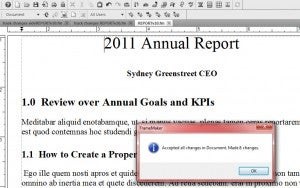
https://blogsimages.adobe.com/techcomm/files/2012/04/05-FM10-after-PDF-accepted.jpg
How is PDF review handled in FrameMaker 7.2
Since FrameMaker 7.2 does not have a feature that will effectively import PDF review annotations in place, the basic method would be to have the annotated PDF document side-by-side with the FrameMaker 7.2 source file:
- the editor would select each PDF annotation
- select and copy the text
- carefully locate the correct insertion point in the FrameMaker document
- paste the text from the PDF annotation
- repeat this process for all subsequent annotations
The screen captures below summarize the steps required in FrameMaker 7.2 for one simple correction based on an insertion annotation in a PDF file.

https://blogsimages.adobe.com/techcomm/files/2012/04/FM7-PDF-comments.jpg

https://blogsimages.adobe.com/techcomm/files/2012/04/FM7-doc-for-PDF-comments.jpg
Actual time savings documented with identical documents
The same document was used in both FrameMaker 7.2 and FrameMaker 10 to create the screen captures for this blog. In both cases, I actually made the physical edits (a) using copy/paste from PDF to insertion point in FrameMaker 7.2 and (b) with importation of PDF comments in FrameMaker 10, and subsequent track changes commands to accept changes. The method in FrameMaker 7.2 took 80 seconds while the new workflow in FrameMaker 10 took only 20 seconds. That is a savings of 75%.
Return-on-investment (ROI) quickly becomes self-evident if you make hundreds of such review/corrections throughout the year.
FrameMaker 7.x Upgrade campaign
Limited Period Special 30% Off Upgrade Offer
HOW TO BUY:
- To purchase, TLP customers worldwide can call +1-877-687-1520 (TOLL FREE for North America only) on any weekday between 6.00 AM and 5.00 PM Pacific Standard Time, or contact their nearest reseller.
- To purchase, CLP customers worldwide can contact their nearest reseller.
- Submit a Request for Information
For any queries, please contact techcomm@adobe.com.
OFFER TERMS & CONDITIONS:
- Adobe® FrameMaker® 7.X customers can receive a savings of 30% on the FULL version of FrameMaker 10 software purchased through Adobe Customer Service, or a participating reseller worldwide.
- Offer is available to TLP and CLP customers worldwide. Orders must be placed between April 2, 2012, 12 A.M. and June 15, 2012, 11:59 P.M. Pacific time. Offer void where prohibited.
- Current pricing is subject to change or withdrawal without notice. This offer is not valid for OEM bundles or Education customers. Local sales taxes and shipping charges may apply.