Reasons to upgrade from FM 7.x to FM 10: Summary of 10-part blog series

https://blogsimages.adobe.com/techcomm/files/2012/04/30-percent-logo2.jpg
This is Part 6 in our 10-part series of blogs on why users should upgrade from FrameMaker 7.x to FrameMaker 10, which summarizes all blogs in the series. Please click on the titles below to go to any individual blog, in order, or per your areas of interest.
You will find a call to action at the bottom of this and all linked blogs to our special campaign enabling FrameMaker 7.x users to upgrade to FrameMaker 10 at a considerable discount. The upgrade campaign will come to an end on June 15, 2012.
A considerable amount of research was done to verify just how much FrameMaker has changed over the past 10 years, and how potent the current features and workflows are compared to FM 7.x. We think you will find each blog informative, and in most cases you will uncover some information that may be new to you. We welcome your comment and feedback.
Part 1 of blog series on reasons to upgrade from FrameMaker 7.x to FrameMaker 10
This blog introduced us to on several important product advancements that moved FrameMaker 10 well beyond the capabilities of FrameMaker 7.x:
- Easier User Interface
- Improved catalogs and style management
- Rich multimedia support, ideal for an improved user experience
- True, native DITA and XML support
- Efficient PDF review workflow
Part 2: Workspaces and Friendlier User Interface
-

https://blogsimages.adobe.com/techcomm/files/2012/04/02-dock-F10-menus2.jpg -
Make maximum use of smaller (e.g. laptop) screens with workspaces
-
Customize workspaces for different users with different roles
-
Ability to drag floating docs or menus out of the workspace onto external monitors
-
Significantly reduce project training time by customizing workspace (including hidden, unwanted menus) for staff with highly constrained tasks
Part 3: Track changes and Import PDF comments
- How to effectively use track changes in FrameMaker to review insertions and deletions before approval
- PDF review
- Import PDF review comments “in place” in source FrameMaker document, eliminating costly mistakes
- Reduce corrective editing in FrameMaker 10 from PDF review by 75% compared with FrameMaker 7.x
Part 4: Catalogs and Format Overrides
-

https://blogsimages.adobe.com/techcomm/files/2012/04/FM10-catalogs-all1.jpg -
FrameMaker 10 collapses the time required to identify and eliminate unwanted “orphan” paragraph and character styles
-
This document cleanup is critical to unstructured source FrameMaker docs that will be translated or converted to structured XML or DITA files
-
New catalog controls allow paragraphs to be displayed in any order, or for a subset of strategic paragraph or character styles to be displayed. Again, this reduces project ramp up time for new staff
-
New “FIND” tools enable users to locate and correct paragraphs or text strings that have manual format overrides. Such instances may be corrected to match catalog definitions. Tremendous time save on FrameMaker documents going into translation.
Part 5: Where were you in 2002?

https://blogsimages.adobe.com/techcomm/files/2012/04/2002-Blackberry-earbud1.jpg
The following list highlights some milestones in software, social media, communications devices, in chronological order. The message is pretty clear: FrameMaker 7’s code was written before some software, social media and communication devices arrived which are shaping the way and speed with which we must communicate.
- FrameMaker 7.0 = 2002 - LinkedIn = 2003 - Adobe Acrobat V6 (Annotate PDF files via Acrobat Reader) = 2003 - FrameMaker 7.1 =2003 - Facebook = 2004
- FrameMaker 7.2 = 2005 - DITA v1.0 = 2005 - Twitter = 2006 - Alfresco (CMS) = 2006 - DITA V1.1 2007 - iPhone = 2007 - iPad = 2010 - DITA V1.2 = 2010 - FrameMaker 10 = 2011
- This blog highlights the many new technologies affecting the reduced time and reduced screen space we must deliver our content to. Nearly all of the social media and portable devices affecting our current workflow did not exist when FrameMaker 7.x was created
- Major changes in DITA capabilities were covered as well as interactive graphics, Unicode support and other factors
Part 7: Reasons to upgrade from FM7.x to FM10: Book building
-
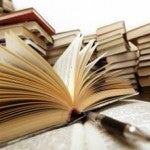
https://blogsimages.adobe.com/techcomm/files/2012/04/article_images-best_books_8509568811.jpg -
FrameMaker 7.x had essentially “flat” book structure
-
FrameMaker 7.x books were limited to chapters in proprietary FrameMaker *.fm format, even for structured documents
-
FrameMaker 10 has many significant and powerful improvements in the area of book building:
- Books can be hierarchical, with subsections handled via folders and groups
- It is possible to select subsections to be temporarily excluded from publication
- FrameMaker 10 books allow chapters to be saved in native DITA or XML *.xml format
- FrameMaker 10 also has full support for dita map, which can function like a book in native DITA format
Part 8: Reasons to upgrade from FM7.x to FM10: XML and Structured Editing
-

https://blogsimages.adobe.com/techcomm/files/2012/04/14-FM-10-COLLAPSED-TAG-VIEW1.jpg -
FrameMaker 7.x had more limited structured (XML) editing with scattered, unfocused commands
-
FrameMaker 7.x structured editing was confined to a single window, and critical commands could only be invoked from a corner of a document window (if/when it was visible)
-
FrameMaker 10 has greatly improved the display of elements, with the ability to expand/collapse tags on document pages, and rearrange element order via drag n’ drop (without using the structure view)
-
Structured FrameMaker 7.x was only capable of a “round trip” to/from XML. It was not possible to edit XML or DITA files directly within FrameMaker.
-
Structure rules and template formatting were embedded within the proprietary, binary *.fm structured FrameMaker 7.x format
-
FrameMaker 10 is much more versatile, working directly with dita maps, and also allowing FrameMaker 10 books to contain mixed content: XML or DITA files in native format with binary FrameMaker files.
Part 9: Reasons to upgrade from FM 7.x to FM 10: “Real” support for DITA
-

https://blogsimages.adobe.com/techcomm/files/2012/04/05-FM10-DITA-SAMPLE-index-and-fig1.jpg -
Most DITA standards were developed and approved after the last release of FM7.x
-
FM7.2 structured editor was limited to binary FrameMaker format files with embedded structure definitions and template information
-
The DITA examples that shipped with FM7.2 were basically a proof-of-concept. Documentation reveals that several critical features were not supported
-
Blog contains a long “laundry list” of supported DITA 1.1 and DITA 1.2 functions that are not available in FrameMaker 7.x
Part 10: Reasons to upgrade from FM 7.x to FM 10: The world has changed in 10 years, and so should your content
- The rapid proliferation of thin, portable display devices demands that our content migrate into a nimble, structured format
- We are all being pressured to produce:
- More content
- More versions of content for a variegated user base
- Content modified to address user locations and roles
- Content that must be displayed on a rapidly growing list of portable devices, as well as PDF and traditional WebHelp display
- The near future holds the promise or “wearable” displays. We can no longer afford to author with a workflow that we used 10 years ago; our customers have moved beyond our previous concepts of “time to market” for content from 2002
- FrameMaker 7.2 can be rapidly converted to both FrameMaker 10 and also structured/DITA FrameMaker 10, so FM10 is a great “bridge” into topic based authoring and structured data that is more versatile and reusable
- If you are already using FrameMaker 7.2, you have a huge advantage over users of other authoring solutions, who are contemplating dedicated, code based authoring stations with steep learning curves and extensive investments of time and money to control format output to PDF
- The window of opportunity to upgrade from FM7.2 to FM10 at a huge discount is very narrow. Take action now, before this promotion ends.
FrameMaker 7.x Upgrade campaign
Limited Period Special 30% off Upgrade Offer
HOW TO BUY:
- To purchase, TLP customers worldwide can call +1-877-687-1520 (TOLL FREE for North America only) on any weekday between 6.00 AM and 5.00 PM Pacific Standard Time, or contact their nearest reseller .
- To purchase, CLP customers worldwide can contact their nearest reseller .
- Submit a Request for Information
For any queries, please contact techcomm@adobe.com.
OFFER TERMS & CONDITIONS:
- Adobe® FrameMaker® 7.X customers can receive a savings of 30% on the FULL version of FrameMaker 10 software purchased through Adobe Customer Service, or a participating reseller worldwide.
- Offer is available to TLP and CLP customers worldwide. Orders must be placed between April 2, 2012, 12 A.M. and June 15, 2012, 11:59 P.M. Pacific time. Offer void where prohibited.
- Current pricing is subject to change or withdrawal without notice. This offer is not valid for OEM bundles or Education customers. Local sales taxes and shipping charges may apply.
.