Customize the look-and-feel of FrameMaker 10 DITA 1.2 templates
Scenario: You want to migrate to DITA using FrameMaker 10 DITA 1.2 templates for your content. You need to customize the look and feel of DITA 1.2 templates according to the look and feel of your product or specifications.
Knowledge required: This article will help you tweak your templates without a lot of expertise of EDDs, DTDs, XML apps, and Read-Write rules. However, if you want to dig this stuff, you can always read Scott Prentice’s article.
Process to customize FrameMaker 10 DITA 1.2 templates to match your requirements
In this example, we just show you how to change the look and feel of paragraph formats in the DITA 1.2 templates provided with FrameMaker 10. This example is relevant when you are creating PDF from a ditamap.
Step 1: Identify the paragraph tags you want to modify
- Open the relevant template in FrameMaker: Task, Concept, or Reference. (Example: File > New > DITA > New <task>)
- Identify the paragraph and character formats to be modified. Insert the DITA tags in the file you want to modify. Click in the relevant DITA tags and notice the paragraph formats relevant to these DITA tags. Remember the paragraph formats, character formats, and other stuff to be modified. The trick here is that you do not make changes in the relevant template file, but in ditabase.template.fm, which is used when you publish from a ditamap to PDF. In this example, we have identified title.0, short.description, and body paragraph formats to be modified.
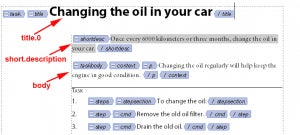
Step 2: Modify the formats in ditabase.template.fm
- Open ditabase.template.fm located at:
C:\Program Files\Adobe\AdobeFrameMaker10\structure\xml\dita_1.2\app\technicalcontent\template - Make changes to the identified paragraph tags. Save the changes in the tags to the template using the “Update All” option in the Paragraph designer.
You have successfully modified the formats. Now, create a ditamap and insert the task/concept files in it. You will not see any changes when you edit the files in FrameMaker, but when you create a PDF output from a ditamap, the output will be rendered with the changes you have made to ditabase.template.fm file.
