Adobe Product-opedia
Since we’ve launched the Technical Communication Suite 4, FrameMaker 11 and RoboHelp 10, there has been a large amount of digital content that has been generated by us as well as by independent users and reviewers. In this_ ‘Product-opedia’_ we bring you all useful references in one place. We hope this is useful for everyone.
Update: July 2013
Please note that we have added new reviews at the bottom of the list for each product, as well as several new videos for both RoboHelp and FrameMaker. We hope that you find these useful. We have additional FrameMaker videos, and a highly useful “RoboHelp Tour” by Peter Grainge.

Technical Communication Suite 4
Webpages
Expert Reviews
- Connie Giordano takes a first look (here) at TCS 4 on TechWhirl - Danielle M. Villegas, the TechCommGeekMom, reviews TCS 4 (here) - Adobe Technical Communication Suite 4: A Review by Alan Houser - The Humanist Nerd Reviews Adobe TC Suite 4 by Ray Gallon
Videos
What’s new in Adobe Technical Communication Suite 4
Adobe TV Shows
- Launch 2012 videos - Cross-product integration in Technical Communication Suite 4 - Adobe Technical Communication Enterprise Summit – customer videos - Tech Comm Suite Highlights
YouTube playlist
http://www.youtube.com/playlist?list=PL6AE6CCE2A2B13C65&feature=plcp
Collaterals (PDF)
Technical Communication Suite 4 Datasheet
Technical Communication Suite 4 Reviewer’s Guide
Technical Communication Suite 4 Upgrade Drivers
Technical Communication Suite 4 Quote Sheet
Technical Communication Suite 4 Family Brochure
Others
TechComm Central by Adobe Blog
Technical Communication Suite Online Help
Technical Communication Suite Tech White papers
https://blog.adobe.com/media_d4c490f2a6407a1ff93a0398c3b6f572aefe7a2b.gif
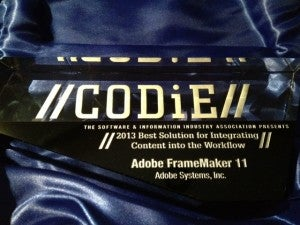
https://blog.adobe.com/media_a64dc64898b13da81f98779d160ddc3c5e592930.gif
– Team TechComm @ Adobe