“Explore Tech Comm Suite 4” — a 5-part Webinar Series
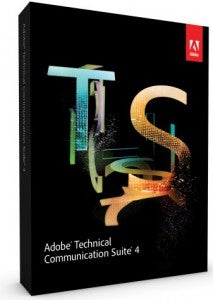
https://blogsimages.adobe.com/techcomm/files/2012/09/TS4_boxshotCROPhalfszie1.jpg
Join AdobeTCS Product Evangelist for a 5-part product exploration series focusing on Technical Communication Suite 4, RoboHelp 10 and FrameMaker 11. The purpose of this series is to give brief specific “how to’s” in some areas of product features that have broad appeal.
You can register for this series by clicking here. Please note that this blog will be updated after each session, and a link to the recording will be added under session descriptions.
Overview of topics
**Session1) Collaborative Review Workflow for FrameMaker 11 and RoboHelp 10 using Acrobat.com “cloud”
**September 28: Discover how a team can collaborate on review, requiring no license. Comments and annotations may be imported “in place” into FrameMaker 11 or RoboHelp 10 via Tech Comm Suite 4.
Note: this session will be of particular interest to anyone in the language translation or localization field. It will also be highly useful for anyone considering creating content with RoboHelp 10 or FrameMaker 10 who needs to obtain detailed comments and annotations from team members who do not have licensed software. Although the emphasis will be on how to collaboratively review with the Acrobat.com cloud, you will also have the option to individually email PDF prepped for review with free Acrobat Reader, and then import comments in place from multiple such files.
Update: Session Recording available. This webinar was held Friday September 28th, and you may view the recording by clicking here. The link in the sentence above will take you to what looks like an event registration page: as with all of our recorded webinars, you will need to login with your I.D. and password from your FREE Adobe.com account.
**Session 2) Multichannel, multiscreen publishing workflow using RoboHelp and Tech Comm Suite
**October 11: RoboHelp 10’s new ability to publish to HTML5 multiscreen enables swift single source publishing to tablets and mobile devices as well as desktop HTML. Discover how much more flexible your Help output can be.
Note: a number of previous webinars have shown aspects of this new functionality and have generated a great deal of excitement. You literally have to “see” this for yourself to believe it. The process of publishing to multiscreen via HTML5 may seem almost “too easy. No programming skills are required to either set up or customize an out-of-the box RoboHelp 10 project.
Update: Session Recording available. This webinar was held Friday September 28th, and you may view the recording by clicking here. The link in the sentence above will take you to what looks like an event registration page: as with all of our recorded webinars, you will need to login with your I.D. and password from your FREE Adobe.com account.
**Session 3) Publishing unstructured or XML content from FrameMaker 11 to tablets and productivity enhancements
**October 30: Regardless of whether you author regular unstructured content, or DITA/XML in FrameMaker 11, now Tech Comm Suite 4 allows a few mouse clicks to publish your content to HTML4 multiscreen, ePub2, ePub3 or both Kindle formats.
Note: although we love DITA/XML with FrameMaker, and frequently promote that capability, it is amazing how potent your publishing results in FrameMaker 11 can be with absolutely no structured XML. Tech Comm Suite 4 has integrated FrameMaker 11 so seamlessly with RoboHelp 10 as a “pass through” publishing engine that vitually anyone on your team who authors with FrameMaker 11 can achieve stunning HTML5 multiscreen results. Other popular formats like ePub and Kindle are also supported.
Session 4) Using new RoboHelp 10 features to make content more searchable
November 14: Discover how new enhancements within RoboHelp 10 and Tech Comm Suite give you tighter control over your customer’s search experience. Ensure that search queries will be accurate and relevant.
Note: When you have carefully created on-line Help, training or policies and procedures, the last thing you want your customers to experience is irrelevant search results. Learn some of the simple new tools in RoboHelp 10 that can help you ensure an optimal search experience for your clients.
Session 5) RoboHelp 10 Help productivity features and context-sensitive help (CSH) for mobile apps
November 28: “There’s an app for that!” Now, RoboHelp 10 extends it Help publishing capabilities to context sensitive help and embedded apps for certain tablet devices. Find out how.
Note: As if the features covered in sessions 1) through 4) were not enough, you now have the ability to generate an app that can be embedded in your Help to optimize user experience on Android tablets. Join this webinar to find out just how easy it can be.
**

https://blogsimages.adobe.com/techcomm/files/2012/09/thumbnail50V1_MBH_L10N2.jpg
Presenter: **Maxwell Hoffmann is Adobe’s Product Evangelist for Tech Comm Suite. A former product manager for FrameMaker at Frame Technology (prior to product acquisition by Adobe), Hoffmann also spent a dozen years doing multi-lingual production in the language translation industry. Hoffmann has also provided face-to-face, hands-on training to over 1,200 people in scalable authoring solutions. He has also managed “high page count” projects in DITA, XML and most common authoring tools as well as FrameMaker and RoboHelp.
Try it for yourself!
If you would like to test-drive Tech Comm Suite 4 for yourself, just click here.