SharePoint Integration in Adobe RoboHelp 10: An End-to-End Workflow
How are businesses using Microsoft SharePoint in the Enterprise? As a Product Manager, I’ve asked this question to several teams familiar with SharePoint, including technical communication professionals and end-users. While most people start with SharePoint as a portal technology or use it as a content repository, there are several who have extended its use to manage document workflows and support business processes – which is not surprising. There are some who utilize the documents stored in SharePoint to support mission-critical processes, which I see as an evidence of their desire to link SharePoint’s content to business processes.
Based on my discussions with these teams, many of which also use Adobe RoboHelp, it’s clear in my mind that these organization see business value of SharePoint and it appears to be growing as well. Businesses that once viewed SharePoint as the “go-to” place for content are extending its role into “the place where business gets done”. SharePoint is moving from a static content repository to a platform that actively connects people and content through processes.
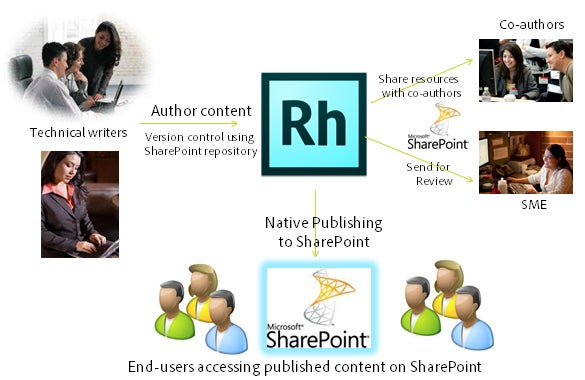
Technical communications is not very different, and many technical communication teams today use SharePoint for content repository, sharing assets, process workflows, and to deliver content to their end-users. Technical Communication content is often published to SharePoint; knowledge-base and policy and procedure documentation are some examples that come to mind. Based on these learnings on how technical communication and eLearning teams use SharePoint, we decided to build native SharePoint integration in RoboHelp 10.
The native integration with SharePoint allows RoboHelp 10 users to be more productive in their day to day work. It’s an end-to-end workflow that covers content authoring, re-use, review and publishing.
Use SharePoint as content repository for RoboHelp 10 content
RoboHelp 10 supports version control with Microsoft SharePoint 2010 natively, which means you do not need to install any third-party plugins. Add RoboHelp 10 projects to SharePoint repository, check-in and check-out files, and perform other version control operations without leaving your favorite authoring environment.
Share SharePoint assets across RoboHelp projects and users
You can share/link SharePoint assets (such as images, multimedia files, captivate videos, CSS files etc.) across multiple RoboHelp projects and authors. “Live linking” in RoboHelp Resource Manager is integrated with SharePoint, so when an asset is modified the change is reflected in all the topics in all the RoboHelp projects that use (link) that asset.
Host RoboHelp 10 content on SharePoint workspace (in PDF format) for review
Select the RoboHelp topics that you want to send for review, and send them to the reviewers in PDF format. Host this PDF for _review in the SharePoint _workspace, and send the link to reviewers. Your reviewers can provide review comments using the free PDF reader, without having to install or learn any additional software products. You can them import all the comments from the PDF to the RoboHelp project in one click.
Publish Multiscreen HTML5 content to SharePoint natively for both desktop and mobile access
Publish RoboHelp content directly to a SharePoint site from within RoboHelp and that too in accordance with Microsoft’s security and compatibility recommendations. I often hear from SharePoint users that the traditional tri-pane (WebHelp) HTML format does not blend with the SharePoint chrome (the navigational links, branding, and UI options that come from a SharePoint master page and are common to all SharePoint pages). RoboHelp 10 supports publishing the Multiscreen HTML5 output to SharePoint in its native format (ASPX), ensuring a problem-free display of output in both SharePoint 2010 and SharePoint 2007. When you view the published output, the topics appear in the SharePoint chrome as a single continuous HTML page.
Do you use SharePoint? I would love to hear how you use SharePoint, and your thoughts on how these new workflows in RoboHelp can help your organization. Please leave a comment and let us know.