Integrating RoboHelp 10 projects with SharePoint
RoboHelp extends its integration capability with SharePoint in its recent RoboHelp 10 release.
RoboHelp supports version control with SharePoint 2010 natively, i.e. no third party plug-in is required to make it work from within RoboHelp. This means you can use SharePoint as the repository for source files and seamlessly check-in and check-out the files. This feature is useful in multi-author environment where authors need to work on the same project, or when author(s) want to make sure that their work isn’t lost on machine crash or data corruption. Generally, technical writers use RoboHelp as their authoring environment and SharePoint as the content repository.
You do not have to install any plugin for SharePoint on your client machine. If you have appropriate access to a SharePoint server 2010 with a document library having version control settings enabled, you can version control a RoboHelp project to SharePoint.
- While you have your project opened in RoboHelp, click Add Project to Version Control from the Version Control toolbar or from the File menu. The Select Version Control Provider dialog box is displayed.
-
-
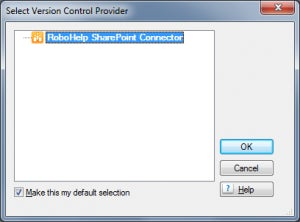
https://blogsimages.adobe.com/techcomm/files/2012/10/Select_Version_Control_Provider_Dialog_Box.png -
Select Version Control Provider dialog box
-
- Select the RoboHelp SharePoint Connector option, and then click OK. The Connection Details dialog is displayed.
-
-
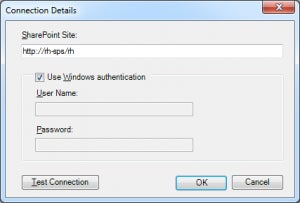
https://blogsimages.adobe.com/techcomm/files/2012/10/Connection_Details_dialog_box.png -
Connection Details dialog box
-
- Provide the SharePoint site URL and the authentication details. Click Test Connection.
- Once the connection is established successfully, click OK. The Choose Folder dialog box is displayed with the entire document library present in the connected site.
-
-
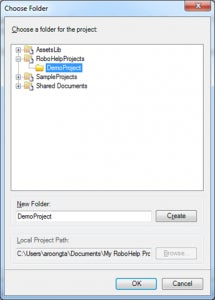
https://blogsimages.adobe.com/techcomm/files/2012/10/Choose_Folder_dialog_box.png -
Choose Folder dialog box
-
- Select an empty folder inside a document library and click OK. All project files and folders of the current project are added to the server.
Now you can perform the version control operations, such as check-in and check-out, on your project.
Submitted by: Aditi Roongta, Software Quality Engineer