Learning from Webinars: Getting from Point A to Point B with Structured Authoring

https://blogsimages.adobe.com/techcomm/files/2012/11/00-A-to-B-EVOLUTION.jpg
We have a recording of an incredibly dynamic webinar from November 16 that is a “must see.” VASONT and Publishing Smarter joined forces to find a uniquely visual way to cover the many issues and potential barriers that may arise when you decide to migrate to structure authoring.
You may view “Structured authoring: getting from point A to point B” by clicking here. Jacquie Samuels of Publishing Smarter and Suzanne Mescan, Vice President of Marketing for Vasont Systems cleverly used over 139 slides in about 37 minutes to visually illustrate all relevant data at lightning speed.
An alternate reason to view this webinar: how to present!
Although this is a highly strategic webinar, with potent guidance and tips, you could actually consider viewing the webinar, alternatively, as one of the most effective uses of images and minimal text in PowerPoint that you have ever seen.
Component content Management Systems (CCMS)
This recorded webinar focuses on the benefits of defining and implementing a CCMS to control as many aspects of structured authoring as possible. The presentation is “vendor agnostic”, and although it may occasionally reference FrameMaker, no product is promoted as the “be all and end all” solution.
The strategy in a nutshell
The image below, pulled from the webinar slides, summarizes the key strategy in one simple image:
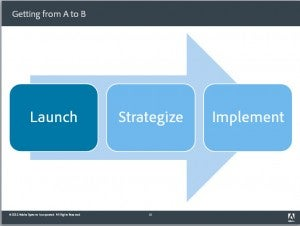
https://blogsimages.adobe.com/techcomm/files/2012/11/02-points-A-to-B.jpg
Start with an audit of what content you have
To quote literally from the webinar recording:
- Do a frank, full, honest assessment of your current content
- Audit includes:
- What books you have
- # of pages
- Source formats
- Published formats
- Dependencies (single sourced with code, man pages, error messages, other departments)
- Translated languages
- How does your content measure up?
Define Point “B”, your desired destination
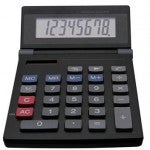
https://blogsimages.adobe.com/techcomm/files/2012/11/01-hackos-calc1.jpg
Believe it or not, many people who embark on a content strategy journey do not have a clear vision or image of where they hope to arrive when a solution is defined. This is critical, because your solution will be unique, based on your needs, your customer needs and driving revenue factors.
Metrics are very important. Jacquie Samuels shared a link to a Return-on-Investment (ROI) calculator that you may find highly useful: http://www.writingwise.biz/home/calculator
Alternative Strategy: Mixing unstructured and structured data
The webinar also covered what some may initially find to be an unorthodox alternative: mixing unstructured and structured content. (Ironically, FrameMaker has had the ability to do this for years.) Again, to quote from the webinar slides, here are some reasons you might consider this:
- One of your options is to mix structured and unstructured content
- Reasons for this:
- You are using a phased approach to convert content to structure.
- You have identified content that is valuable to legacy customers, but is end of life.
- To gather metrics around:
-
- Is this content used anymore? If not, ditch it, don’t structure it.
- How does the structured content compare to the unstructured content (findability and usability)?
- Unstructured content may be older guides, highly customized content (one-off documentation), old release notes
- Litmus test: Generally speaking, you want to structure any content that will move forward and evolve
- Tip: Adobe TCS and Vasont let you efficiently manage and publish both structured and unstructured content at once
The importance of long term vision
The presenters emphasized that you should overcome a common trend of just thinking about “next year.” You should think about “2 years down the road.” And 5 years. And even 10 years down the road, (If you are really visionary.)
Have your own hands-on with structure and decide how you can use it
Adobe Technical Communication Suite 4 includes FrameMaker 11, which is an excellent structured editor for DITA/XML. The possibilities with these new tools are as limitless as the profiles of our existing and potential customers. To discover how you can use FrameMaker, download a trial copy of FrameMaker 11 today. After having your own hands-on, you may decide in favor of the best bargain of all, obtaining a cloud subscription to the entire Tech Comm Suite 4, which includes RoboHelp 10, Captivate 6 and other products in addition to FrameMaker 11.