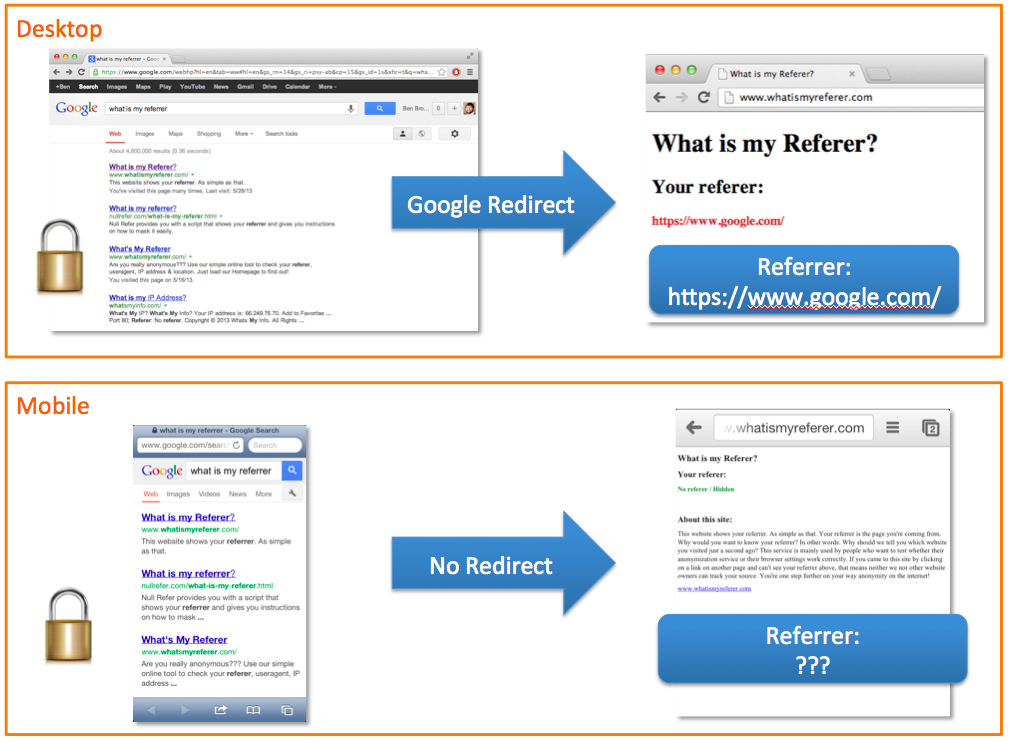When iOS 6 rolled out late last year, Safari defaulted to Google’s SSL secure search site for their search bar. Many analysts initially made the assumption that Apple altered iOS 6 so that Google referrers are completely removed from searches.
Adobe customers have noticed decreasing search traffic regardless of how much effort they put into SEO. This decrease could potentially be explained by Safari and iOS 6. Given the volume of the shift, I investigated further. It turns out that the problem of hidden referrers is not unique to iOS 6.
Testing
To test, I searched “what is my referrer” on Google and clicked the first link each time. For iOS 6, I used Safari and Chrome (v.26) on an iPhone 5. To test Android, I used the Internet (default) and Chrome (v.26) browsers on an HTC One X. I also tested with a Nexus 7 using Chrome (v. 18). I conducted all tests both logged in and out of Google, but this did not affect the results.
On iPhone, I found that the referrer was removed in three different uses: searching from Safari’s search bar, searching from https://www.google.com or using iPhone’s Spotlight to search the internet. Only when searching from http://www.google.com was I able to see referrer data, including the search query. These results weren’t isolated to Safari because I found the exact same results using Chrome (v. 26) on iPhone.
On Android, I found similar results with a couple exceptions. Using an HTC One X running Android 4.1.1, the default browser behaved the same as Safari. I saw no referrer data when using the search bar, Google widget, or when searching from the https site. I only received referrer data when using the http site. With a Nexus 7 running the Chrome browser (v. 18), I received no referrer data from https or the Google widget, but the Chrome search bar provided full referrer data. The bigger exception came when I used Chrome (v. 26) on the HTC One and received a referrer of google.com, but no query.
The table below summarizes testing for a better idea of how referrer data is affected on Google.
So, what exactly is happening?
On a desktop, Google passes searches through a redirect, which removes the search query and provides a referrer of www.google.com. On mobile searches, this redirect is not happening. When navigating from an https page to a non-secure http page, no referrer data is passed.