Discover 3.2: Sequential Segmentation Primer
****The latest Discover release introduces even further sophisticated analysis techniques through sequence and time. All of these advanced data filter and manipulation elements can be applied together and brought into previous Discover projects. The sequential and time bound segmentation features have elevated the possible analysis views to another plane and widened opportunities in the tool. Your analysis capabilities are more realized by merging sequential segments with Discover’s enhanced correlations and breakdowns.
The features present new ways for you to be resourceful and expand your problem-solving methods. Over the coming weeks, my colleagues and I will share a series of Discover segment analysis walkthrough posts focusing on critical areas of site performance and visitor behavior assessment. We will start by covering applications of Discover 3.2 across straight sequential segment analysis examples.
Sequential Segmentation: Fallout Report to Segment Builder Introduction
I recommend you start within the Fallout Report in Discover to familiarize with the new sequential segmentation, which can be found in the menu under Reports>Report Templates>Fallout, or in the right side ‘Report Templates’ window within a fresh Discover Workspace pane. The Fallout report allows for the building of sequential segment underpinnings with a straightforward focus.
Discover Sequential Segmentation Primer 1.1: Fallout Report Start Options
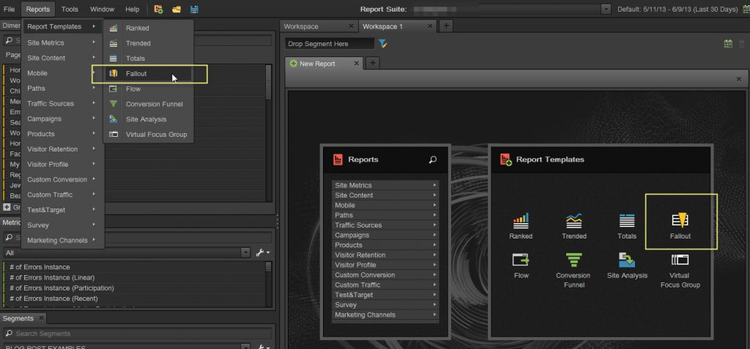
http://blogs.adobe.com/digitalmarketing/wp-content/uploads/2013/06/FalloutReportSelection.png
Upon selection of the Fallout report there will be a new open workspace tab with several open dimension slots for custom definition of the fallout steps. The Fallout report allows for the use of any combination of custom events, custom traffic, and custom conversion variable types at a visit or visitor level. For the given period it calculates the visits or visitors that reach each step based on the particular user defined sequence. It is important to note that sequence does not have to happen in exact concurrent flow at this stage, or in other words each stage immediately followed by the next one below. However the sequence steps do need to be reached at some point in order for each level for a visit OR visitor to be tabulated in the varying reported level totals.
In Discover 3.2 you can build segments from the Fallout report by clicking the upper report right-side corner ‘Create Segment’ button (highlighted in the green box in the diagram 1.2 screenshot).Discover will then open a new Segment Builder window with the entire sequence pre-built (Diagram 1.3 screenshot). The method is a great way to learn the ins and outs of your sequence containers and rules. At its essence sequence segments are nested containers that can be joined with sequential logic via a THEN operator. Discover 3.2 allows for these sequential constraints based on the behavior properties of a visit or visitor to be baked into segments. The entire segment then can be applied against any report to provide a sophisticated filtered data view.
Discover Sequential Segmentation Primer 1.2: Fallout Report Setup Example
https://blog.adobe.com/media_01c52a8a4af0627d7b1a486a0080fcb895fdf872.gif
Discover Sequential Segmentation Primer 1.3: Fallout Report Create Segment Results
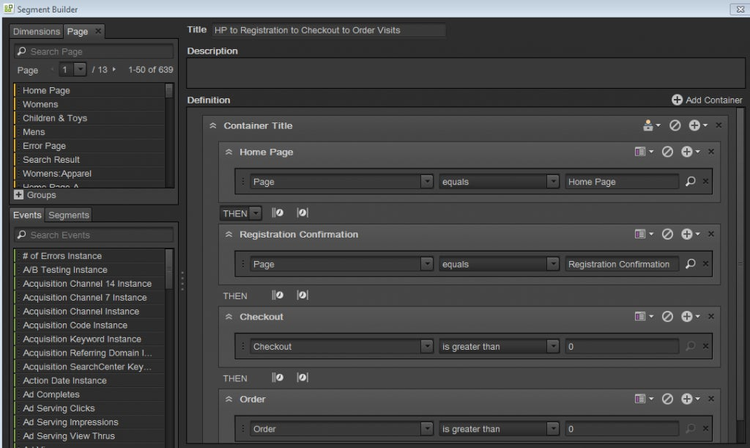
http://blogs.adobe.com/digitalmarketing/wp-content/uploads/2013/06/falloutreportstartSegEx.png
Sequential Segmentation Potential Applications By Vertical:
Retail:
Cart & Checkout Flow, Account Registration, Email Subscription Flows, Price Quote Flows, Information Request Flows, Store Locator
Travel:
****Trip/Hotel/Rental Car/Flight Bookings Flow, Trip Packages Builder, Account Registration, Email Subscription Flows, Deal Flows
Financial:
****Account Registration, Account Login Verifications Flows, Additional Services Flow, Help Services, ATM/Bank Locator
Technology:
Login for Services, Registration for Software/Hardware/Warranty, Product Notifications Email Sign Up, Software Updates, Help Center/Troubleshooting Flows
Sequential Segmentation Example 1: Shopping Cart & Checkout Flow Trends
Questions: How many visits follow a retail site shopping cart & checkout conversion flow in sequential order over the course of a single visit session (1.Add to Shopping Cart, 2.Initiate a Checkout, and 3.Place an Order)? How many of the visits that passed through these steps encountered a checkout error? How many visits initiated a shopping cart and reached the checkout, but failed to place an order?
Potential Actions: Calculate the share of order visits in which the full sequence is completed versus completed across multiple visits. Identify characteristics and periods of time on the site that had a high volume of errors. Address what site factors may have resulted in errors and benchmark website performance over time. Assess the viable visits population available for cart and checkout abandonment remarketing efforts.
Analysis approach:
- Build a ‘Fallout Report’ containing the steps in ordered sequence from top to bottom: 1.Add to Shopping Cart, 2.Checkout, and 3.Order
- Click the Create Segment button within the ‘Fallout Report’ to auto-generate a standard checkout conversion sequence segment and label as ‘Shopping Cart Flow (All Paths)’.
- Use the Segments Edit and Save As function to build two new segment variations of ‘Shopping Cart Flow (All Paths)’. The first segment variation will contain an additional Container with Checkout Form Error is greater than 0 to cover successful order visits in sequence that contained an error inside checkout. The second segment variation will contain an exclusion container on the Order metric to track visits that did not end up placing an Order despite initiating a Shopping Cart and then initiating a Checkout within the same visit.
Discover Sequential Segmentation Primer 1.4: Visits with Shopping Cart to Checkout to Order Sequence Flow__
https://blog.adobe.com/media_b0951b9ee1c91a5aef5cd8b0ea691f11c739e8c5.gif
Discover Sequential Segmentation Primer 1.5: Visits with Shopping Cart to Checkout to Order Sequence Flow AND with Checkout Form Error event Occurrence__
https://blog.adobe.com/media_a0ea3dbce6d7c6fa1c05b5ee98acdc468aef59aa.gif
Discover Sequential Segmentation Primer 1.6: Visits with Shopping Cart to Checkout Sequence Flow AND No Order Conversion(s)__
_https://blog.adobe.com/media_5b4300022de454225cec05796c885ab3eda452f4.gif
_– As shown in Diagram 1.7 below you can observe and compare the aggregate visits spread over any custom period of time across the three sequential segments. The raw visits total report allows an opportunity to pinpoint site performance with specific behavior indicators as borne out through the sequential visit segments. You can observe periods with a higher than average checkout form error rate within a determined site experience path or investigate periods of high checkout abandonment. All of the views in concert provide site perspectives through the observed segment metric trends.
– As show in Diagram 1.8 you can observe acquisition marketing channels against the three sequential segments at once. You can run a marketing channel report if you have classified your marketing tracking codes by accessing the Campaigns>Tracking Code and selecting a classification grouping (channel, campaigns, partner, etc.) report. A marketing channel or campaigns report can help validate assumptions about the value and potential of various acquisitions sources driven to the site. We can calculate ratios of error rate by marketing channel and determine which acquisition sources are primed for added business focus.
Discover Sequential Segmentation Primer 1.7: Sequential Segments Aggregate Visits Count Comparison__

http://blogs.adobe.com/digitalmarketing/wp-content/uploads/2013/06/ShoppingCartResults1.png
Discover Sequential Segmentation Primer 1.8: Marketing Channel Report By Sequential Segments__
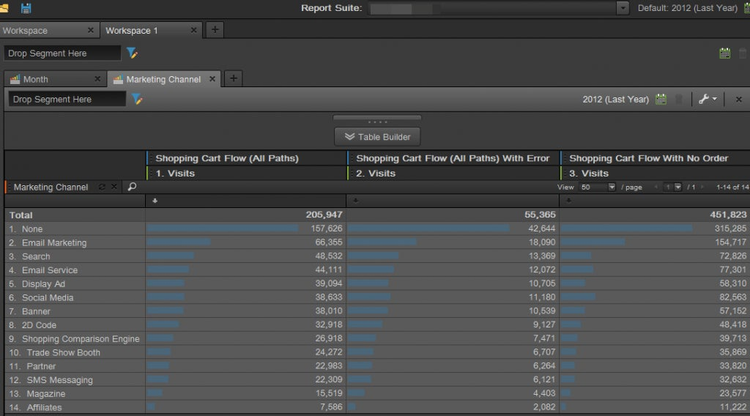
http://blogs.adobe.com/digitalmarketing/wp-content/uploads/2013/06/ShoppingCartResults2.png
Sequential Segmentation Example 2: Direct Sequence Site Action Analysis
Question: How many visits on a retail site in sequential order over the three initial image requests (hits):
1st) Enter the website directly on the Homepage
2nd)Visit the Registration Signup page
3rd)Visit the Registration Confirmation page
It is important to note that at this time the occurrence(s) within bounds in Discover 3.2 are at a hit or image request level and do not necessarily correspond to what is considered a page view.
Potential Actions: Calculate the share of visits that meet certain site content navigation outcomes in direct sequence. Leverage the sequential reports to measure engagement from one site content area to another, video to video, or other site micro conversions. Gain an understanding into early site consideration interest signals by traffic source, marketing channel, and visitor profile (geosegmentation, technology, device type).
Analysis approach:
- Create a segment by clicking on the wrench icon in the left side Segments window page and select ‘New Segment’
- Click the Add Container button within the Segment Builder and choose an all-encompassing visit container
- First add in the Page dimension equals Home Page and Entry Page Instance=1 criteria into a distinct container with the AND operator between the two rules. The action ensures you will pull in Homepage entry visits only within the segment.
- Second add in the Registration Signup page as a subsequent separate distinct container and join with a THEN operator set to WITHIN 1 Occurrence(s)
- Third add in the Registration Confirmation page as a subsequent separate distinct container and join with a THEN operator set to WITHIN 1 Occurrence(s)
Discover Sequential Segmentation Primer 1.9: Visits where the entry page was the Home Page and the next hit was the Registration Signup page followed by a hit that was the Registration Confirmation page
https://blog.adobe.com/media_2800715e959548dc41d0a7711f8db6c21bd9a20e.gif
– As shown in Diagram 1.10 you can now filter Paths reports to operate under fine-tuned logic conditions by leveraging the sequential rules of the customized segments. We can observe how many of those visits immediately exited from the Registration Confirmation page and how many visits later exited in different sections of the site in the Checkout or specific Product Sections. Segments can be built that address overarching site flow trends and you are less bound by the standard reporting limits within paths, entry, or exit reports. The combination of sequential segments in Discover allows for vetting of workflow micro conversions and can challenge expectations around how different segments interact with a site. The advanced sequential features can also illustrate site behavior views across visits when the visitor level is used as the overarching container in the segment build.
Discover Sequential Segmentation Primer 1.10: Exit Pages Report with Registration Flow Segment Filter Applied
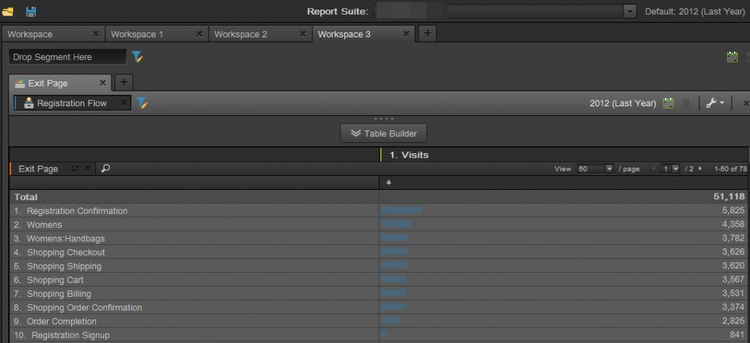
http://blogs.adobe.com/digitalmarketing/wp-content/uploads/2013/06/RegistrationFlowExitPages.png
Conclusion
The latest Discover release allows analysts to discern with greater precision key user experience behavior indicators and sequence patterns within segments. I sense you may have a mindset shift around Discover as the Segment Builder enhancements lend added emphasis into the segmentation layer of analysis work. The balance of the tool in your analysis tasks is strengthened by the sequential segmentation capabilities and enhanced exclusion parameters.
I would love to hear what other new analysis opportunities you are attempting or have achieved. Please share in comments and tweets how you’re leveraging the new features of Discover 3.2. The release notes and Help microsite New Features – Discover 3.2 have also been updated with full details on the release.
Brian Au is a consultant in Adobe Consulting, focused on digital strategy, analytics & optimization for retail & travel clients. He tweets at _@_BrianAu.