FrameMaker and DITA: Determine FrameMaker Savings with ROI Calculator

https://blogsimages.adobe.com/techcomm/files/2013/09/Old-Adding-Machine.jpg
FrameMaker 11 can save you a great deal of time and money over seemingly “less expensive” XML solutions, due to the reduced time to create full formatting for all of your outputs.
This blog introduces you to a very brief video that walks you through a carefully researched “Return on Investment (ROI) Calculator” that will identify “cash leaks” in many competitive XML or DITA solutions.
When calculating TCO (Total Cost of Ownership) or ROI, you must take into account the “hidden” costs that may not be listed with a particular product’s solution.
Why does FrameMaker reduce cost on DITA setup?
In nearly all cases, using FrameMaker 11 for DITA or XML will substantially reduce your set up costs because structured templates can be created in a fraction of the time it takes consultants or staff to craft XSL-FO style sheets in order to achieve sophisticated PDF output.
There are several reasons that FrameMaker structured templates take less time:
-
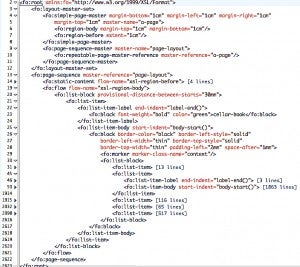
https://blogsimages.adobe.com/techcomm/files/2013/09/compactFO.jpg -
Existing legacy FrameMaker documents may swiftly be leveraged into structured templates, avoiding creation of dozes or even hundreds of style variations
-
The formatting rules of the EDD (Element Definition Document) allows you to create intelligent variations to new elements that are initially mapped to a FrameMaker paragraph style
-
Creating FrameMaker paragraph, character, table and object property catalogs does not require any level of “code level” programming experience
-
You talent pool is much broader, and thus less expensive than a relatively small community of consultants or experts who would build XSL-FO style sheets for you
Although the calculator is populated with typical, realistic values, you may swiftly customize it with your own data. You will want to read this blog and view the video first, but here is the URL shortcut to go to the calculator itself: http://adobe.ly/17QTK1K —
Please note that this link will take you to a landing page for the calculator that will prompt you to create use your free Adobe.com account credentials. If you have not created such an account yet, you will be prompted to do so.
Visually chart your savings, for yourself and your stake holders
It is often challenging to get upper level management of key stake holders (IT) to understand the “hidden” benefits of FrameMaker. Why? Because FrameMaker automatically produces many steps or results that require manual effort on less expensive software packages.
To meet this challenge, the ROI calculator has been designed to produce a visual bar chart that will show you the comparative TCO (Total Cost of Ownership) for FrameMaker and another solution, and will also export out as a CSV for a spreadsheet.
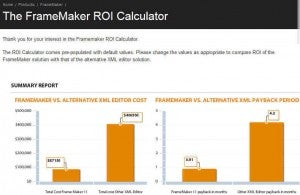
https://blogsimages.adobe.com/techcomm/files/2013/09/ROI-CHART.jpg
Use the video for a visual example
The video below walks you through just a few of the categories in the calculator to give you an idea how time and cost savings will change as you enter unique data and parameters from your own workload. Simply click on the video image to see how it’s done.
http://tv.adobe.com/embed/1186/20340/
Is FrameMaker right for you? Take the Quiz!
You can use a calculator to determine how much time and money FrameMaker can save your over Word. Or, you can take a Quiz to determine if your workload is a good fit for FrameMaker. Simply go to http://www.douwriteright.com/
Have your own hands-on with FrameMaker 11 and decide how you can use it
Adobe Technical Communication Suite 4 includes FrameMaker 11, which is an excellent authoring solution and also a versatile structured editor for DITA/XML. The possibilities with these new tools are as limitless as the profiles of our existing and potential customers. To discover how you can use FrameMaker, download a trial copy of FrameMaker 11 today. After having your own hands-on, you may decide in favor of the best bargain of all, obtaining a cloud subscription to the entire Tech Comm Suite 4, which includes RoboHelp 10, Captivate 6 and other products in addition to FrameMaker 11.