Integrating with the Adobe Marketing Cloud

How is your digital marketing department collaborating between different teams? How can you avoid every team working as a silo on a specific role or just focusing on a small part of the big marketing mix?
Adobe Marketing Cloud integrates best of breed tools for analytics, targeting, web experience management, digital asset management, audience management, campaign management, and other digital priorities for every marketing organization.
Marketers want their tools to work together seamlessly, each one focusing on its elected area and all together contributing to maximize efficiency and results. Adobe solutions already play together nicely, more and more as “features” of one platform, but marketing departments need to have third-party systems and in-house systems be part of the same standardized marketing collaboration platform.
Many Adobe digital marketing solutions are adopting the same common pattern to allow integrations from other systems. This March, at Adobe Summit 2014, I will present a session Integrating with Adobe Marketing Cloud, providing details on the most common integration use cases as well as some examples of systems integrating with multiple Adobe Marketing Cloud solutions.
The common pattern.
http://blogs.adobe.com/digitalmarketing/wp-content/uploads/2014/03/Screen-Shot-2014-03-01-at-5.19.53-PM.png.jpeg
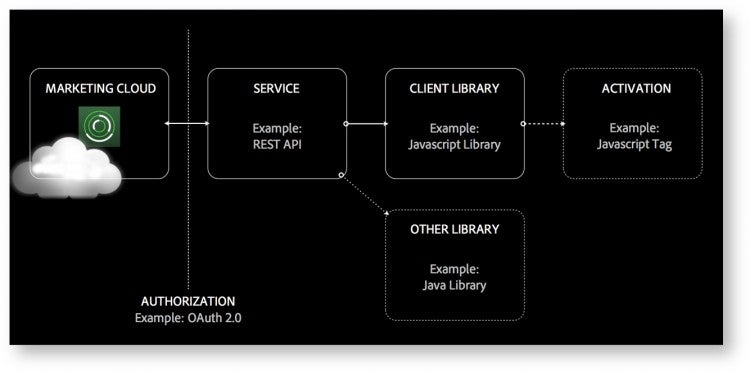
The services layer is at the core of Adobe Marketing Cloud extensibility. Most of the solutions provide services to get and post resources and data with the Adobe Marketing Cloud. For instance, customers and partners integrating with Adobe Analytics can leverage the Enterprise API and Partner API, a set of services over HTTP to push and pull data with the Adobe Marketing Cloud. Adobe Experience Manager exposes a core set of REST API directly provided by Apache Sling, the open source, JCR-based, RESTful Web application framework. The Marketing Cloud Experience application is built on top of the same technology stack as Experience Manager and provides a set of REST API to integrate external systems into the same, standardized, marketing collaboration platform.
On top of the core services, many integration scenarios are supported by SDKs and other client libraries. For instance, Adobe Analytics provides JavaScript tagging to collect valuable online analytics data from websites. Adobe Campaign provides an XML based packaging system to define and deploy extensions, including custom data models, custom console screens, and custom processes. The Adobe Marketing Cloud Experience application allow users to share content from third-party systems through a client side, lightweight integration that is easy to embed within any Web application.
Many integrations with the Adobe Marketing Cloud result in client-side capabilities delivered to external systems. The Adobe Marketing Cloud offers a uniform, easy to manage, activation system called Dynamic Tag Management to streamline deployment of multiple capabilities and to multiple target systems.
In my session on Integrating with Adobe Marketing Cloud at Adobe Summit 2014, I will go into the details of this common integration pattern, supporting the primary use cases with some real integration examples.
This post was previously published on the Experience Delivers blog on March 9, 2014.