FrameMaker 12 Feature Focus 2): 12 New Templates with Hidden Power!
FrameMaker 12 is the first product release in this family for many years to have a major structure and look n’ feel “make-over” for its built-in templates. Although we have blogged about this earlier, we felt it would be useful to have the template designer, Bernard Aschwanden on Publishing Smarter, to do a guest slot in a live webinar to show you how to make maximum use of these new templates.
Consistent tag names and methodology across projects
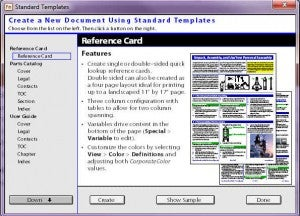
https://blogsimages.adobe.com/techcomm/files/2014/03/6-01-new-file-templates.jpg
The twelve new templates encompass 3 types of projects you can create:
- a Reference Card
- a Parts Catalog
- a User Guide
Bernard used very consistent paragraph and character tag names, which start with a 2-3 character mneumonic for swift entry when using keyboard shortcuts for “smart catalogs.”
This makes it possible to cut and paste chunks of content from one project into another, and them simply import the formats from the current document to achieve consistent formatting. (This was not the case with the older templates.)
New hidden power and new features
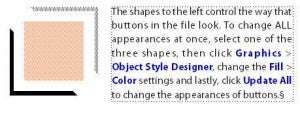
https://blogsimages.adobe.com/techcomm/files/2014/03/6-02-Ref-Page.jpg
Several new features are covered in this webinar recording, but my favorite is “paragraph color”, which enables a “colored box” to appear behind a paragraph, without resorting to the workaround of a single-cell table. Bernard shows some extra steps he took with white text on a dark background to ensure that the text would always publish properly, including online formats.
If you visit the Reference Page in the “chapter” template, you will discover an ungrouped graphic for key caps. Each facet of the key cap has a different object property style. Instructions show you how to globally update all instances of the dark facet of the keycaps. This is a huge time saver.
Discover the online documentation for new templates
Many users have simply used the File->New command and “Explore Templates” to create an instance of the new files. These templates are radically different in that they:
- Have realistic English text resembling a technical manual
- Content is filled with several index markers, cross-references, etc.
- Rich media graphics are pre-inserted
Many users don’t discover on their own that there are online documents built-in to FrameMaker 12 which document how to use the templates for maximum power. This webinar will show you how to discover and use this documentation.
See for yourself! Watch the recorded webinar
You will find a full recording of this dynamic webinar at the following location: http://adobe.ly/1fcnNC0