RoboHelp 11 Solution #4) Integration with eLearning via Captivate 7
In the 4th and final session of this 4-part webinar series, Beth Gerber of Lightext Inc., covered how to easily integrate Captivate 7 eLearning materials into RoboHelp 11 projects. FYI — both Captivate 7 and RoboHelp 11 are bundled together in a powerful combo of tools (including FrameMaker 12), Technical Communication Suite 12.
We provide the link to this recorded webinar at the end of this blog.
Benefits of Captivate 7 videos in RoboHelp 11
Beth Gerber summarized the benefit in the following slide:
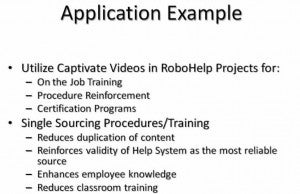
https://blogsimages.adobe.com/techcomm/files/2014/04/01-blog-summary.jpg
Agenda of the live, webinar demo
The following bullets summarize what Beth covered during her dynamic demonstration of Captivate 7 content integrated into RoboHelp 11 projects:
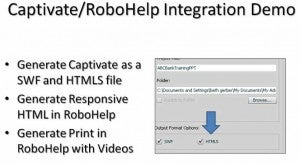
https://blogsimages.adobe.com/techcomm/files/2014/04/02-demo-summary.jpg
Reuse of videos common to several projects
The following screen capture shows how the sample video is stored in RoboHelp’s Resource Manager, linked to Dropbox to ensure that it can be used across all similar or related projects:

https://blogsimages.adobe.com/techcomm/files/2014/04/03-Resource-manager-Drop-Box.jpg
Giving Interactive Quizzes some “Sizzle”
Beth also demonstrated how she prefers to place quizzes in DHTML drop-down menus:
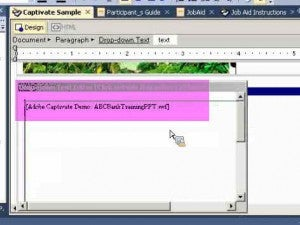
https://blogsimages.adobe.com/techcomm/files/2014/04/04-Quiz-in-DHTML-drop-down.jpg
Timeline to key points made in the webinar recording
The following are some timeline points you may fast forward to in order to see some key points:
- 20:00 = how to include a topic which contains a Quiz that may be used multiple ways
- 21:30 = examples of customized layout for different project output
- 23:45 = viewing results from output for different project versions
- 24:00 = dynamic example of a Quiz that will resize to any device in HTML5 responsive layout
View the recorded webinar for yourself
You will learn a great deal form this dynamic webinar recording. You may view it by clicking on the following text:
RoboHelp 11 Solution #4) Integration with eLearning via Captivate 7