Correlations: Another Perfect Score for Adobe Analytics
Recently, I shared a blog post outlining the details surrounding our vision, strategy, and current capabilities in predictive analytics, which have earned Adobe Analytics a perfect score in this criteria in the latest Forrester Wave: Web Analytics Q2, 2014 report. Adobe Analytics received a perfect evaluation in 66 out of 75 criteria. Among these criteria, we received the highest possible score in the Correlations category. How’d we do it? Let me share our correlations capabilities and how this reinforces our vision in helping build the smarter enterprise.
Defining Correlations
In an earlier blog post, “Correlation Defined: Solving Mysteries,” I laid out an in-depth definition of statistical correlations (e.g., Pearson product-moment correlation coefficient) and some of the tips, tricks, and best practices in using correlations as you explore and analyze your data. As a quick review, correlation (or simply “co-“ meaning “together” and relation, with an extra “r” thrown in for some reason) measures how closely related two sets of data are to one another. While correlation does not mean “causation,” it is still useful in discovering hidden relationships across all your data and generating ideas for analysis and optimization. Correlation is also used as a method for identifying variables to include as predictors in more advanced data mining and machine learning algorithms. If analytics were auto mechanics, correlation would be the diagnostic machine hooked up to the engine of statistical analysis.
https://blog.adobe.com/media_58df1011a60f89d12d8b463f4e685a052e4f9978.gif
Adobe Analytics KNOWS Correlations
Most analysts have too much data and not enough time to analyze it all. A disproportionate data-to-time ratio can stymie analysis and overwhelm analytics practitioners. Correlations are an analytics tool that can help alleviate some of these challenges. Adobe Analytics gives the user the ability to correlate unlimited dimensions and metrics across all available data. Data from different touch points can be correlated based on customer ID, visitor ID, time, geography, or any other attributable dimension the user desires to use as the anchor for the correlation matrix. For situations without a customer/visitor ID that helps consistently stitch across devices and channels, using time or dimensions such as campaign tracking codes are useful as a basis for the correlation. These correlations can be applied across websites, apps, and other user touchpoints.
Besides providing a rich, visual experience for understanding the strength and direction across correlated data sets, Adobe Analytics enables a user to derive new metrics and dimension values on the fly based on custom definitions set by the analyst using it.
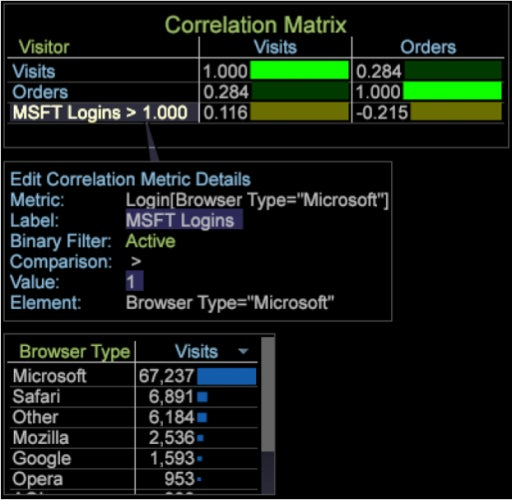
http://blogs.adobe.com/digitalmarketing/wp-content/uploads/2014/07/illustrations9.png
Users can incorporate built-in binary filters to derive new metrics (0,1). For example, the analyst may want to correlate orders with video views across people. Perhaps they may want to know if there is a relationship between an order being placed and whether a person ever watched a specific video (not the total number of video views). The analysts would then use binary filters to define a new metric called “Video Viewer” (Video Views ≥ 1). To correlate across time, a user may apply a binary filter to “logins” to measure the relationship between days with at least 1,000 logins and orders. The new metric (“Mucho Logins”) may be defined as logins ≥ 1,000.
Adobe analysts can also use binary filters to create new dimension elements by dragging and dropping them onto the metrics within the correlation matrix. For example, they may believe that “Microsoft” within the Browser Type report influences the correlation between logins and revenue. To prove or disprove this belief, simply drag and drop Microsoft within the Browser Type table onto logins within the correlation matrix. The next step would be to select a comparison value and label the newly derived metric.
Correlations demonstrate our commitment to reducing the time to insight for the marketer and analyst. Adobe Analytics couples that with investments aimed at better data, simpler experience, smarter analysis, and stronger integrations. Did I mention we received a perfect score?