Squeeze FrameMaker to the last drop with ExtendScript
As powerful as FrameMaker is, you can make the product go even further if you move beyond commonly known advanced features. Our Tech Comm Solutions consultant, Dustin Vaughn, recently hosted a webinar with well-known FrameMaker expert Russell Ward of Spirent (and West Street Consulting.) Although Russ is a regular “fixture” in most FrameMaker forums, his schedule rarely permits him to do live webinars or conference presentations.
You can view a recording of Ward’s dynamic session by clicking on the title here: “Squeezing FrameMaker to the last Drop.”
This blog summarizes webinar highlights with minute markers to enable you to move forward to the areas that interest you the most.
Russell Ward on FrameMaker

https://blogsimages.adobe.com/techcomm/files/2014/08/01-Russ-bio.jpg
[04:00] How Russ uses FrameMaker with FDK and extensions
Extensibility of FrameMaker
[11:00] Initial demo of working with a Structured FrameMaker document
Customized Structure
[12:45] Explanation of how it is possible to use Structure in FrameMaker w/o XML
[14:35] How customized structure works (why Russ uses custom definitions]
[16:30] Demo of automated formatting with insertion of elements changing para prefixes and more
[21:00] Exploration of attributes to modify Tables

https://blogsimages.adobe.com/techcomm/files/2014/08/02-Table-Attributes.jpg
[23:30] Using attributes for variated display of “lines of code” in documentation
[24:30] Visual demonstration of nested element hierarchy
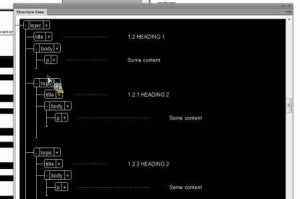
https://blogsimages.adobe.com/techcomm/files/2014/08/03-hierarchy.jpg
[25:30] Automatically adjusted paragraph numbering when adjusting heading [title] elements
[27:00] Benefits of clean, limited set of elements to control character formatting
[30:00] Introduction to concept and advantages of ExtendScript (Introduced in FM10)
- More accessible than FrameMaker Developer’s Kit (FDK) plug-ins
- Less complexity involved
- Highly reliable tool
[32:00] Examples of how Russ uses ExtendScript
[33:00] User Interface of ExtendScript editor
[35:00] ExtendScript to configure ttribute displays to define 3 shortcuts to collapse, expand or only show populated attributes

https://blogsimages.adobe.com/techcomm/files/2014/08/04-Attr-script.jpg
[37:15] Script demo’d for working with URLs (verifies that all hypertext markers are valid)
[41:40] Demo of script that will make Control-b apply the [b] bold element
[45:00] Demo of script that makes a “favorites” menu