FrameMaker XML Migration Strategy, Part 2: How to Convert via FM
Continuing our exploration of ways that FrameMaker 12 can help you migrate your content to structure, we explore another recently posted resource.
In late August, we had a dynamic webinar session from Bernard Aschwanden of Publishing Smarter. You may view the eSeminar Recording by clicking on the title: Bernard Sess 1) Easy Steps to Convert Your Content to Structure
In contrast to the excellent eSeminar by Chris Despopoulos covered in our previous blog, this Aschwanden session was a specific tutorial on how to convert structure, including the basics of how to set up “Regular FrameMaker” to display the proper “Structured FrameMaker” user interface and workspaces. As with the Despopoulos session, Aschwanden offers to share his sample files with you so you can share your own hands-on.In the recording he shares his email address and indicates how to request them.
Timeline to Structure: minute minders for the eSeminar recording
The following list indicates in minutes and seconds how far to advance through the recording to reach certain key points. This will also enable more advanced users to skip over the early instructions which they may already have mastered.
-
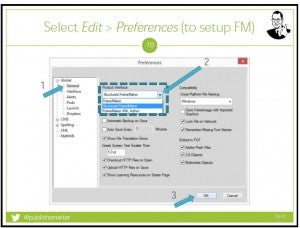
https://blogsimages.adobe.com/techcomm/files/2014/08/01-BERN-slide.jpg
09:00 How to start newly installed FrameMaker with the default “Regular” FrameMaker UI - 10:00 Specifying the structured FrameMaker interface
- 11:30 Exploring FM XML by creating a DITA “concept” … how to hide attribute default attribute display
- 13:00 How to view elements as tags for locating cursor insertion point for new elements
- 14:00 Basic steps for converting content to structure
- 15:00 Touching on pitfalls to avoid when preparing source files for conversion
- 16:00 Some limitations of anchored frame content w/in DITA
- 19:00 Advantages of a MIF-wash
- 21:30 DEMO, hands-on with 01_Paragraph Only sample file
- 22:30 DEMO of generating an initial, default conversion table w/in FrameMaker
- 23:30 Anatomy of a conversion table
- 26:00 Review over standard syntax for making statements w/in an EDD
- 33:00 Example of the iterative process to test, then update the conversin table
- 37:00 Demo of common “incomplete” structure experienced early in the development process
- 38:00 Using Qualifiers in conversion tables
- 39:30 Using additional Qualifiers
- 42:00 working with Structure View vs. viewing elements as Tag on the editing pane
- 43:00 working with nested paragraph tags which become nested Elements (e.g. lists w/in lists)
- 46:00 modifying a converstion table for nested, bulleted lists
- 54:00 review over the “final”, complete conversion table
- 55:00 benefits of context-aware formatting; ability to drag n’ drop table rows into the THEAD element
- 61:00 preview of basic components of the Element Definition Document (EDD)
- 68:00 CLOSING THOUGHTS
- Before your analysis to determine the structure that you need, use FrameMaker’s out-of-the-box DITA application to author some attractive and sensibly structured content.
- Discover which aspects of structured authoring are the most relevant to your specific workflow