Refresher on Adobe Analytics’ Marketing Channels Reports: Part IV

In the previous blog post in this four-part series, I covered the final step in the two-step process for configuring your Marketing Channel reports. I introduced the waterfall approach that the marketing channel rules follow and examined the different types of rules you’ll want to consider when you’re setting up your Marketing Channels reports in Adobe Analytics. In this blog post, I want to share five key takeaways for when you’re setting up or using your Marketing Channels reports.
1. Order is important
Because of the waterfall allocation method that is used in the Marketing Channels reports, it is essential to place the channel rules in the right sequential order. In some cases, the channels are mutually exclusive, and their rules won’t impact each other. In other cases, if a channel is placed too high or too low in the rules list, it can affect how much credit a particular channel receives and how much other channels receive. For example, if you placed the Direct Access channel rule higher than a campaign-based rule such as email, the email traffic would be misclassified as direct access traffic (Referrer doesn’t exist = TRUE, Is first page of visit = TRUE). In terms of last-touch attribution, also be aware of the allocation override settings and how they affect the order of your channel rules.
2. Carefully consider rule settings
Simple mistakes and oversights can easily break a rule or create unintended results. For example, using ALL (x AND y) instead of ANY (x OR y) logic for multiple condition rules will completely change how the rule works. Choosing the wrong criteria can impact how the rule performs. For instance, using referring root domain (example.com) instead of referring domain (blogs.example.com) will have an effect on what the rule processes. Even your choice of operator within the rules will give you different results. For instance, in the previous post, I mentioned that some social networks need to be manually added to your “watch list.” I highlighted Twitter’s shortener, t.co, isn’t on the default list. If you included “t.co” with the contains operator, it could pick up non-social traffic such as Comcast.com. You would need a separate condition that uses the equals operator (exact match) for detecting “t.co” traffic.
Even the variables that you use in your rules can change the marketing channel results. If you decide to use the campaign variable (tracking code) instead of the query string parameter for tracking a campaign channel, you need to be aware of how this subtle difference can impact your rule. DTM, plugins, VISTA, and regular processing rules can all change the values in the campaign variable or other conversion variables before the marketing channel rule fires. Meanwhile, the query string parameter will be a constant. For example, if the campaign variable is run through the s.getValOnce plugin (which limits capturing a value to once per session), then there will be cases where the query string parameter would make the rule fire, yet the tracking code would be empty. Depending on your use case, each approach could be valid so carefully review what criteria make the most sense.
Unfortunately, debugging tools won’t inform you of how your marketing channel rules are being set on the page, and there is no sample test environment to see how the rules affect the data. You’ll need to validate your rules and inspect the reports after launching them to make sure you don’t get an unexpected result.
3. Don’t just set and forget
Even though it would be easy to set up the rules and let them go about their business, you can’t just set and forget them. As anyone working in the digital space knows, we operate in a dynamic, fast-paced environment that is constantly changing and evolving. Who would have thought a year ago that we’d have no search term data from the major search engines today? Who knows what new social media platforms and marketing vehicles we’ll have in the near future.
I recommend reviewing your rules periodically to make sure they’re optimized for your business needs. You want the data to be accurate when you need it. If you’re getting higher than normal levels of traffic from direct access, session refreshes, or general referring domains, that typically means something has happened. Fortunately, you have control over your rules and can react as quickly as you need to.
4. Changes are not retroactive
It’s important to realize any changes to the rules will only apply to new traffic, not past traffic. There’s also no “undo” button. You’ll want to keep track of significant changes to your marketing channel rules so you don’t get tripped up by them in your analysis. Year-over-year comparisons can get messy if internal teams are not aware of when major changes were made to the channel rules. If possible, we recommend changes be first tested in a development report suite. You may also want to align the timing of the changes with milestone dates for your company (new fiscal year, new quarter, new month, etc.).
5. Don’t compare other channel reports
One of the questions I hear frequently is “why don’t my Marketing Channels reports match up with the data in my traffic sources or campaign reports?” Well, the reason is your Marketing Channels data is quite unique from what’s collected by other tracking approaches. When it comes to both first-touch and last-touch attribution, it’s like comparing apples and oranges.
From a first-touch perspective, Marketing Channels relies on the visitor engagement expiration, which is a setting you can configure in the Marketing Channel settings. You can configure the engagement window for different lengths of time up to never expire (default is 30 days). Visit engagement expiration operates differently because it will reset and extend the time window if someone returns before the expiration window has closed. I’ll use the following example to illustrate this key difference.
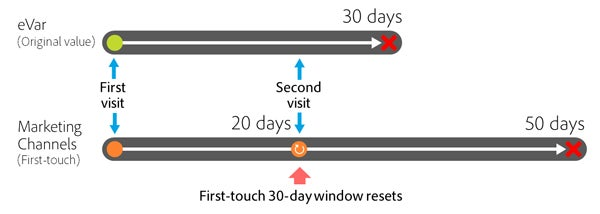
If you captured a channel value in an eVar with an original value setting (first-touch) and choose a month expiration, you may expect to see a similar value in the corresponding first-touch Marketing Channels report. However, when the same visitor returns to the site after 20 days, the eVar value will still expire after 30 days from the original visit. However, with Marketing Channels, the window for 30 days of inactivity resets on the 20th day, and it expands the time window for an additional 30 days from this last touch. If the visitor kept coming back, the first-touch Marketing Channels report would capture more interactions than the original value eVar would.
From a last-touch perspective, the other channel reports such as your traffic sources reports don’t provide a holistic, all-inclusive view like your Marketing Channels reports do. In addition, the specificity that can be achieved through the marketing channel rules as well as the ability to override allocations for various channels will create minor or major differences in the last-touch numbers. In other channel-related reports, various traffic sources will receive more credit for success simply because they aren’t competing with as many other channels. When you have 10 channels in your Marketing Channels reports and only six in your campaigns report, success will not be divided up the same way across channels.
You also need to be careful when you’re comparing Marketing Channels reports across report suites. Your global report suite that spans multiple domains will show different results than an individual report suite that only sees part of the visitor journey on a single web property.
What’s Next?
If you’ve taken the opportunity to read through this entire four-part series, you’ve hopefully gained a better grasp of the Marketing Channels reports. Once you have your Marketing Channels set up there’s lots of things you can do with the reports. The Marketing Channels data can be used in report breakdowns, leveraged in segments, or presented in dashboards. You have the ability to upload cost data on a fixed or variable basis or classify your channel details if needed. In addition, the data can also be exported through various means such as data extracts, data warehouse reports, and APIs. You can also analyze the channel data in Ad Hoc Analysis or Data Workbench (check out its new best-fit attribution) to gain deeper channel insights.

Certainly, there are ways in which the Marketing Channels reports could be further enhanced. I’d like to see channel or campaign stacking added to its capabilities (similar to what’s possible with the channel manager plugin). I imagine most users would like to see participation and more weighted attribution models supported in the report options (time decay, position-based). More data visualization options to more easily interpret marketing channel trends would be a welcomed improvement. Finally, an in-product test environment would also be a useful feature so that you can test and validate rule sets before putting them into the production environment.
If there are updates or improvements you’d like to see made to the Marketing Channels reports, I’d encourage you to submit your ideas to Adobe’s Idea Exchange so the product team can evaluate them and prioritize them in their product roadmap. We’d value your feedback in this area.
I hope you found this series useful and good luck in your adventures with analyzing and optimizing your marketing channels!