9 Quick Ways to Improve Your Paid Search Campaigns

Not all optimizations have to be a big time drain. Some of the most impactful things you can do to improve your paid search efforts take just a few minutes of your time. Even if you have completed some of these before, it’s wise to perform these regularly to tighten the nuts and bolts of your search campaigns. These 9 tips will help you clean up the clutter, run efficient campaigns and get more comprehensive with your analytics.
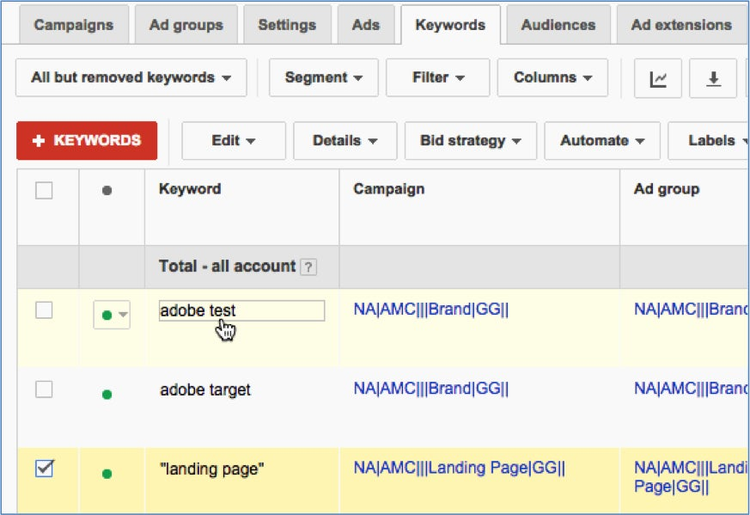
1. Implement negatives from your Search Query
Run a Search Query Report on your top five keywords for click volume and again for cost. Once you have the report, identify irrelevant keywords from the report and add them as negatives. This will remove search queries that are not getting you the clicks or conversions that you want.
If you have a lot of irrelevant keywords, consider adding longer keyword variations of the original keyword and switching the match type to phrase and/or exact. If you go this route, remember to pause or delete the original keyword from your list.
Get the steps to run a Search Query Report and find out how to add negatives here.
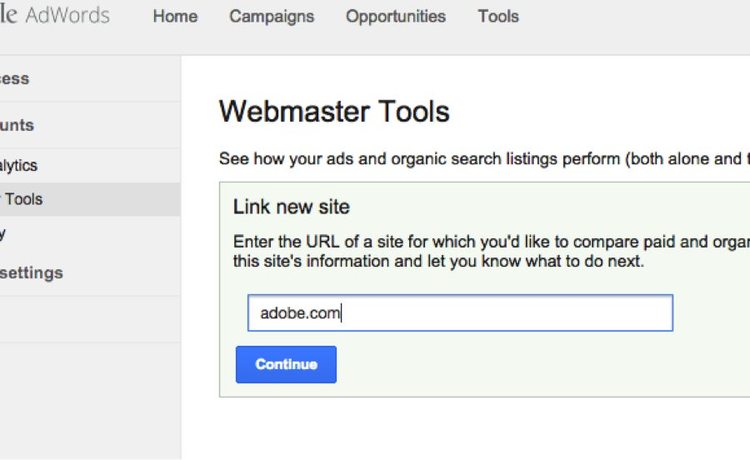
2. Link your Adwords to Google Webmaster Tools (GWT)
Get a more complete picture of how your organic search performance is interacting with your paid search campaigns. Adwords will integrate key information with GWT that will make it easier to see how it’s all working together. The more accurate data you have the better you can optimize!
For steps on how to link Adwords to GWT, click here.
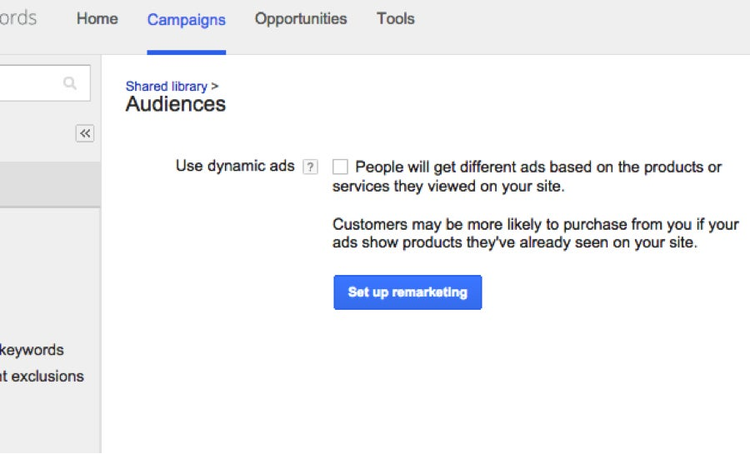
3. Get your remarketing audience list underway
Even if you are not ready to deploy your remarketing campaigns, it doesn’t hurt to start building your audience list. This will save you a lot of time when you are ready to launch. Remarketing campaigns have proven to be a great performer for many advertisers. Don’t miss out on this useful feature.
Here are the details on how to create an Adwords Remarketing Audience List.
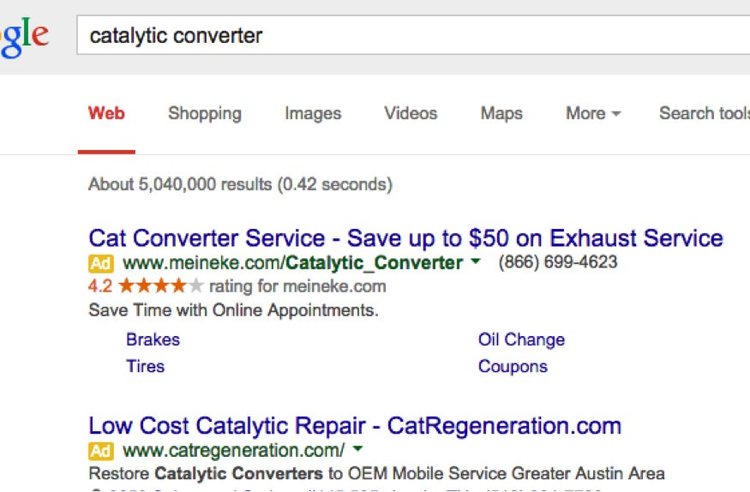
4. Use your best keywords in your display URLs
Hint: Display URLs don’t have to be real URLs! Use this to your advantage by including keywords so results appear with maximum relevancy.
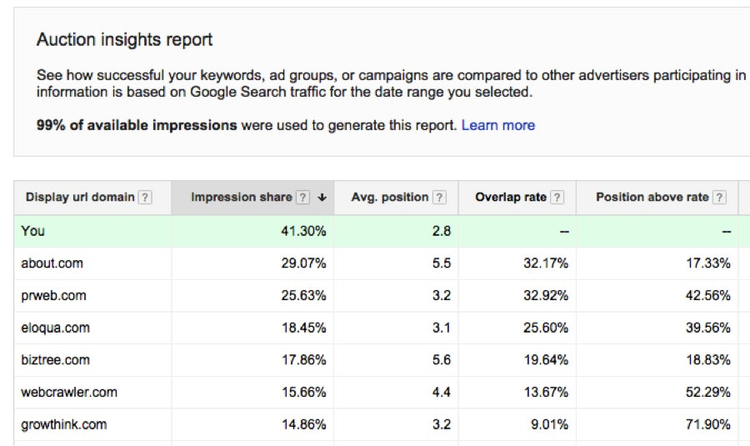
5. Analyze your Auction Insights Report
Run an Auction Insights Report so you can view impressions, clicks, and cost for your top keywords. Start by looking at the top five performers if you have never run this report before, and expand with larger campaigns.
It might look exciting to get 90%+ impression share, but a high impression share might also mean that your competitors aren’t bidding as high or at all on the same keywords. Did they just miss a valuable keyword or are they avoiding it for a reason? Check your conversion rates on the high impression rate keyword and make sure it’s a good performer.
On the other hand, if your competitors are dominating and your impression share percentage is really low, it’s time to check your bids and make sure you aren’t missing out on a great converting keyword with positive ROI. Adjust your bids accordingly.
You can get more information on the Auction Insights Report plus the steps to take to run your report here. https://support.google.com/adwords/answer/2579754?hl=en
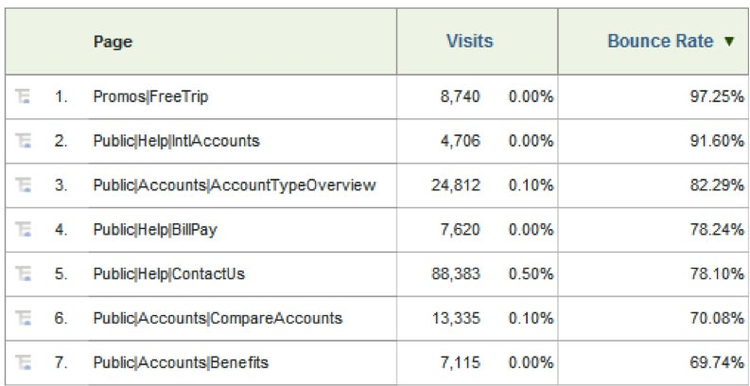
6. Audit your top landing page
The landing page is arguably the most critical component in the purchase cycle. Check your top trafficked landing page for conversion rate and bounce rate. Look for low conversions and high bounce rates. Map out which keywords and ad copy are pointing to that page. See if you need to add negatives, delete keywords, change match types, reword ad copy, or create a narrower topic of Ad Group.
You should also take note of the Quality Score of those keywords. If it’s a low score, make sure there is a strong relevancy from keyword to ad copy all the way to the landing page content.
You can get information on Google’s Quality Score with tips on improving yours here.
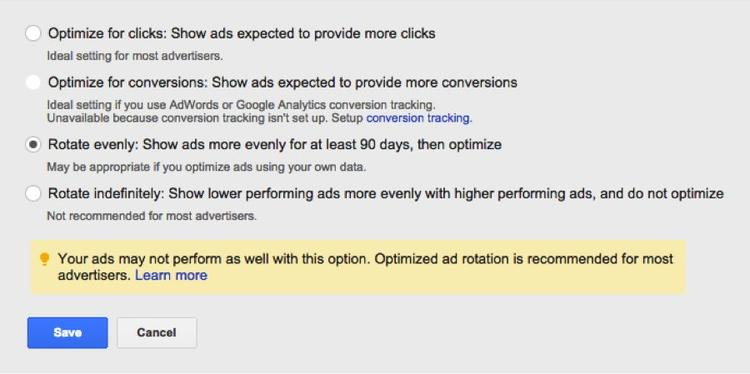
7. DIY ad optimization
Unless you use Google’s conversion tracking, Adword’s auto-optimization only focuses on CTR, not conversions. Most advertisers have this feature turned on, but the highest CTR ad doesn’t necessarily mean it’s bringing the highest converting traffic.
Try turning off auto-optimization for select Ad Groups. Make sure you can track conversions for each ad and wait a couple days until you have enough data to analyze. See which one performs the best, delete the non-performing ads, then rinse and repeat. It takes a little more effort to track, but you’ll also know for sure if you’re serving the most effective ad.
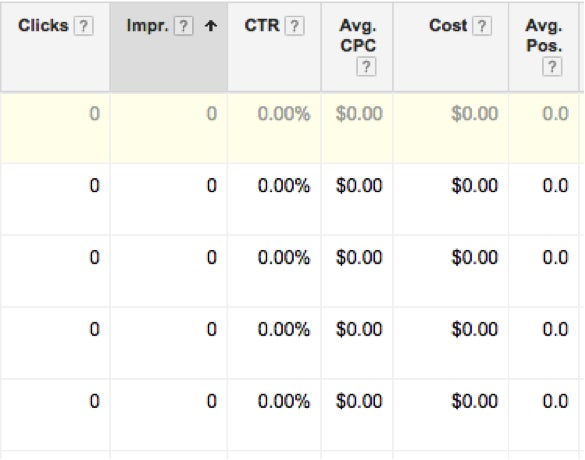
8. Delete lazy keywords
Non-performing keywords just clutter up your campaign and bring zero value to your efforts. Run a report and identify all the zero impression, zero click keywords for your campaign. Save these keywords in a spreadsheet so you can go back to them in the future if you really need to. Now delete them from your campaign!
Optimizing is not only about the keywords that are working for you, but also about getting rid of the ones that aren’t.
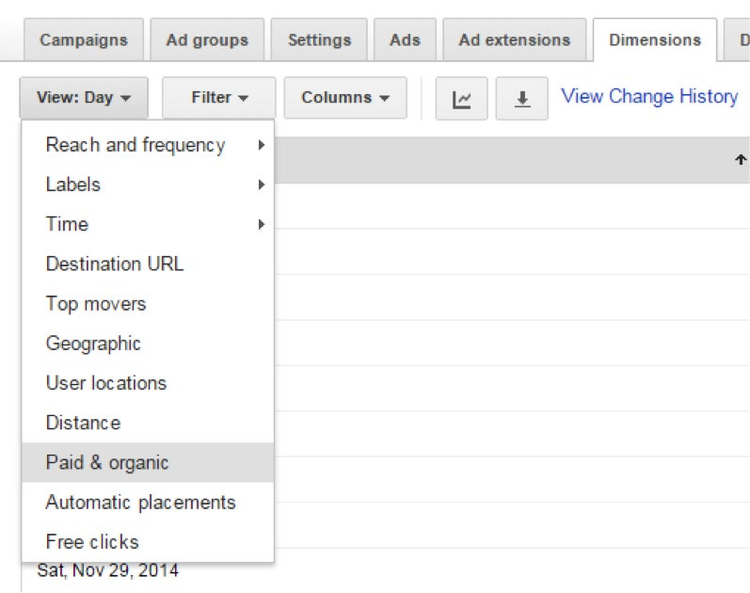
9. Use Segmented Reports
There is a wealth of information in a segmented report. It allows you to slice the data from a variety of different angles, like Click Type, Device, and Network.
One particularly useful one is Time. Run a keyword report with the Day of Week segment and you’ll be able to see which days you may want to increase or decrease bids. You can also do this in combination with other segments. Find out if your campaigns perform better on weekdays for Desktop but better on weekends for Mobile, for example.
For more information on using segments, click here.
Each of these nine steps for improving your paid search campaign will help you see better results and save you valuable time and money. The opportunity you have to de-clutter and fine-tune your efforts will lead to a better campaign in both the short and long-term. These steps will also give you important information about what is working for your business when it comes to paid search so you can spend your time and money more wisely.