Keeping it Clean – Ways to Streamline Content in RoboHelp

Our second RoboHelp webinar in February featured one of our most popular guests, Beth Gerber of Lightext Inc., of Arcadia, California. Beth presented an informative overview of how to keep content simple and focused in RoboHelp, using real life projects in a life demo during the second half.
You may view the RECORDING by clicking on the TITLE below:
Keeping it Clean – Ways to Streamline Content in RoboHelp
Minute Markers to key highlights of the presentation:
03:00
Review of Lightext clients and speaker’s credentials
04:00
Examples of customer experience with many complex projects that needed to be merged and simplified
05:00
Review of Challenges in typical projects
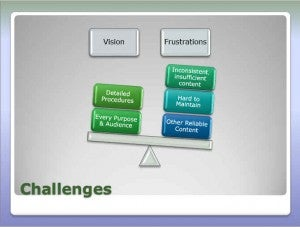
Frustrations:- Inconsistent, insufficient content - Hard to maintain - Other Reliable ContentGoal is to make large doc sets useable for “Every Purpose & Audience”
06:40
Why you should “avoid being a dumping ground”
07:45
Combatants Against ChaosThere are many steps and features in RoboHelp that help meet this challenge
08:30
STANDARDIZATION TOOLS in RoboHelp- Master Pages - Style Sheets - What’s New - Archives - Careful Organization: don’t be too layered - Topical Contents: TOC is more than just an index, let it guide users to concepts
13:00
Eliminating Duplication: overview of tools

16:00
Eliminating Duplicate Content in the Workplace- Roles of Writers and Trainers have melded in recent times - Determine what’s the best source of this content - Enable multiple deliverables from single source files
19:15
Improving Sustainability
20:30
Overview of features shown:Snippets; Glossary; Topic Reuse; Content Filters;Collaboration between Authors; Link to Word docs; Output for multiple purposes
22:00
LIVE DEMOProject that shares information with customers at RETAIL and WHOLESALE … very little difference between the 2 versions from single source files
26:00
Demonstrate a content filter that will show/hide relevant content from one published project in WebHelp
30:00
“customer contact and retention” project using SNIPPETS for globally “same” content, like content information.
33:00
View of project AFTER a snippet has been updated
34:00
Working with the GLOSSARY to add terms
36:00
Output with Glossary restyling … to get pop-ups instead of expandable text …
38:00
Working with RESOURCE MANAGER to allow global content that can be inserted in many projects …Example of new topic appearing in Resource Manager after dragged there by a co-worker
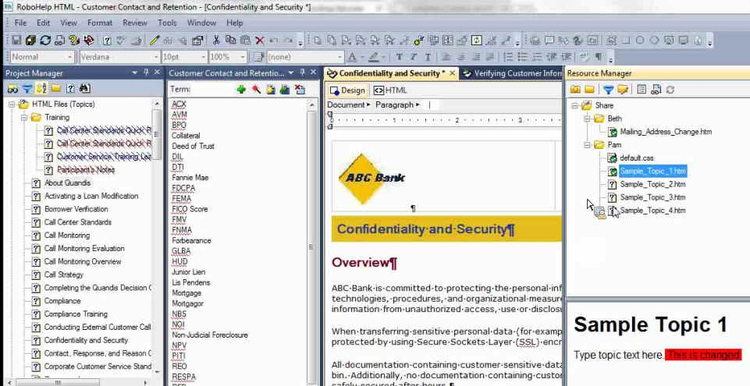
41:00
Example of how RESOURCE MANAGER will show that an instance of a SNIPPET has changed in a project; you have the option to update RESOURCE MANAGER snippet to match edited project instance. Changes can originate in RM or in a project, for snippets
43:00
Guidelines for useful Table of Contents
46:00
Insertion of VALIDATION QUIZZES in form of Captivate videos (SW simulation)
51:00
Demo display of published output, noting the MACRO level of ensuring that all goals are being met