Dimensional Modeling with the Upgraded Google URL Format

Media Optimizer POV & FAQ on the new Tracking Templates
What opportunities are top advertisers focusing on this year?
In 2015, advertisers deserve a tool that provides both proven bid optimization AND reliable bid modifier automation. It is no longer enough to only optimize keywords. Leading advertisers have fresh modifiers that frequently update for all dimensions of a searcher’s context. Here are a few questions that demonstrate why you deserve more than the bid optimization algorithms that advertising tools pitched to you last year.
- Do you know what the device, geo, day, and audience bid modifiers are for your highest volume campaigns and ad groups? If so, you are one of the few.
- Did you set those bid modifiers based on assumptions and instinct or on conversion efficiency and proven formulas? If the latter, you are an even more rare breed of advertiser that is probably dominating your industry.
- When you analyzed the varying efficiency for all those user context dimensions, how long did you have to suffer in those complex reports? If you said over an hour, I don’t blame you. Even the greatest Excel expert would struggle with the sparse data that comes from analyzing a segment of a segment.
- When you finally determined the correct percentages, how much longer did it take to manually apply all those layered bid modifiers? No matter what, I bet it took much longer than you can afford to repeat every day while maintaining your sanity.
Those are exactly the problems that modern advertising tools should be solving. Even though Adobe Media Optimizer has proven itself as the leading bid optimization tool in the industry for over a decade, the patent for those portfolio algorithms focused primarily on core keyword bids.
The good news is that the talented statistician PhDs that originally designed those innovative algorithms have been busy for months testing and refining bid modifier algorithm updates. Soon you will exchange your hours of Excel hell for a simple check box that identifies which dimensions Media Optimizer should update for you daily.
https://blog.adobe.com/media_3506deee07b1adb6c9331c29a829bdcda2a78725.gif
https://blog.adobe.com/media_b18baea2f5f6598ea713bae93f5c10eca3128b64.gif
Keywords are still a very powerful signal of intent and bid optimization that can still provide significant lift. However, these days the best tools must help advertisers apply programmatic principles formerly reserved for display to all channels. Adobe Media Optimizer is that tool. The URL format changes recently announced by Google are helping Adobe quickly expand beyond the proven device bid modifier recommendations released last year to the audience, geo, and time modifiers that will help you beat your competition this year.

http://blogs.adobe.com/digitalmarketing/wp-content/uploads/2015/03/HAMO3.png
What is changing about the Google AdWords URL format?
The official Google announcement explains that destination URLs are being divided into a section for the tracking codes and a section for the actual landing page. The landing page can still be defined at the ad or keyword level, but the tracking will be moved to higher levels in the account structure. A useful summary of the change is available in this 90-second video: http://youtu.be/J2KThBnBphw.
Adobe has chosen the advanced upgrade approach to provide advertisers with more detailed data segmentation and prepare for advanced dimensional modeling of geo, time, and audience bid modifiers like Media Optimizer has already delivered for devices.
Why should advertisers be excited about the new URL format?
There are three main benefits:
- After URLs have been migrated to the new format, the tracking associated with keywords, ads, and sitelinks can be changed without triggering editorial reviews and disconnecting from historical ad performance data.
https://blog.adobe.com/media_0416c6d0d182b2cac37fe1240410ad16a23b2000.gif
- Tracking updates will be much simpler. Now, they will be applied through tracking templates at higher levels in the account structure instead of editing each of the many keywords, ads, and sitelinks at lower levels in the hierarchy.
https://blog.adobe.com/media_4a7c29432ca4893ae19b55602605b065435bcc7e.gif
- New dynamic parameters for geo, language, audience, and target ID will become available. This will facilitate segmentation of performance data across user context dimensions when determining efficient bid modifiers.
Parameter
What it returns
{campaignid}
The campaign ID. (Use this when you’ve set up your tracking info at account level and want to know which campaign served your ad.)
{adgroupid}
The ad group ID. (Use this when you’ve set up your tracking info at the account or campaign level and want to know which ad group served your ad.)
{feeditemid}
The ID of the extension that was clicked.
{targetid}
The ID of the keyword (labeled “kwd”), dynamic search ad (“dsa”), or remarketing list target (“aud”) that triggered an ad. For example, if you add a remarketing list to your ad group (criterion ID “456”) and target the keywords ID “123” the {targetid} would be replaced by “kwd-123:aud-456”.
{loc_physical_ms}
The ID of the geographical location of the click.
{loc_interest_ms}
The ID of the location of interest that helped trigger the ad.
Here are some examples of the URL formats before and after the migration:
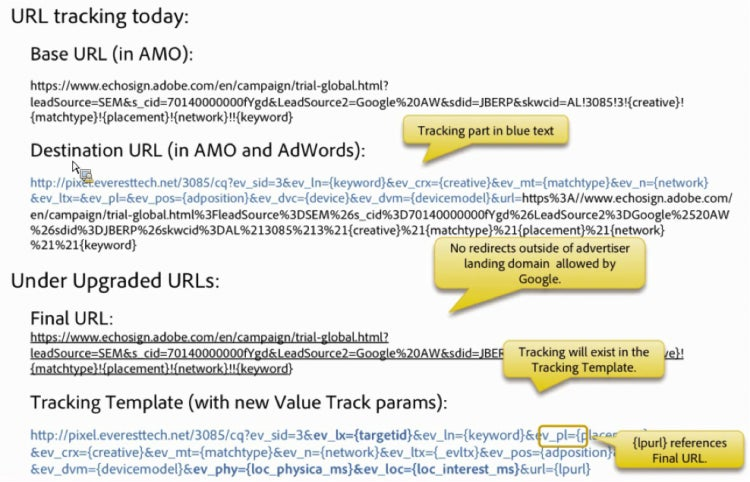
http://blogs.adobe.com/digitalmarketing/wp-content/uploads/2015/03/HAMO6.png
What is the difference between the tracking template & final URL?
When an ad is clicked, the shared tracking template at the account or campaign level is combined with the final URL set at the keyword, ad, or sitelink level. This combination dynamically creates the actual URL for the tracked landing page rendered by the visitor’s browser.
The tracking template must contain all the redirects and tracking codes used for conversion measurement. Any tracking details applied at lower levels in the account structure will override the tracking templates set at upper levels of the hierarchy. The final URL cannot contain any redirects and must match the real landing page.
Are any drawbacks associated with these URL changes?
There is only one minor drawback. The temporary disconnection from historical ad performance is outside of Adobe’s control. Since Google does not support editing ads, any URL changes in the current format actually delete the ad and replace it with a new version. For the vast majority of ads, a statistically significant volume of data can be re-established within a few days to help advertisers continue with their ongoing creative optimization and ad testing. After the migration is complete, future tracking template changes will no longer reset ad statistics.
Other advertising tools might choose not to immediately take advantage of these significant improvements. Even though other tools might procrastinate the upgrade, all tools and every advertiser will need to eventually have their ad statistics reset. Media Optimizer clients have all been pushing for automated bid modifier recommendations so Adobe engineering has worked hard to provide access to these significant lift opportunities as soon as possible.
https://blog.adobe.com/media_5550623190a79e519608ade4279c025fc3591879.gif
When will the URL migrations happen?
Google is requiring migration by July. Adobe has been working with Google to plan this process for months so that advertising clients can be kept safe. Media Optimizer will start the gradual migration process in March.
Account management will contact each client with at least a week’s advanced notice to ensure they are aware of their position within the migration schedule. Media Optimizer clients can look forward to the new dimensional modeling features in the releases soon after the URL migration is complete, baseline data is collected, and model accuracy is confirmed.
How will the URL migration be completed?
Adobe engineering has built automated migration scripts. These scripts will simplify the process for most Media Optimizer clients with standard URL and tracking formats. The script will detect common tracking patterns and set the shared template at the highest possible level to simplify future updates. Media Optimizer will then automatically add the new parameters that will drive Adobe’s dimensional-based modeling for bid modifier recommendations.
What should advertisers do next?
The main thing is not to worry. Adobe is committed to keeping advertisers focused on optimization while engineering ensures that accounts are compatible, ads are serving, and data is safe. The Media Optimizer team is already experienced with this type of migration when billions of URLs were quickly migrated during the initial release of Google Enhanced Campaigns. This migration should go even faster and will have even greater benefits.
Product management has spent months planning how to even help the few clients with non-standard layered redirects and extra third party tracking systems. Exceptions have been accounted for and will be handled through a secure process that will be customized to the needs of each client. For this reason, Adobe urges all Media Optimizer clients to coordinate the migration process with the services teams instead of trying to migrate themselves directly through Google tools. This will also help Adobe Media Optimizer ensure the correct tracking options are maintained for your current URL situation.
Adobe looks forward to helping advertisers turn this Google URL migration project into reports and optimization algorithms that are more flexible and powerful than ever before.
//adobesummit.wayinhub.com/web-blog?hidenav=true

https://theblog.adobe.com/experience-cloud/advertising-cloud/