Just4You #2: What’s in FrameMaker 12 for users of V7.x and V8.x?
In the second session of “Just 4 You” select demonstrations, Adobe Product Evangelist, Maxwell Hoffmann, takes you through key highlights of interest to existing users of older versions of FrameMaker.
This presentation is aimed specifically at users who are [a] still using FM7 or FM8, or [b] have not seen or used FrameMaker since version 7 or 8. There is a huge gap in functionality between Versions 7 and 8 and FrameMaker 12; this presentation helps you jump to the areas of new functionality that would impact you the most.
You may view the recording by clicking on the title below:
Why upgrade from FrameMaker v7.x, v8.x to FrameMaker 12?
Please use the expandable “Table of Contents” on the left-hand side of the screen. As shown in the screen capture below, if you place your cursor over a chapter or bookmark, a tooltip will indicate how many minutes and seconds into the recording that feature is covered. You may click on any of the bookmarks to jump straight to that subtopic!
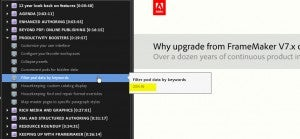
https://blogsimages.adobe.com/techcomm/files/2015/03/02-TOC.jpg
This presentation uses a series of detailed screen captures to emphasize major leaps in productivity and product value. The presentation covers the following general areas:
- 00:00:48 12-year review of gap in features between v7 / v8 and FrameMaker 12
- 00:01:11 AGENDA
- 00:03:55 AUTHORING ENHANCEMENTS
- 00:04:17 12 NEW TEMPLATES WITH REAL CONTENT
- 00:07:47 TEMPLATES FILLED WITH SAMPLE CROSS-REFERENCES
- 00:09:29 CONDITIONAL TEXT MUCH EASIER TO USE
- 00:10:13 TEXT BACKGROUND COLOR
- 00:11:30 AUTHOR WITH BETTER KEYBOARD SHORTCUTS
- 00:13:00 LINE NUMBERS FOR PROOFING
- 00:14:30 NEW TABLE STYLE CATALOG
- 00:15:00 NEW OBJECT STYLE CATALOG
- 00:16:00 PUBLISH BEYOUND PDF AND PAPER
- 00:17:00 SIMPLUE UI FOR ON-LINE PUBLISHING
- 00:18:20 – 00:19:00 HTML5 RESPONSIVE AUTOSIZES: LAPTOP, TABLET AND PHONE
- 00:20:00 PRODUCTIVITY BOOSTERS
- 00:20:15 CUSTOMIZE USER INTERFACE
- 00:21:00 CONFIGURE OUR FAVORITE WORKSPACES
- 00:22:00 BENEFITS OF PODS FOR HIDDEN DATA
- 00:23:00 FILTER DISPLAY OF POD CONTENT WITH KEYWORDS
- 00:24:00 IMPROVED HOUSEKEEPING IN CATALOGS
- 00:27:00 GRAPHICS AND RICH MEDIA
- 00:27:45 AUTOMATIC PARTS LISTS WITH HYPERLINKS
- 00:28:00 COLLABORATIVE REVIEW VIA PDF READER
- 00:31:00 XML AND STRUCTURED AUTHORING
- 00:32:00 FRAMEMAKER CREATES AND EDITS REAL XML
- 00:33:00 TIMESAVING QUICK ELEMENT TOOLBAR
- 00:34:00 RESOURCES