Summer sale season is coming for Retail

Sharpen your digital pencils, folks. Summer sale season is coming for Retail, and it’s time to get knee-deep in ad copy writing, campaign building for full product coverage across Search, and making sure your Google Shopping Campaigns are in tip-top shape. Are you ready to handle the scale of this annual task, or are you stocking up on migraine medication, bracing yourself for a headache of constantly changing discount percentages and stock levels?
As experienced Search Engine Marketers, we know what delivers results during one of the most demanding times of the year in an already competitive vertical: granular, tailored ad copy; the agility to ramp up and pull back spend quickly; the control to manage cost per action (CPA) and return on investment (ROI). But more often than not, the scale of products and promos we have to manage forces us to cut corners where we want to deliver excellence – category-level ad copy with the current offer, as opposed to product-level, for example. On the budget side, we come up with all sorts of finger-crossed tactics, frustratingly inflating our cost per clicks (CPCs) hoping we capture that initial spike in traffic, and then pulling the CPC puppet strings until the sale season is over.
So how can you manage scale and spend with accuracy and speed (and fewer snapped pencils) both during your big sales and all year round?
1. Create & Automate Granular, Tailored Ad Copy
Implementing the best quality ad copy has benefits all year round, which are amplified during a peak sale season. The more relevant and engaging your ads, the higher your Quality Score and click-through rate, and the lower your CPC. If you’ve got your ads linked to highly relevant landing pages, you’re more likely to see higher Conversion Rates off the back of those solid click-throughs.
With Adobe Media Optimizer, you can create templates that can be used, reused, and automated to create granular, tailored ad copy based off a feed. This can be a one-off, something your feed provider pumps through an ftp to the platform, or even a direct connection to your Google Merchant Centre. The templates handle everything from campaign and ad group structure; core keywords with their match types, initial bids, and landing pages; and up to five variations of ad copy – for standard Search ads and Google Shopping Campaigns.
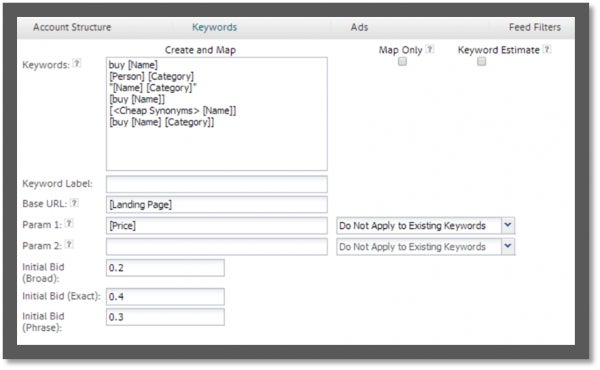
https://blogsimages.adobe.com/digitaleurope/files/2015/05/1.png
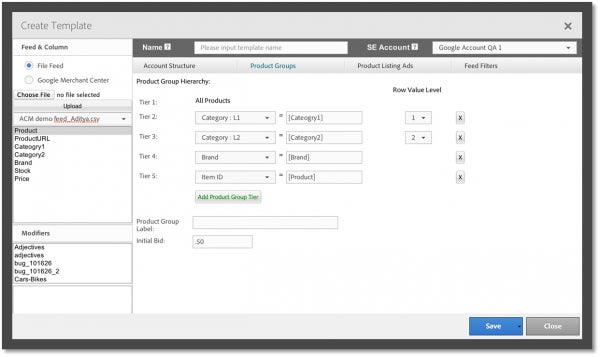
https://blogsimages.adobe.com/digitaleurope/files/2015/05/2.png
When it comes to ad copy, you can build in multiple declensions of each line to ensure you’re getting the most granular copy possible for that product. What’s more, you can pull in price point and discount percentages dynamically. As your feed updates, so does your ad copy – without impacting quality score.
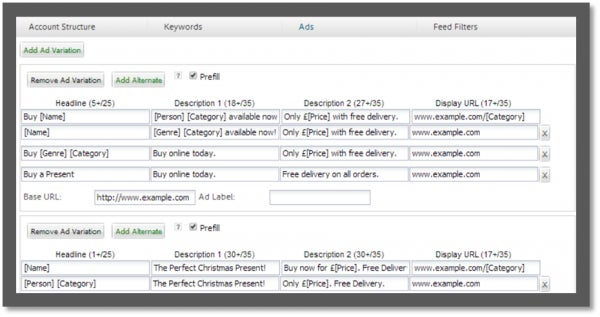
https://blogsimages.adobe.com/digitaleurope/files/2015/05/3.png
This means you can create dynamic, product-level ads – promo or year-round – to scale without investing countless hours of your team’s time that could otherwise be spent on strategy. You can deliver the calibre of copy you want in less time and with less stress.
2. Make Your Ad Groups Responsive to Stock Levels
Managing what’s live and paused against fluctuating stock levels is another significant waste of time for SEM teams, especially during major sales. However, with a few clicks, you can make those account-generating templates work even harder for you.
https://blog.adobe.com/media_3acbb3942e4d28a062d293a14c029c7764c558e3.gif
Simply specify how you want the template to react to changes in your feed or Google Merchant Centre. You can opt for ad groups to be paused or deleted if the product row generating it is missing, as well as set a specific stock level if you’ve got that information coming through. This empowers SEM teams to work smarter, saving tens of hours of manual work during major sale periods and significantly decreasing the margin of error.
3. Optimise Your Google Shopping Campaign Bidding
Google Shopping Campaigns (or the ad format formerly known as Product Listing Ads) has been the biggest thing to hit Retail in the world of PPC. During its rebirth, however, many of us lost some of our control and visibility over individual products, and bids were pushed up to the product group level.
If there’s one place retailers can’t afford to sacrifice attention to detail in order to beat out the competition, it’s Google Shopping. Would you put the same price tag on a pair of flip flops as a summer party dress in store?
Did I just hear a guffaw?
Then why would you ever consider giving those products the same CPC bid in your Google Shopping Campaigns, even though they fall under the same Summerwear product group?
Exactly.
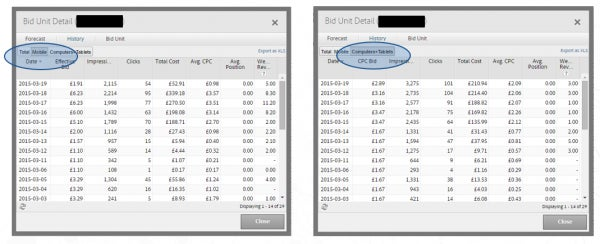
https://blogsimages.adobe.com/digitaleurope/files/2015/05/5.png
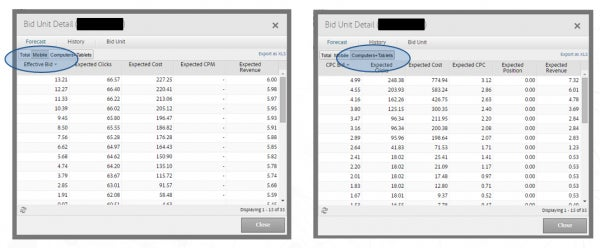
https://blogsimages.adobe.com/digitaleurope/files/2015/05/6.png
Google Shopping SKUs are no less valuable to your business than your standard keywords – in fact, we often see them delivering higher ROI and lower CPA. In Adobe Media Optimizer, we treat every SKU in your Google Merchant Centre just as we would an individual keyword. We gather all the performance and conversion data for each individual SKU, create bid models for each SKU – split by device, and then optimise against the unique business goals you set within the tool. This puts the right digital price tag each of your products and gives you an edge in the market in a scalable and accurate way.
4. Combine Optimised Bidding Efficiency with Budget Control
At any sale period, ramping up spend quickly without just inflating your CPCs beyond reason is a challenge. In Adobe Media Optimizer, you can change spend levels effectively without losing all the benefits of portfolio bid tradeoffs. Simply tell the bid model you want it to be more reactive to the most recent days while you’re ramping up spend.
https://blog.adobe.com/media_9ccf177a4cbf1f0aa7e4327dbe6e1799bd95c4c8.gif
This shift in the model’s look-back window can be combined with applying constraints to specific keywords, ad groups, or campaigns in the first few days of your sale to appear in top positions, while staying within a maximum desired bid range.
https://blog.adobe.com/media_31b44f73a7f70941d93769dc7b38a7dcae02d68a.gif
These tools combined empower your team to put your sale strategy into practice efficiently and effectively. So maybe this year, instead of cursing the sunshine streaming in through your office window while you’re manually executing campaign after campaign, put on your sunnies, open up Adobe Media Optimizer, and enjoy the energising feeling of sale period success.
Don’t forget your flip flops!