Discover how FrameMaker can support your evolving, content-professional role


Today, content needs to be:
- Intelligent
- Find-able
- Engaging
- Available in traditional and mobile formats
- … and also allow end-users to select categories to “filter” the levels of content that they need to see.
You may click on the TITLE below to view the webinar recording. Note: you will need to click on [REGISTER] to obtain access to the recording. You will receive a confirmation webpage that has a link with webinar name. Click on that and you will see title and description, and the [REGISTER] button will have changed to [VIEW NOW].
How FrameMaker 2015 can support your changing role as a content professional
The following minute markers will help you locate the portion of the recording that is of highest relevance or interest to your needs:
04:30
Cause of shifts in content professional’s role
07:15
Chart illustrating survey results for adoption growth of structured authoring
11:20
Current XML Authoring models are too complex for casual users: challenge of getting SMEs on board
13:00
SNAPSHOT PREVIEW of new SIMPLIFIED AUTHORING model in FrameMakaer 2015 AUTHOR MODE … no codes and users can insert content into fields
16:00
LIVE DEMO of using new “forms” user interface and simply using toolbar with icons to insert common elements. FrameMaker will prompt you to move element to next valid location if you have an inappropriate insertion point
21:00
SMART COPY/PASTE, which inserts copied unstructured content into DITA as valid XML cocd
26:00
NEW mini-TOC, improved Conditional Text and major enhancements to Tables
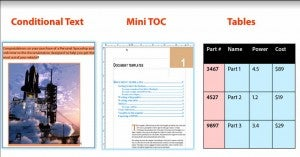
27:00
LIVE DEMO of how conditional text has improved, in display and easy management
30:00
DEMO: compare shading in old tables compared to new FM2015, which enables 100 shades of color
32:00
DEMO of mini-TOC
34:00
How collaboration with SMEs has become more critical
36:00
MAJOR improvements to importing Word files, with easy, custom mappingLIVE DEMO
42:00
DEMO: many-layered PDF Review: now you may make edits to SOURCE FM file which annotations are being made to PDF-Review document
49:00
Statistics from recent research on who is using mobile apps and how this is relevant to content creators
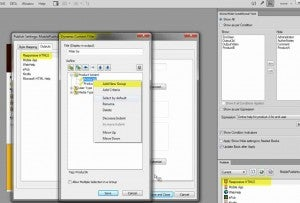
52:00
Creating mobile apps and HTML5 layout
01:00:00
iTools used to simulate what LIVE PUBLISHED mobile output will look like on a tablet
01:03:00
Personalized dynamic content delivery controlled by user choiceWorking with filters based on conditional tags in FrameMaker
01:09:00
NEW SUPPORT for RTL-language support for Arabic or HebrewMixed content possible thru bi-directional text flow — DEMO