How to Create Effective Facebook Dynamic Product Ads

I discussed Facebook® Dynamic Product Ads (DPAs) in an introductory blog post a short time back. Since then, the product has lived up to its name. Dynamic, meteoric, and amazing are all excellent descriptions of the results being seen when developing DPAs.
Ads That Scale With Your Product Catalog
As your product catalog grows and changes, dynamic product ads scale along with those changes. Creating ads directly from the information in your product feed saves a significant amount of time, removes the possibility of errors, and quickly puts your ads in front of shoppers.
The ease of creating these ads can only be appreciated by going through the process. The creative input is something you already own: your product feeds. When matched up with Facebook’s Website Custom Audience (WCA) pixel, you can create personalized, dynamic ads on demand by knowing what products were viewed on your website or via your mobile app.
How Does it Work on Facebook?
Let’s do it by the numbers, just like those old paint-by- number canvases where even the uninitiated could produce masterpieces.
- Upload your product catalog to Facebook Business Manager and include Product IDs in Pixel or App events.
- Create a Product Ad Set and ad template that will be rendered dynamically based on your product data.
- The Dynamic Product Ad will render the right product(s) to the right person across all devices they may be using.
As I said, the numbers and the results I’ll show you in a moment will amaze you. If you have hundreds or thousands of products to promote, your reaction will simply be to ask yourself why you haven’t already done this on Facebook.
Automating Facebook DPAs With Paid Search
There is another great way to automate your product catalog, particularly for those in retail, ecommerce, and travel industries. I’m sure you’re aware of all the hard work you’ve done in your Google Merchant Center (GMC), creating shopping ads (or product-listing ads) for your paid-search campaigns. Well, Adobe Media Optimizer can uniquely leverage your existing GMC feed in paid search and automate that process with dynamic ads on Facebook.
This is just one of the many of the benefits of using an ad-technology partner, like Adobe Media Optimizer, that manages multiple channels beyond social, including search and display channels. Of course, some industry verticals don’t have a GMC already set up. Most Facebook ad-technology partners will accommodate this non-GMC option by default.
How Are DPAs Different From What I Can Do on the Facebook Exchange?
The Facebook Exchange (FBX) also offers dynamic creative capabilities. However, DPAs offer several key benefits over the Facebook Exchange (FBX):
- Mobile delivery, as FBX is limited to desktop only
- Native ad formats, including carousel ads (previously known as multiproduct ads), as FBX only offers page post-link ads currently in beta
- Available through Power Editor
- Cross-device targeting
- Deep linking into mobile apps
The only key benefit that FBX has over Facebook DPAs is the ability to manage bidding and optimization across multiple publishers through a Demand Side Platform (DSP).
What Does DPA Success Look Like?
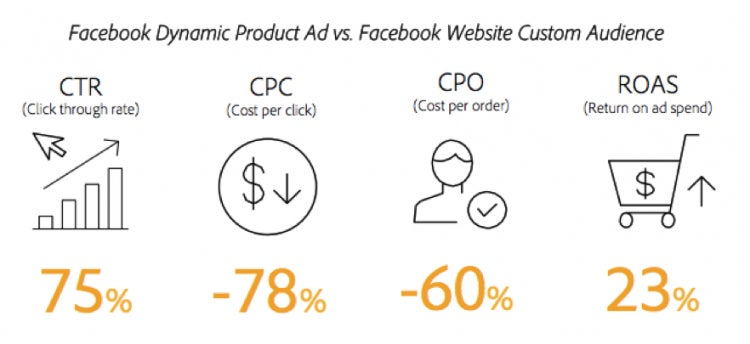
http://blogs.adobe.com/digitalmarketing/wp-content/uploads/2015/07/md-pa-1.1.png
Stunning results, aren’t they?
When comparing DPA performance to Website Custom Audiences for a leading US retailer, DPAs delivered the following:
- 61% lower CPM (cost per thousand)
- 75% uplift in click-through rate
- 78% reduction in cost per click
- 60% improvement in cost per order
- 23% uplift in return on ad spend
Key Takeaways
Adobe Media Optimizer clients have been using various types of Facebook retargeting strategies to deliver on direct-response objectives, most notably:
- Custom Audiences: Leveraging CRM (customer relationship management) data, including emails and phone numbers
- Website Custom Audiences: Through implementation of a custom audience pixel on customer webpages, so Facebook can effectively optimize against this objective across devices (desktop and mobile)
- Search Audiences: Leveraging paid-search data from AMO Search and retargeting these audiences on Facebook
Facebook DPAs are an important addition to the retargeting product suite and have proven the ability to bolster existing Website Custom Audience campaigns.
What kind of social media advertising are you doing on Facebook? Make sure you put Facebook DPAs in your magical bag of tricks today.
Facebook® is a registered trademark of Facebook, Inc.

https://theblog.adobe.com/experience-cloud/advertising-cloud/