Bringing Touch to Retouching

Noted science fiction author and futurist Arthur C. Clarke famously quipped, “Any sufficiently advanced technology is indistinguishable from magic.” Clarke’s well-known quote has at times been misapplied to exaggerate the impact of new technology. But no joke here — it’s an apt description for the capabilities of Adobe’s new retouching technology, known as Project Rigel.
Expected to be available in late 2015, Project Rigel is a mobile app built upon state-of-the-art technology conceived by the Rigel team and Adobe Research. Project Rigel brings tools like dodge and burn, healing brush, clone stamp and Liquify to the tablet.
“Retouching is something that everyone has some need of,” says Bryan O’Neil Hughes, head of outreach and collaboration across the Creative Cloud ecosystem, “It might be in a design workflow that you have an extraneous object that you want to remove. It might be an object you want to make larger or smaller. Traditionally, you’ve had to do that on the desktop, so our intent here is to bring some of that desktop functionality over to mobile.”
It’s a big step forward to bring serious retouching technology to a mobile app for the first time, but the real magic comes from the way workflows have been reimagined to work specifically with the strengths and weaknesses of mobile devices.
“You need to present it in a way that’s really intuitive, get it so that the software is doing most of the work and you need to account for the really clumsy input — our fingertips,” Bryan explains.
For example, with its selective tonal editing features (i.e., dodge and burn), it’s much more precise than what you’d typically find in a mobile app, and made simple through a scrubbing gesture with the finger.
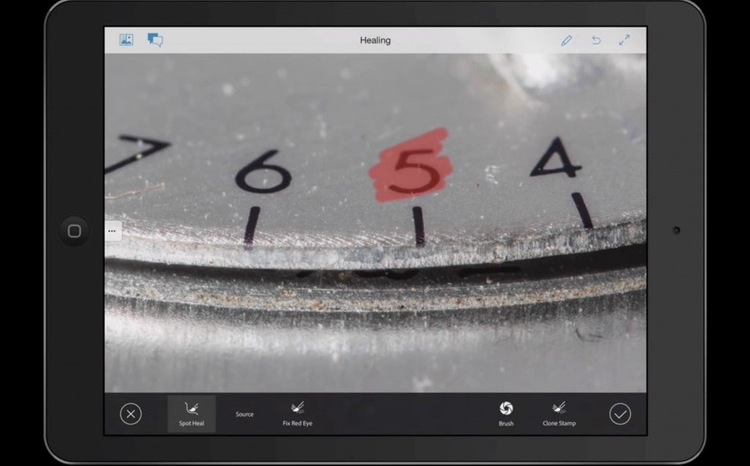
http://blogs.adobe.com/conversations/files/2015/07/Projectrigel2.jpg
And with Project Rigel you don’t just get content aware fill or content aware patch capabilities similar to Photoshop. You get a hybrid of the two, capable of patching without first having to make a selection.
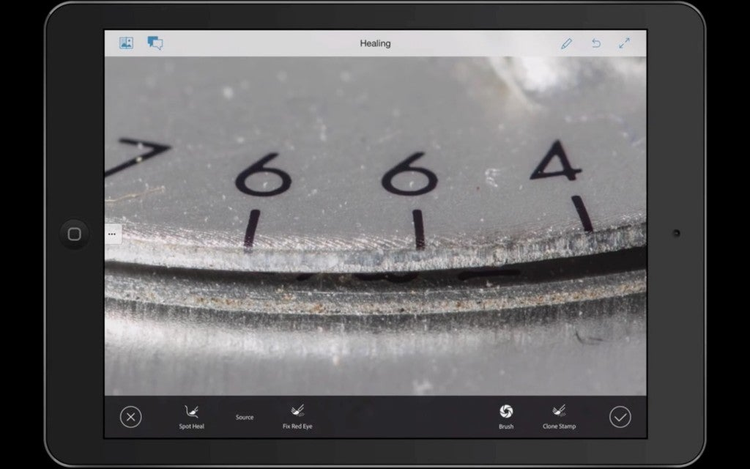
http://blogs.adobe.com/conversations/files/2015/07/projectrigel3.jpg
Bryan elaborates, “We don’t want to just take Liquify or dodge and burn or content aware fill and all of these various features and just stuff them on the tablet, and say, ‘well you have to make a selection first’ and then apply what you want to the selections. That would be slow and clunky and it would assume that the user knew how to use Photoshop. We want to create an application that’s walk-up simple, so anyone can immediately understand and start using it.”
Another amazing capability of Project Rigel is the ability to work quickly and seamlessly with the very large images produced by today’s professional digital cameras — up to 50 megapixels. “You can work on very big images, much bigger than most imaging applications,” explains Lance Lewis, engineering lead for Project Rigel, “We took the core ideas of tiling and pyramiding portions of the image and developed a new way of doing it across both the CPU and the GPU. So we can edit and visualize much larger images. It allows for what is essentially industrial strength editing on the tablet.”
Project Rigel is an impressive proof of concept for bringing the magic of touch to an image retouching solution for mobile. It shows that it’s realistic to work with extremely large images on the tablet and that it’s possible to get great retouching results without having to specify a solution first. But it’s the completeness of the app that gets the team excited. “I’m most proud of the fact that it feels good as an application,” says Lance, “The pieces are working well together. It flows, and users will feel really good about it.
“What we need to do now,” Bryan adds, “is round up the input and output, and continue to improve the usability to refine the workflow and make Rigel as powerful as possible. Making it so that the pros derive as much value from it as the new, more casual users, and then getting it into people’s hands.”
Learn more about Project Rigel and other Adobe mobile apps for imaging at the Photoshop.com Blog.
This story is part of a series that will give you a closer look at the people and technology that were showcased as part of Adobe Sneaks. Watch other Sneaks and videos here.