Master Advanced Skins and Layouts in RoboHelp 2015 without CSS Knowledge

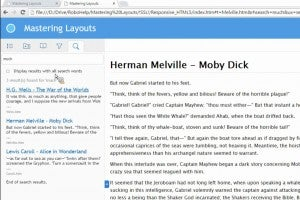
In this webinar, special guest and expert, Willam van Weelden, makes the difference between using the layout editor and editing CSS code crystal clear.
Register here to get access to the webinar recording:
Mastering Complex Skin and Layout Customization for HTML5 in RoboHelp 2015 without CSS Knowledge
Note: When you follow this link, you will come to our event page. There you will need to click on [REGISTER] to obtain access to the recording. You will receive a confirmation webpage that has a link with the webinar name. Click on this link and you will see title and description, and the [REGISTER] button will have changed to [VIEW NOW].
The following minute markers will help you locate the portion of the recording that is of highest relevance or interest to your needs:
MINUTE MARKERS to key points in RECORDING:
05:00
INTRO to topic by guest Willam van Weelden1. Agenda 2. Overview of customization to be covered 3. watch for tips on controlling search results 4. Controlling “brand” header in HTML5 Responsive shown on mobile devices 5. sidebars 6. social buttons/widgets for FACEBOOK and TWITTER
09:00
LIVE DEMO
09:30
Creating a SEARCH SUMMARY
11:00
Modifying topic properties and making changes with the Status Tab … you can create a topic “summary” and place it into the comment field
12:00
Enabling the summary for the output:1. Go to output tab 2. Choose settings … go to the [Search] category 3. Necessary choices are shown
13:00
DEMO shows the “after” version of search in which you can add useful comment summary text; this feature is now useful
14:00
UPDATE LAYOUT AND SKINS- use output setup - layout editor cosmetically looks like editor for RoboHelp 11 (previous release) - TIP: generating real output for testing with small content is more effective than the preview

16:00
Working with media queries; now easily have control over number of pixel widths for different devices. RoboHelp 11 required painful edits to CSS and testing.Using RoboHelp 2015 you can even eliminate width changes for a device (e.g. have only desktop and smartphone layout).
22:00
Working with specifications for TOC (Table of Contents)Creating a 2-level “drill-down” TOC … easier selection for users
26:00
Working with WEBHELP LAYOUT to change skins. All required options are in one place now
27:00
How to remove TOC of INDEX; this took 1.5 hours to do with CSS in old RoboHelp 11 … it only took 45 SECONDS in this live DEMO!
28:30
With HTML5 RESPONSIVE, you can now swiftly select your default PANE within basic settings of the LAYOUT EDITORTAKE-AWAY MESSAGE: much less time required and less technical staff can do this
40:00
Adding SOCIAL WIDGETS for Facebook or Twitter- In old RH11 this required a lot of work between several programs - Now an option you can turn on/off within the LAYOUT EDITOR