Advanced Remarketing Lists for Search Ads Techniques for Success

In my previous post, I discussed the basics of efficient and effective Remarketing Lists for Search Ads (RLSA), and now it is time to advance beyond the fundamentals to powerful techniques to make your Return on Ad-Spend (ROAS) soar. This can be done by integrating the capabilities of Adobe Audience Manager, Adobe Media Optimizer, and Adobe Analytics to deliver engaging content to specific segmented audiences at just the right moment.
This post is part of a series derived from two recent Adobe Summits and my conversations with many of the attendees. A number of people told me that they are already using Adobe Audience Manager, and I am proud to note that Forrester reported that “Adobe Audience Manager leads the pack” among DMPs (Data Management Platforms).
So let’s now look at how to make coherent sense of oceans of data from multiple streams by developing custom segmented audiences through which data can be converted into actionable insights. To clarify the major use case for each solution, I have found it helpful to assign a one-word label to each as follows:
- Audience Manager: DMP ( Data Management Platform)
- Analytics: Measurement
- Media Optimizer: Advertising

Of course, each solution goes far beyond this one-word description. For instance, Audience Manager provides features to integrate online and offline data and deliver a unified view of all your audiences; Analytics provides tools for predictive and real-time analysis; and Media Optimizer provides tools that manage, forecast, and optimize media solutions. Core Services provides the link to support and integrate all of the above-described solutions. Importantly, core services are intuitive, permitting campaigns to be designed and defined by marketers without Information Technology (IT) intervention or assistance. Moreover, insights from Analytics can be picked up automatically by other components within the Marketing Cloud to create personalized experiences for a specific audience. Particularly relevant to today’s topic is the Adobe Audience Profile Core Service. It provides free access to a solution that allows audience segments to turn into activated marketing for those who have one license for one tool within the Marketing Cloud. Considering the extensive scope of that which is provided by a DMP and its commensurate contract, the free access provided by the Audience Profile Core Service provides a value that can be seen in ROAS lift.
To understand segment creation within Analytics, let’s look at the image below, which I describe as the magic checkbox.
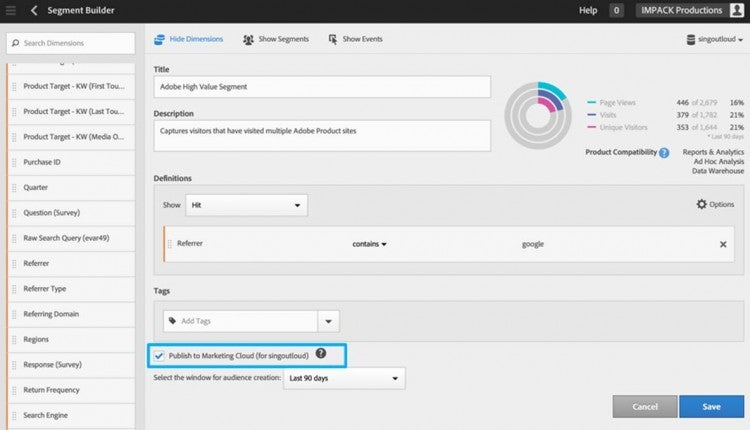
http://blogs.adobe.com/digitalmarketing/wp-content/uploads/2015/10/CH1.2.jpeg
I recognize that, even with today’s cross-functional teams, there are still divisions of labor; however, if you’ve never seen this screen within Analytics, I highly recommend that you begin your audience-segmentation journey here. Working with the segment builder within Analytics is not just something that will make your reports more interesting at meetings. When shared across the Marketing Cloud, audience segments don’t need to be built from scratch. Data from Analytics that is integrated with Media Optimizer permits you to access the display, search, and social audience targeting section and build upon factors that you have already identified as profitable.

One of the questions you may have now — considering that there is a dedicated solution in Audience Manager as a DMP — is, “Why does Adobe offer a free Core Service that deals with audiences?” In brief, the free audience core service is valuable when sharing 1st party analytics audiences for display targeting in Media Optimizer. However, you will want to use the full Audience Manager DMP for situations in which you have 3rd party data sources and lookalike modeling activated in ad platforms outside of Media Optimizer. So let’s apply that to the main principle that is the focus of this series: RLSAs.
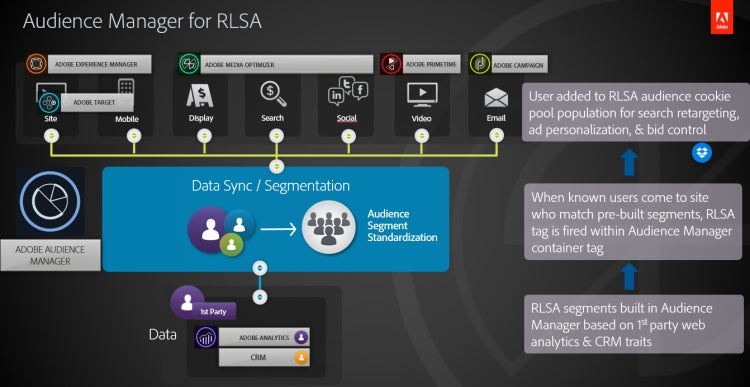
Linking Your Search Activity With a DMP
If you’ve had experience with RLSAs, you know that Google requires all the cookies to be populated by the Google remarketing pixel. Without the right tools, getting the Google remarketing pixel on your site might involve pleading with your IT team to stop what they’re doing to implement another pixel directly on your landing pages. However, if you’ve already implemented Dynamic Tag Manager or Audience Manager, you can put that Google remarketing pixel inside those container tags.
Not only does that simplify your setup, but also allows you to perform magic — conditionally firing the remarketing pixel — by which I mean looking at other sets of data that you might have access but Google does not. This method allows you to have a new type of value in addition to the basic functionality that the platforms present.
Even though Audience Manager can combine 1st party and 3rd party traits for display targeting, Google policy only allows 1st party traits to be used in RLSA targeting. Nevertheless, the application of 1st party web analytics and CRM data still makes RLSA audiences much easier to control.

Volume: The Achilles’ Heel of Remarketing
We know that the Achilles’ heel of any form of remarketing is volume. Therefore, start off by identifying what your largest, most-valuable audiences might be. Next, identify (through Analytics) what their behaviors are — but don’t let that report just sit in your boss’s inbox. Activate that data through the Audience Core Service and take advantage of bid modifiers to make sure that you have invested in those audiences before you revert to the more general targeting.
Remarketing Is More Than a Tactic When it Is Combined With Advertising Channels
I must admit that I love the nuts and bolts of advertising, and having come from a consulting background, I love tactics. Astute tactics can provide a much-needed, mid-course correction when the goals of a strategic plan are going astray.
However, I understand that many of you reading this post may be managers and supervisors and that you have teams or agencies helping you with execution. Therefore, one of the things you can do to go beyond the technical details of remarketing to create strategy is to break down the silos of those who are engaged in this function.
Remarketing can be made strategic by sharing audiences across search, social, and display. For example, in my entire career, I’ve looked at remarketing as that one thing that the email
specialists do, but we can’t have that attitude anymore. The coordinated efforts of those in search, social, and display will truly make the definitions of those audiences strategic across all the channels with which we are dealing.
If you have missed any of the previous posts in this series, you’ll want to be sure you check out all of the information-packed posts:
- Part I: The Five Most Expensive Search Marketing Mistakes
- Part II: The Five Most Expensive Search-Marketing Mistakes: Query Mining
- Part III: Finding the Right Balance for Your Investments in SEM
- Part IV: Overcoming Stale Messages in Creative Testing
- Part V: Overcoming Search Engine Marketing (SEM) Mistakes: Vague Targeting
Next time, we’ll expand on this topic and discuss evolving your audience as well as what search, social, and display retargeting can mean for your business.
In the interim, feel free to leave a comment or ask a question.

https://theblog.adobe.com/experience-cloud/advertising-cloud/