[Adobe & Partner] Terminology Management with SQUIDDS Finalyser TERM CHECK
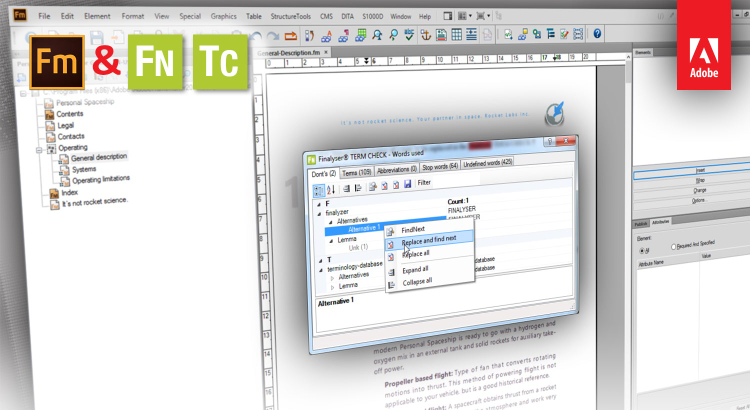
An engineering company’s technical documentation manager reported the following incident: One of their customers wanted to order a “cam” as the part was identified throughout the online documentation. The spare part catalog however only mentioned a “control disc.” So a reliable order of the spare part was only possible after the documentation department’s intensive research. The two different terms were identified and corrected throughout all source documents – what an effort! However, nobody knows for sure how many other inconsistencies were still hidden and unidentified throughout their documents …
Consistent terminology plays an enormous role in various industries as its increasing complexity also influences a company’s cost structure. The precise and consistent use of correct terminology is vital when managing large amounts of technical content, and it’s even more important when the content is translated into multiple languages.
In this article
- Finalyser TERM CHECK from SQUIDDS
- Terminology Management directly integrated into Adobe FrameMaker
- Terminology Management – simple and easy with “Check Terms”
- Creating and Administrating Terminology
- Linguistic Engine and Clipboard Listener Technology
- About SQUIDDS
Finalyser TERM CHECK from SQUIDDS
Finalyzer TERM CHECK is an innovative software solution from SQUIDDS. Formerly time-consuming adaptations and corrections can now be communicated and implemented easily.
Especially for companies who want to establish a terminology management system for the first time, Finalyser TERM CHECK provides a lean solution for getting started. In no time, the corresponding UniTerm database provided by Acolada (available in three versions) will assist you in building a consistent terminology throughout your documents.
Terminology Management directly integrated into Adobe FrameMaker
Since the 1990s, SQUIDDS has considered Adobe FrameMaker as the leading software for creating complex technical documents. This is the reason why SQUIDDS has long been engaged in customer requirements calling for an extension of FrameMaker’s standard functionalities. Finalyzer is the result of all this work – it is a collection of add-ons for FrameMaker to be used in the field of technical documentation, translation and – since 2012 – also in terminology management.
Finalyser TERM CHECK has a simple and clearly arranged menu. TERM CHECK provides the same look and feel regardless what the application is. Thus, documents that are not written with FrameMaker can also be term checked. This makes life with terminology in the whole company much easier.
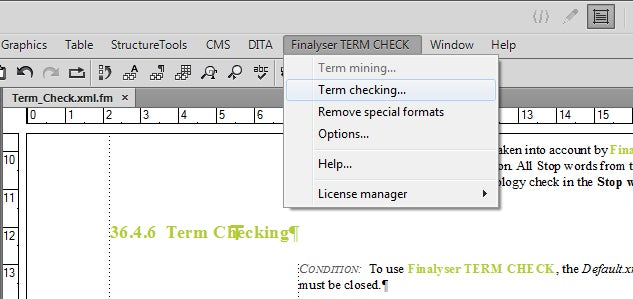
Consider the following scenario: Terminology and abbreviations must be kept consistent throughout different documents. Unwanted terms, so-called taboo words or Dont’s must be avoided. So how can you control the use of these terms? Or mark wrong terms and replace them with correct terms throughout the writing process?
In the “Options” menu, the user initially chooses which of the languages or subject groups stored in the database are necessary for checking the current document. If there are e.g. terms that are rated differently in different contexts or languages, a Classification into subject groups and language variation makes sense.
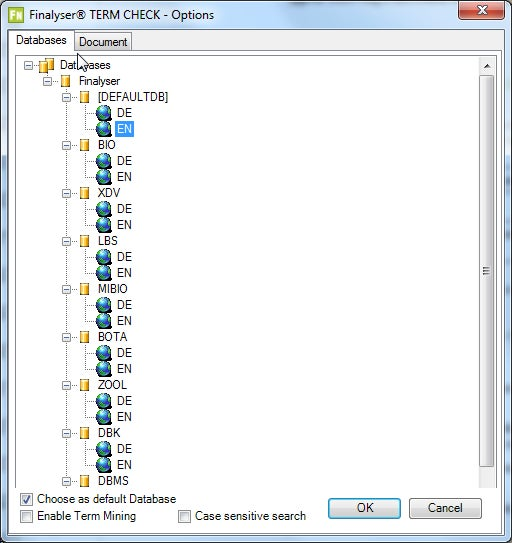
To highlight (color code) different word classes, TERM CHECK offers the functionality of indicating markers throughout a document or a complete book. With only one click, you can check your documents or books for the consistent use of correct terminology.
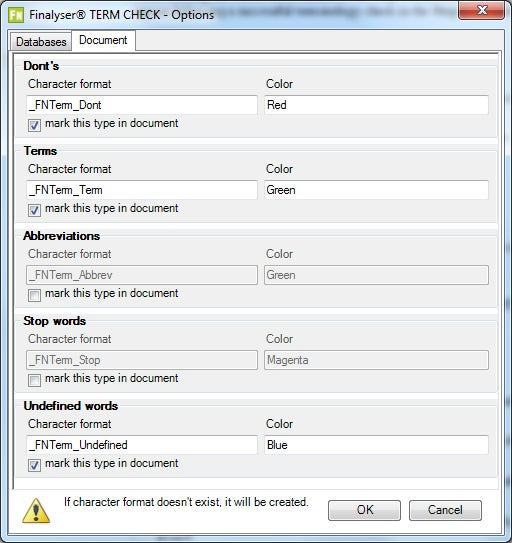
Terminology Management – simple and easy with “Check Terms”
After choosing the options, you can start term checking. In the result window you get all the terms of the document split into one of the following classes:
Standard Finalyser TERM CHECK classifications are:
- Dont’s (impermissible terms)
- Terms (permitted terms)
- Abbreviations
- Stop words (conjunctions, filler words, etc. – irrelevant for terminology)
- Undefined words (words hitherto not defined in database)
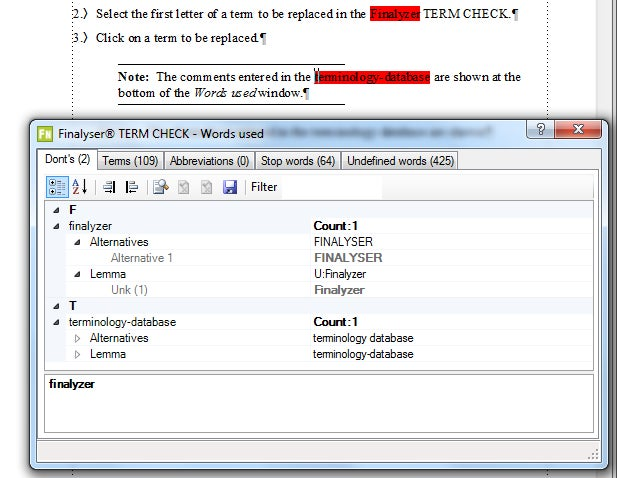
Another feature is highlighting word classes according to the options made in the document tab. In this case, you can see two terms in the Dont’s class marked with red color. With the “Find next” button the impermissible term is marked in the document. With the button “Replace and find next” it is possible to replace the marked term with the alternative listed.

Creating and Administrating Terminology
The idea of creating a terminology database which is useful for all employees and departments of a company is painstaking work that nobody wants to do. However, this does not necessarily have to be very complex. When using the Acolada UniTerm database (ISO 1260 certified), the creation and maintenance of an enterprise-specific database is simple. If there is already a repository, e.g. Excel, it can easily be imported into the data base using the “Import Table” functionality.
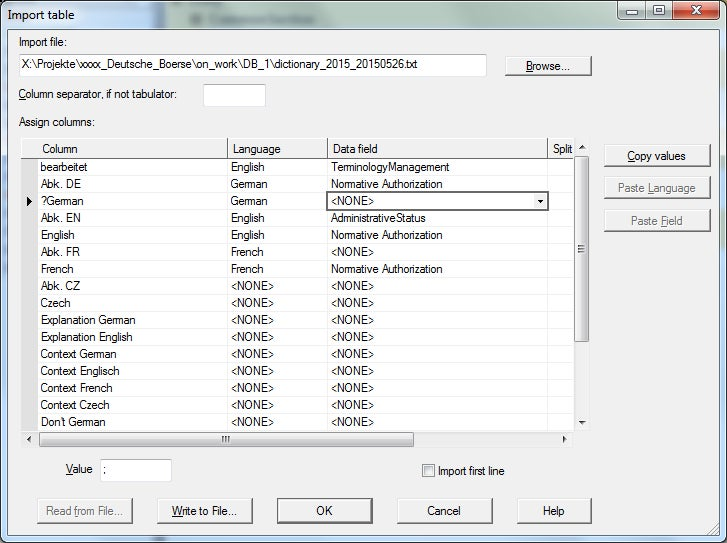
Otherwise, specific terms can be entered manually into the database.
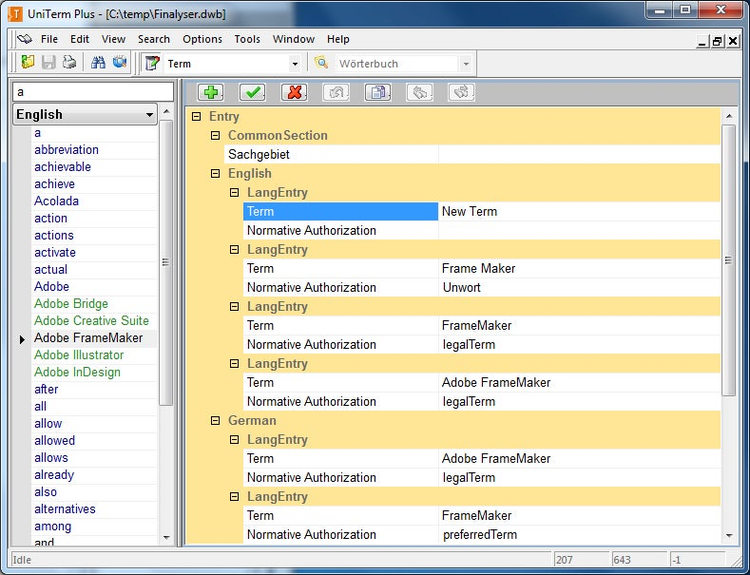
For translation, there can be made an export as TBX, which the translator imports into his translation tool to use the existing terms. Export of TBX has to be defined in a configuration script before.
Terms can also be read out from a document with TERM CHECK. The results of term mining can be saved as an Excel sheet and then imported into UniTerm using the functionality “Import Table”. Thus, a basic data set is quickly created and available for use throughout the enterprise in no time. Maintenance, administration, and completion of the database can be handled according to enterprise size, terminology, volume and language variety.
Linguistic Engine and Clipboard Listener Technology
By connecting to UniTerm Plus including the Linguistic Engine, a wide range of new possibilities become available to the end user. Especially the database maintenance becomes much easier as individual, flectional forms of a term are presented automatically, called stemming.
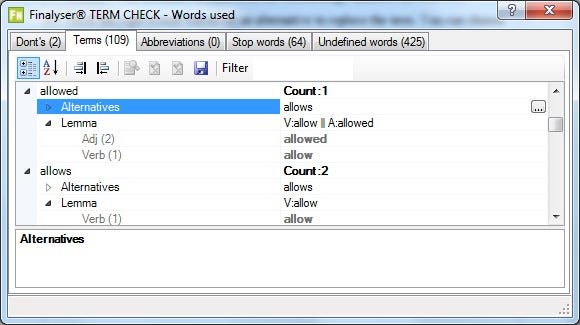
Underneath the individual term (here “allowed”) you will find the lemma – the basic form of a word. In case of verbs the finite verb as well as its infinitive, in case of nouns singular and plural forms and in case of compound words, the word components will be identified.
Finalyser TERM CHECK enables terminology checks even from other applications without separate installers. TERM CHECK checks your clipboard content with Finalyser Clipboard Listener. By selecting the text passages and clicking the keyboard shortcut CTRL+C you can carry out a quick terminology check throughout your current document.
When Finalyser TERM CHECK is installed, a link to the “Finalyser Clipboard Listener” and the entry “Finalyser Clipboard Listener” in the Windows Start menu are generated. This application must be started for the Live Check to function.
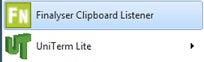
Now the Finalyser Clipboard Listener function is active. All entries made with the keyboard are registered and checked against the terminology database. All terms found are shown in the Term matches dialog.
After copying a paragraph into the clipboard, the Clipboard Content window automatically appears; with the color highlighting you have chosen in the options. With Term Checking from the menu of Clipboard Listener, you get the result in the “Words used” window.
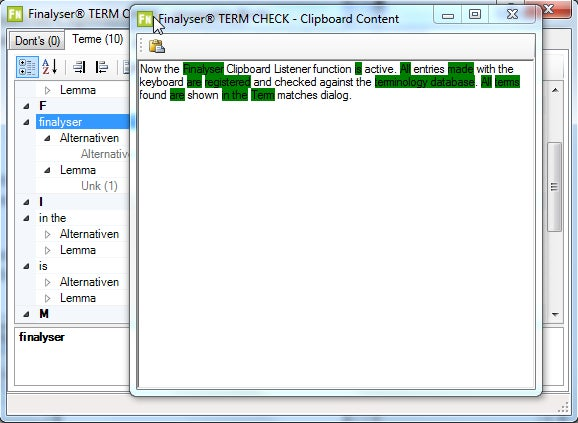
With Finalyser TERM CHECK, integrated into Adobe FrameMaker, InDesign, and other applications plus LIVE CHECK and Listener Technology, it is in your hands to manage terminology in a very easy way for your entire company.
About SQUIDDS
SQUIDDS is a renowned specialist in the technical documentation and communication industry (“TechComm”). We support small, medium- and large businesses in optimizing their workflow through standardization and automation.
We will optimize your publishing processes by connecting different tools to content and enterprise CMS. We create individualized solutions which help you optimize your processes thus saving time and money. TERM CHECK is available in Europe as well as North America and Canada.