FrameMaker Super Find / Change Reloaded

Did you ever wanted to replace the format of all cross-references with another cross-reference format? Or one variable format with another? Or one condition tag with another one? Or change the table style for all tables with another table style? Or change the formatting of all paragraphs tagged with this wired “03_a_bd-ind-l1_2006_v3” paragraph styles with a simple “Body” style? Or reformat all those words tagged with the character style “bold” with the character style “strong”?
A couple of years back, we published the free ExtendScript “Change Formats”. The script made it possible find and change Variables, Cross-Reference Formats and Conditional Tags. We got so much feedback over the years and still today the script gets a lot of downloads. So we decided to make this script even more powerful and update it to FrameMaker (2015 release).
Introducing “FrameMaker Super Find Change”
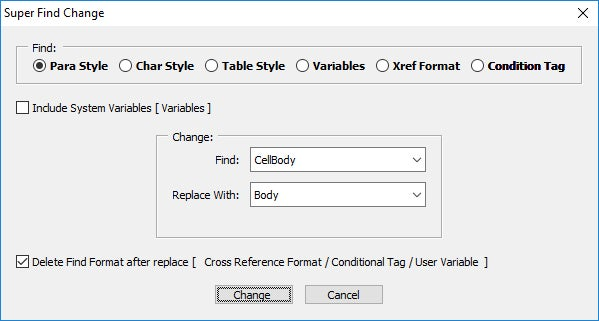
Our new ExtendScript “Super Find Change” for FrameMaker (2015 release) extends the possibilities of the first script. It makes it easy to find and change styles / formats in a single-file or on book level:
- Paragraph Styles
- Character Styles
- Table Styles
- Variables (system and user variables!)
- Cross-Reference Formats
- Conditional Tags
This script also demonstrates the strength and flexibility of FrameMaker in combination with ExtendScript. ExtendScript makes it easy to add new functionalities on top of FrameMaker and automating manual steps.
Steps to Install
Note: If you have the old script installed, make sure to delete it first.
- Download the zip file FrameMaker Super Find Change.
- Unzip the files and copy the SuperFindChange.jsx and the two subfolders ChangeFormat and ChangeStyle in FrameMaker’s startup folder located at:
C:\Program Files (x86)\Adobe\AdobeFrameMaker2015\startup\
How to use the Script
Important: There is no “Undo”! Make sure to save your work before executing the script and backup your files first.
- Launch FrameMaker.
- Open a Book file or FrameMaker or MIF file.
- Run Super Find Change from “File > Utilities > Super Change Find…”
- The Super Find Change dialog opens.
- Click on the radio button to choose the object you want to change.
- Choose the value to be changed in the “Find” dropdown.
- Choose the value to be applied in the “Change” dropdown.
- Click on Change button.
Information about the Scripts
- The zip contains various ExtendScripts:
- SuperFindChange.jsx loads the menu and calls the function to execute the workflow.
- ChangeConditionalFormat.jsx is used to change the conditional tag.
- ChangeVariable.jsx is used to change the variable.
- ChangeXrefFormat.jsx is used to change the format of the cross reference.
- ChangeStyleCharTags.jsx is used to change the character styles.
- ChangeStyleParaTags.jsx is used to change the paragraph styles.
- ChangeStyleTableTags.jsx is used to change the format of the tables.
- ChangeFormatUtils.jsx contains various utility functions.
- ChangeFormatUI.jsx prepares the UI to be launched in FM.
- BookIterator.jsx is used to iterate over the book.
- The script works on FM/MIF, nested books and its components as well as on the hierarchical components.
- Any XML file, DITA or map which is a part of the book is left untouched.
- Important: There is no “Undo”! Make sure to save your work before executing the script and backup your files first.
- The script will pick up the format/variable/tag/para tag/char tag/table tag from the document or the first non-generated component of book.
- If run on a book, all unopened components will be opened silently and will be modified, saved and closed without asking. All opened components will be modified and left visible.
- You can include System Variables. By default System Variables are excluded as it makes the list quite long.
- You can also delete the cross-reference, conditional tag / user variable format which was replaced after the changes have been made.
- At the end, you will be notified about the number of changes made in the document.
Here you can download the script: FrameMaker Super Find Change.
The script is for demonstrating the possibilities of ExtendScript and for learning purposes. It is provided without any warranty and any use is on your own risk.
We hope this will prove useful to many folks, and you can add extra functionality as per your requirements to these scripts to make it even more powerful. Let us know what you think in the comments below.