Word to FrameMaker Basics

Are you dealing with big and bigger technical documentations? Are you still working with Microsoft Word? You want to become more productive and want to use a rock-solid, reliable, and industry-wide accepted Authoring and Publishing solution?
Word has no book functionality and the master document concept is, well, a concept only. This is why most Word authors prefer to keep all content in one document – resulting in all the problems that come with this: Terrible performance, one big content silo, no re-use of chapters / topics, problems in the translation process, difficult handling, tons of self-written macros to fix tons of problems. Other pain points for many MS Word tech writers are unreliable styles and unpredictable formatting behavior. Cross-references tend to break easily and styles change »magically« in the whole document just because yo changed something somewhere. Paragraphs live their »own live« and get or keep unwanted overrides. Lists get corrupted, count wrong, get messed up easily.
FrameMaker, on the other hand, comes with a clever book concept that allows you to break down your documentation in smaller, easy to re-use chapters, topics or simple content chunks. Templates, styles, numberings and tables are stable and behave exactly as you have defined them. You can create stable cross-references between chapters, add automated lists like table of contents, index entries, figures, tables etc., can use regular expressions for complex find and replace and output the whole book to smart PDFs with bookmarks and active links and even embed U3D graphics and videos. You can publish to modern and great looking Responsive HTML5 online Help (of course also Retina enabled) with an easy to customize layout and it’s easy as 1-2-3. You can even publish to native iOS and Android Apps, Amazon kindle and ePub and with the latest release to the Adobe Digital Publishing Suite.
Word to FrameMaker Online Training Course
Sounds good? We think so, too. But it’s also a little bit abstract … So we spent some time to create a whole online training course for users who plan to or already have just switched to Adobe FrameMaker. In this online training, Dustin Vaughn, Adobe Solutions Consulting Manager, will walk you through the entire life cycle of creating and publishing content with FrameMaker (2015 release).
- Introduction
- Agenda
- Importing Content from Word
- Workspaces and Styles
- Conditional Text and Variables
- Cross-References
- Video and 3D Models
- Book Functionality
- Template Design
- PDF Review
- Publishing
- CMS Support
Lay back and enjoy:
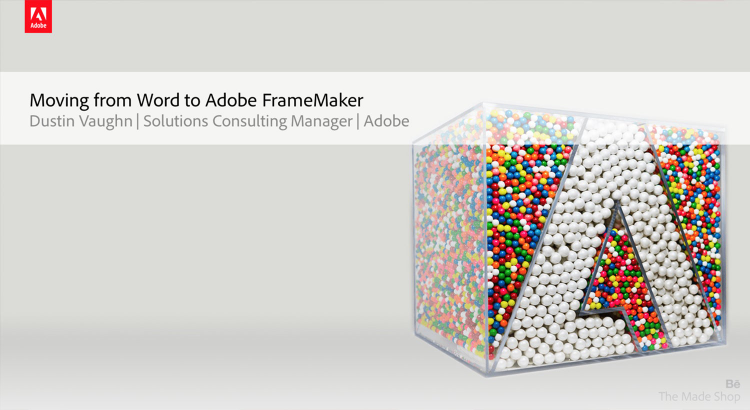
https://my.adobeconnect.com/wordtoframemaker/
Adobe FrameMaker 2015 for Microsoft Word User
Get a personal Demo
Videos are great. But sometimes you simply need a personal conversation to discuss your individual questions and challenged. Just drop the Adobe Technical Communications Solution Consulting team a line and ask for a one-to-one online meeting. Not sure where to start at Adobe? Simple: here.