Hidden Gems in Acrobat DC: Easily Fill Out Non-Interactive PDF Forms

There are two different types of PDF forms. Interactive PDF forms have fillable fields, allowing you to complete them by simply clicking your cursor into the fields. Plain documents aren’t quite so easy. Visually they may look like a form, but with no interactive forms fields, they leave you scrambling to complete. But don’t try to track down a printer and pen just yet – Acrobat DC can help.
The Fill & Sign tool allows you to complete non-interactive forms in Adobe Acrobat DC, Reader DC, a web browser, or even mobile devices. Here’s how to use it in Acrobat or Reader on the desktop:
- Open your form and select Fill & Sign from the right-hand pane.
https://blog.adobe.com/media_5d9fa3395d51f0dccd23f489b3e00659f3952c13.gif
- Select the Add Text tool in the toolbar to fill out text areas. Click the I-beam cursor where you want to insert text and begin typing.https://blog.adobe.com/media_866ecae0a16a55199d3379c79f0deaea8c81630c.gif
- Use the Add X or Add check mark tools to complete check boxes on your form.
- Use the Pen tool to add your signature to the form. You can type, draw, or use an image for your signature.
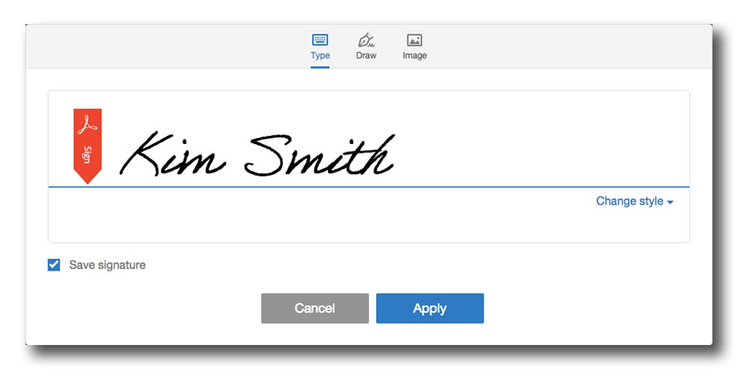
http://blogs.adobe.com/documentcloud/files/2016/03/signature.jpg
- If you fill out the MY PROFILE area in the right-hand pane, you can simply drag the text (grab the area circled in red) and drop the text onto your form.[
](http://blogs.adobe.com/documentcloud/files/2016/03/profile.jpg)
https://blog.adobe.com/media_f1f70c7185680d971549b1595415fdf9838b1466.gif
The MY PROFILE feature securely saves and syncs your personal information (i.e., name, e-mail, signature) so you can use it in Acrobat, Reader, a web browser, and on mobile devices.
Conquer your “form-er” frustrations with Acrobat DC and easily fill out any document, anywhere.
—
Think you know everything there is to know about Acrobat DC? Think again! Learn about more hidden gems by taking a look at the “Learn” section of our blog.
Not yet an Acrobat DC user? Sign up for our free trial.