Dropbox Integration Now Available for Acrobat Reader on Android
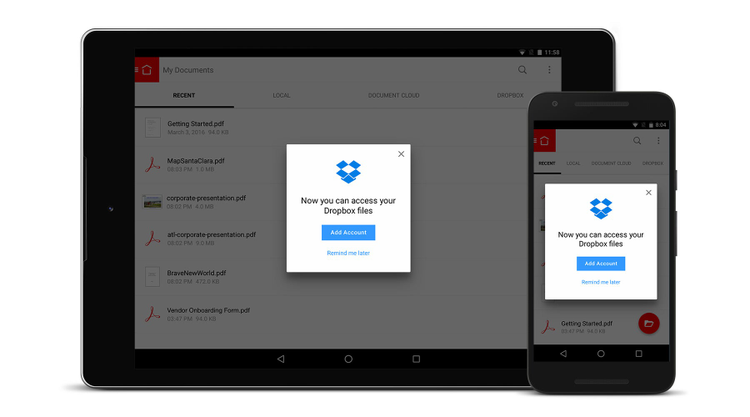
Late last year, we announced a partnership with Dropbox to simplify the way people and organizations work together with documents. The goal of our partnership is to help you be more productive and let you work the way you want with PDF documents—accessing them from a range of devices at home, in the office, or on the go.
With that in mind, I’m excited to report that we’ve now extended the Dropbox integration to the over 300 million Acrobat Reader customers who have installed our app on Android devices. And the Dropbox team has delivered an update to its Android app, so you can enjoy the benefits of the integration starting from Dropbox.
This follows recent integration updates we rolled out to customers on iPhone and iPad (you can download our iOS app here), alongside Dropbox’s updated iOS app. And, of course, the integration also includes our Acrobat DC and Acrobat Reader desktop apps.
The feedback you’ve shared about the integration has been great, and we know many of you have been taking advantage of it. In fact, in the few short months since it’s been available, millions of people have connected Acrobat Reader mobile to their Dropbox account, and over one million PDF files stored in Dropbox are being opened in Acrobat Reader mobile each month.
Go get it!
Starting now, you can download or update your Acrobat Reader mobile app on Android tablets or smartphones to take advantage of the integration with Dropbox. And Dropbox has updated its Android app, which you can download here.
After you update or install Acrobat Reader mobile on Android, it’s as simple as choosing to add your Dropbox Basic, Pro or Business account. Once that connection is made, you’ll have access to all the PDF files stored in your Dropbox account, directly from Acrobat Reader.

On the Dropbox side, once you update or install the Dropbox app on Android, you’ll be prompted to “do more with your PDF documents.” With a tap, you can then launch Acrobat Reader from Dropbox to view and take action on files.

Do more
Once you’ve made the connection between the Adobe and Dropbox apps, you can electronically sign, highlight, annotate, or add comments to PDF files in Acrobat Reader mobile, and your changes will be automatically saved back to Dropbox. It’s then simple to share the updated documents with friends or colleagues using a Dropbox link or shared folder. And you can count on the fact that files will be synced in Dropbox, whether you’re on your Android smartphone or tablet, on dropbox.com, or at your computer.
Stay in touch
With over 18 billion PDF files stored in Dropbox, the Adobe and Dropbox teams have been anxious to roll out the integration across platform and devices—to get the capabilities into the hands of as many of you as possible. For those on Android devices, we hope you enjoy the possibilities; please keep in touch and share your thoughts.
—
Android: Download the Android app for Acrobat Reader, or download Dropbox’s updated Android app.
iOS: Download the iOS app for Acrobat Reader, or download Dropbox’s updated iOS app
Not yet an Acrobat DC user? Sign up for our free trial.