FrameMaker (2015 release) – Update 3.1 released

I’m happy to announce the third update to FrameMaker (2015 release). I would like to extend a big thanks to all those who’ve contributed by reporting issues and helping us improve the product.
Following is the list of enhancements we’ve made to FrameMaker (2015 release) in Update 3.

Update 2016-04-25
Update 3.1 includes rollback of a bug fix (Ref# 3946069) that was causing unexpected behavior. While updating a book, random character tags are applied in the building block causing incorrectly formatted cross-references.
The update is available through Adobe Update Manager (AUM): Please check for the updates in FrameMaker’s menu > Help > Updates.
It is also available for download from FrameMaker Support Center.
After the update, the FrameMaker version will be 13.0.3.495.
Host Responsive HTML5 Content on Adobe RoboHelp Server 10
You can now publish Responsive HTML5 output from FrameMaker (2015 release) Update 3 and host it directly on the new RoboHelp Server 10. Your content is rendered seamlessly on a multitude of devices, including mobile devices. With the support for Dynamic Content Filters in HTML5, your end users can easily access personalized content.
And it’s super easy to do right from within FrameMaker! Just open the publish pod and go into the Responsive HTML5 settings, enter your RoboHelp Server 10 credentials and you’re ready to go!
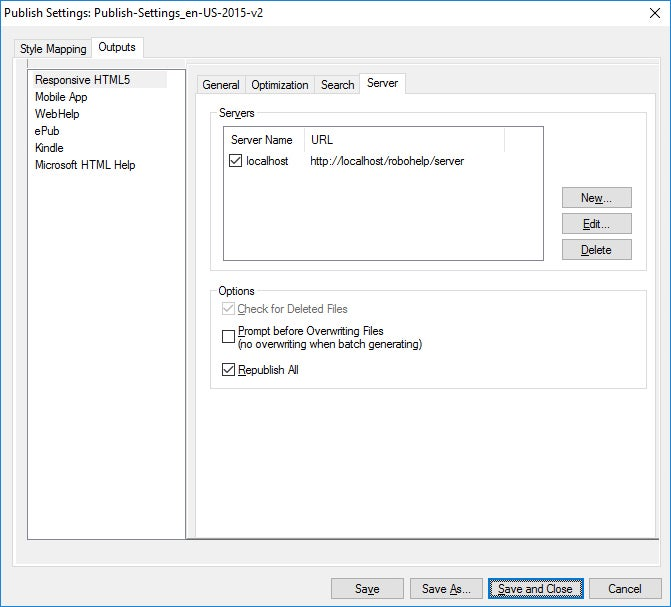


Enhanced Responsive HTML5 publishing process
There are two new enhancements in the publishing process of Responsive HTML5 output:
Firstly, all images used in your book are now saved in a single assets folder in the published output.
Secondly, you have an option to merge styles across documents in your book into a single CSS file. This reduces the overall size and maintenance overhead of your project.

User Interface Enhancements
The following enhancements have been made in the latest user interface:
- Minor string changes have been done to improve user experience:
- Special > Table of Content > Create Standalone TOC
- Special > Table of Content > Create Mini TOC
- Special > List Of > all dialogs
- Special > Standard Index
- Special > Index Of > all dialogs
- A bug was fixed, where sometimes the paragraph symbol was removed when you opened an unstructured document in structured mode.

Bug Fixes
We’ve fixed 14 bugs as well
In addition to these enhancements, we have fixed many bugs and crashers:
- On relaunching the Help window, the dimensions set earlier are not retained.
- FrameMaker no longer crashes under certain scenarios when working with the Conditional Tags pod.
- When publishing output for documents that use left-to-right layout, the layout-rtl.css file is no longer generated in the output folder.
- No extra .fpj files are getting generated in the Preview folder of the published output.
- In the published Responsive HTML5 output, images imported from reference page are now saved under the assets folder instead of the topic folder.
- FrameMaker no longer crashes while publishing a document if it is split based on styles, in such a way, that same name TOC pages are generated.
- For some fonts FrameMaker did not displays standard ligatures correctly. This is fixed now.
- In FrameMaker ExtendScript and FDK, the value for constant
Constants.FF_FIND_USE_REGEXis mapped correctly now. - XMP metadata in PDF now contains the correct version number of FrameMaker (2015.0.3).
- FrameMaker no longer crashes on pasting text a frame into a graphic inset.
- If there is a deeply nested book structure, synchronization between the Book Window and Structure View is now retained.
- From a Ditamap, opening a file that contains large number of cross-references doesn’t slow down FrameMaker or throw out of memory error.
- FrameMaker no longer crashes if conditions are applied on a mini TOC
- While updating a book, FrameMaker does not applie random character tags in the
<$paratext>building block fixing the problem of causing incorrectly formatted cross-references.

For a complete overview of all of enhancements and issues fixed in FrameMaker (2015 release), Update 1, Update 2 and Update 3, please refer to the release notes.
You can also download the FrameMaker (2015 release) Update 3 Readme PDF here.

How to get the Update 3 for FrameMaker (2015 release)
The update is available through Adobe Update Manager (AUM): Please check for the updates in FrameMaker’s menu > Help > Updates.
It is also available for download from FrameMaker Support Center.
After the update, the FrameMaker version will be 13.0.3.494.

Thank you!
I sincerely thank all of those who submitted feature enhancements and bug reports. It will be our endeavor to release these updates on a continuous basis to meet the needs of our customers. Please do keep your feedback coming.