6-part FrameMaker Crash-Course with Toni Ressaire and CJ Walker
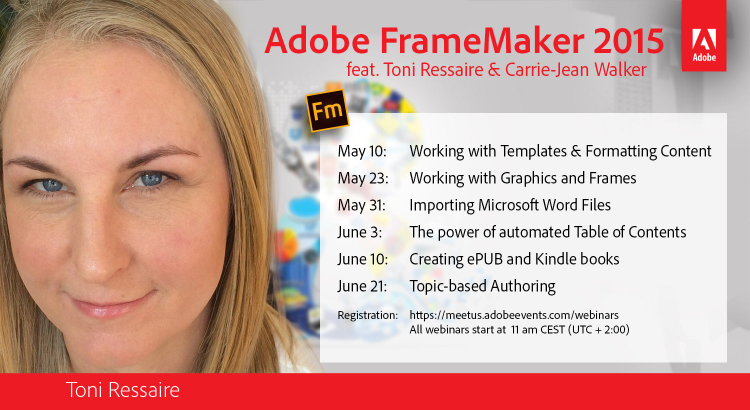
Want to get an easy start with Adobe FrameMaker (2015 release)? Toni Ressaire and CJ Walker have built a comprehensive FrameMaker course (more details here). In May and June they go through some modules of this course in our six-part webinar series with them.
And this is what we have scheduled for you:
- May 10: Working with Templates & Formatting Content
- May 23: Working with Graphics and Frames
- May 31: Importing Microsoft Word Files
- June 3: The power of automated Table of Contents
- June 10: Creating ePUB and Kindle books
- June 21: Topic-based Authoring

Working with Templates & Formatting Content
Webinar Date:
Tuesday, May 10, 2016
Webinar Time:
11 am CEST
Recording:
Registration Fee:
ZERO!
Creating a new doc with Adobe FrameMaker (2015 Release) is as easy as baking a cake. By why start from scratch?
You’ll learn to use FrameMaker recipes to quickly create docs that are already beautiful and functional, if not tasty. Just add content and formatting, and publish. You’ll can even tweak FrameMaker’s existing recipes and then save them as your own templates. Next time you create a new doc, open your own recipe, add content and formatting, and bake.

Working with Graphics and Frames
Webinar Date:
Monday, May 23, 2016
Webinar Time:
11 am CEST
Recording:
Registration Fee:
ZERO!
Don’t you just hate it when marketing changes the company logo and you have 500 docs to update? Or the developers change the UI and that screenshot appears in 50 places across multiple docs. Prepare to work some magic.
Adobe FrameMaker (2015 Release) has just made your life a whole lot easier. You’ll learn how to add graphics to your docs that update automatically.

FrameMaker (2015 release) – Importing Microsoft Word Files
Webinar Date:
Tuesday, May 31, 2016
Webinar Time:
11 am CEST
Recording:
Registration Fee:
ZERO!
Say goodbye to the days of reformatting a Word doc manually to meet your company’s style guidelines. You’ll learn how to import Word docs into FrameMaker and map the Word styles to your existing styles. And when your colleague edits the Word doc and forgets to send you an email, FrameMaker has your back. In this webinar, you’ll import Word docs that update automatically in FrameMaker.

The power of automated Table of Contents
Webinar Date:
Friday, June 3, 2016
Webinar Time:
11 am CEST
Recording:
Registration Fee:
ZERO!
Do you need to generate one TOC for multiple documents? No problem. You’ll learn how to use Adobe FrameMaker (2015 Release) to generate lists from one document, or 500 docs, in minutes. You can change the text on your headings as often as you like and let FrameMaker keep up with your changes. You’ll learn how to quickly update the TOC to reflect your changes. And you’ll never get complaints from FrameMaker, no matter how often you change your mind.

Creating ePUB and Kindle books
Webinar Date:
Friday, June 10, 2016
Webinar Time:
11 am CEST
Recording:
Recording available here …
ZERO!
If you’ve ever created an ebook WITHOUT using Adobe FrameMaker (2015 Release), you’re in for a treat. You can create EPUBs and Kindle files from one source document. In fact, you can use the same source document that you’ve used to create PDFs and Web Help. You’ll learn how to turn your content into ebooks that can be read on all devices, how to make images in your ebooks responsive, and how to embed metadata without ever opening the HTML files. You just tell FrameMaker what you want, and FrameMaker does it all for you.

Topic-based Authoring
Webinar Date:
Tuesday, June 21, 2016
Webinar Time:
11 am CEST
Recording:
Registration Fee:
ZERO!
You don’t need to be a DITA expert to practice topic-based authoring. Learn the advantages of topic-based authoring and how it helps you create nimble content.
With nimble content you can mix and match topics to create new outputs, re-use content, and create conditional text that allows you to easily change content, depending on the publishing format.
In this webinar you’ll learn how to accelerate your productivity with topic-based authoring using Adobe FrameMaker (2015 Release). Warning: This productivity tool may improve your ROI dramatically.

Can’t get enough?
Toni Ressaire and CJ Walker offer a two-day introductory course designed for new users of Adobe FrameMaker, which has been approved by Adobe Technical Communication. Check out all the details on the Firehead website. The course is suitable for technical writers, TechComm professionals, digital content strategists and multichannel content marketers, e-publishing authors or anyone interested in getting to grips with the latest release of Adobe’s digital publishing software FrameMaker.

About Toni Ressaire

Toni Ressaire is a technical communicator/trainer and indie publisher. After many years working primarily in the software development industry, she now has some rather non-traditional uses for traditional tech comm tools.Toni blogs about digital publishing at http://pub.ink and provides training for tech writers and technically-challenged writers who want to create traditional pubs and digital content.You can also follow Toni on Twitter: @Route11eBooks
About Carrie-Jean Walker

CJ Walker is the Director of Firehead. She describes herself as a ‘red-headed Cajun living in Europe’. She has worked in technical communications and training for more than 25 years and founded Firehead in 2007.Spotting the need for a bespoke service in digital communications, she has since worked hard to develop high-quality, personalized service based on a deep understanding of clients’ digital and training needs.You can also follow CJ on Twitter: @FireheadLtd