6 Must Have Back-to-School Acrobat DC Tips
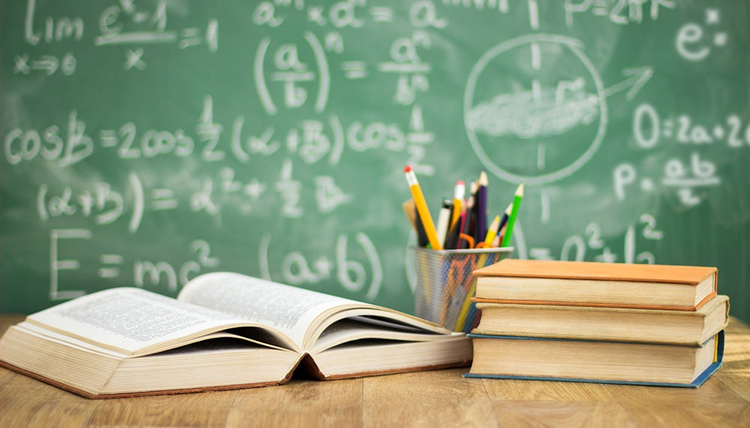
Summer is fading and it’s that time again: homework, assessments, reports, research, group projects, and labs. Since learning happens both in and outside of the classroom, check out these six paperless tips* to help inspire both students and teachers on the go.
https://blog.adobe.com/media_4749059a0deb654b657a3e5d5ca11717c76a4e09.gif
1. Create and use feedback the smart way.
- Students: Use the myriad of annotation tools available in both Acrobat and Reader to markup your study material. The updated highlighter tool allows you to markup text, scanned documents, and graphics. Many of the same annotation tools are also available in the free Acrobat Reader mobile app.
- **Teachers: **Work through feedback together with your students using single-thread sticky notes. Change the color of your annotations to visually show different themes (i.e., blue=agree or green=disagree). When you’re finished annotating a document, collect all your feedback together using Comment Summaries.
https://blog.adobe.com/media_8de9b3eed50dcca47c8a6fc3ac62a26c7a08056b.gif
2. Capture and digitize study materials.
- Students: Do you have lots of untyped study notes in your journal? Don’t retype them, just snap a picture with your smartphone and turn them in to PDFs that you can study online. Here’s how.
- Teachers: Does your classroom whiteboard contain lots of valuable information? Snap a picture of it with your smartphone, turn it into a PDF, and post for anyone that might have missed class. Here’s how.
3. Simplify completing lessons and homework.
- Students: Wondering how to complete that piece of homework in PDF without any input fields? Fill & Sign to the rescue. Fill & Sign is available in Acrobat, the free Reader, and free Acrobat Reader mobile app for iPad/iPhone/Android.
- Teachers: Turn any lesson into a PDF. If you don’t have time to add interactive fields, just ask your students to complete lessons using Fill & Sign (a free version is available in Acrobat Reader and for Acrobat Reader mobile app).
https://blog.adobe.com/media_1be40d14fb5db71d87513709bc7a6a9f31c7aafd.gif
4. Store files in the cloud for mobility.
- Students: Use the cloud (just about any cloud) to store study notes, research, and project data so you can access files anywhere. Open the files using the free Acrobat Reader mobile app to annotate anywhere inspiration hits.
- Teachers: Use the cloud to store lesson plans, research, academic policies, and syllabi so you can access and comment on them anywhere using the free Acrobat Reader mobile app.
https://blog.adobe.com/media_ae77af073e23c9bea276fad33fa2d360b0a509c2.gif
5. Use your audio sense.
- Students: Use the Read Out Loud tool to proofread papers or read study material out loud.
- Teachers: Use the Read Out Loud tool to proofread lesson plans or read research material out loud.
6. Easily share large projects files with others.
- Students: Don’t waste time sending multiple email attachments to members of your project team, use Send & Track instead. If someone leaves the team, simply unshare the files.
- Teachers: Easily send large files (including videos and presentations) to your students and colleagues using Send & Track. Use receipts to receive notifications when your files are received and downloaded.
There you have it, six paperless tips to take you through the school year and beyond.
* Some tips require an Acrobat DC subscription to use or to unlock premium features in the Acrobat Reader mobile app.
—
Subscribe to keep up with all things Document Cloud!