Adobe Experience Design CC (Beta) now available on Windows 10

We’re excited to announce that the first public beta release of XD for Windows 10 is now available for download. At the same time, we’re also releasing our 9th beta release for Mac, as well as significant updates to our mobile apps for iOS and Android – more information on those releases here.
We know that many of you have been waiting patiently for XD on Windows 10. Today represents the first step in bringing you an end-to-end solution for UX design that is tailor-made for Windows 10, delivered as Adobe’s first Universal Windows Platform (UWP) application.
Just like we did for macOS earlier in the year, we’re starting with a high quality, high performance release that introduces a subset of the intended feature set. Each month we’ll be delivering updated versions of XD for Windows 10 and adding in new capabilities.
What’s included in this first release?
After downloading Adobe XD for Windows 10, you’ll find a core set of features for designing and prototyping websites and mobile apps, including XD’s innovative repeat grid tool for speeding up layout of design elements, as well as the visual connectors for wiring up interactive prototypes. To get started using Adobe XD, be sure to check out the built-in tutorial file located in the Help menu. You can also watch these tutorials for an overview.

http://blogs.adobe.com/creativecloud/files/2016/12/prototyping-wiring-paper.png
While you can export assets from your XD document as PNGs and experience your prototype on either your desktop or through the XD mobile app, sharing the prototype via Creative Cloud is not supported yet. Sharing prototypes is a high priority for our team, and we are working hard to add that capability in a future update.
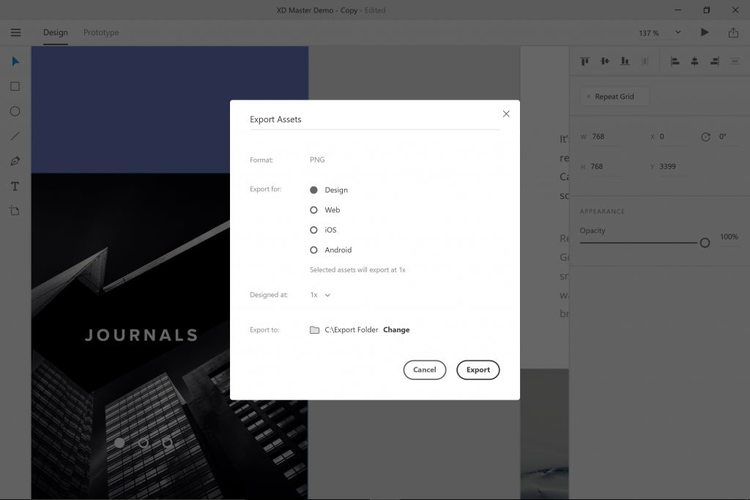
http://blogs.adobe.com/creativecloud/files/2016/12/export-paper.png
Leveraging Windows 10 hardware and software
One of the benefits of building a completely new UWP app for Windows 10 is that we can take advantage of the latest hardware and software. To install Adobe XD on Windows 10, you’ll need to make sure that you have the “Anniversary Update” installed. To check what version you’re running, follow the instructions in this guide. If you’re not sure how to upgrade to the Anniversary Update, please read this article from Microsoft.
We have ambitious plans to offer full support for touch devices and pen input in XD. While we have made progress in this area, we are not ready yet to make those capabilities available in our public beta releases. Once we’ve delivered the core XD feature set for designing, prototyping and sharing user experiences, then we’ll enable touch and pen features for the Microsoft Surface family of products and other touch-enabled devices.
What’s next for XD on Windows 10?
We’re committed to delivering updates to XD on Windows 10 every month, so you’ll see rapid progress over the coming months so that we get feature parity across the macOS and Windows 10 versions as quickly as possible. You can check out this help article for more information on what’s included and what’s still to come.
With over half a million designers around the world who have already downloaded Adobe XD on Mac, we’re excited to deliver XD to the community of UX designers using Windows. We hope that you enjoy the quality, performance and core design and prototyping capabilities that have excited our existing customers, and encourage you to engage with our team via Twitter and UserVoice to provide feedback on this release.