August Update of Adobe XD
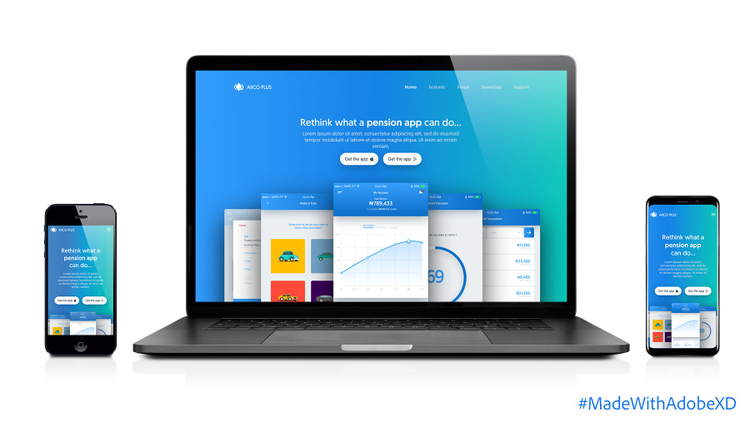
Header image includes work by Joshua Oluwagbemiga, created using Adobe XD
“Digital design is like painting, except the paint never dries”
From the very start, XD’s mission has been to enable designers to design at the speed of thought. A huge part of the design process is experimenting with different solutions and iterating upon designs. This process can become increasingly tedious as you work in different applications and grow the document from a handful to dozens – and even hundreds of artboards. This month’s release focuses on making design in XD more scalable with the newly updated Assets Panel and support for Creative Cloud Libraries.
New on macOS and Windows 10
Reusing Styles and Assets
With this release, we’ve made design elements like colours and character styles easily available for reuse and iteration by adding them to the Assets Panel (formerly the Symbols Panel). This panel provides an easy high-level view of and access to your design elements. Click on the plus icon in the panel to save colours or character styles to the Assets Panel. With a simple right click on a colour swatch or character style, you can make changes to design elements, and the changes will be automatically applied throughout your document. You still have the all of the functionality of Symbols you’ve come to know and love, including the ability to update your symbols across all instances on your canvas. We’re serious about speeding up your design process and hope these new features will help!
Creative Cloud Libraries
As a designer, you may have poured hours into finding the perfect shade of fuchsia or sans-serif typeface only to reproduce the same design elements for different applications. With this release, design elements like colours and character styles created in Photoshop CC, Illustrator CC, and other Creative Cloud applications are available at your fingertips through Creative Cloud Libraries – ready to reuse right within XD. The floating panel is found in the File/hamburger menu or via keyboard shortcut (CMD/CTRL+SHIFT+L). While you may start your design from scratch, you can now leverage your existing designs to make your new ones even better.
Shared colours and character styles are just a portion of your design elements. We’ll be adding support for other elements in the future, but they’ll show up as unsupported elements for now. Keep your eyes peeled for more functionality related to reusable elements in the future.
Paste Styles
Have you setup the perfect gradient fill for an object only to realise you need to apply it to another shape? With this release, you can now copy the style from one object and paste it onto another. This action will apply all your appearance properties, including transparency, fill, border, shadow, and blur. It’s a small improvement, but it will make a big difference in speeding up your design process.
Paste Interaction
Chances are, you often have buttons that are present on different artboards but all direct to a single place. In this release, instead of having to wire each of these interactions by hand, you can reuse these interactions. Save time wiring up prototypes by copying and pasting interactions such as target, transition, easing and timing from one object to another in order. In addition, copying and pasting an object in Prototype mode will copy the wire. You can paste an interaction to a single or multiple objects for maximum efficiency. This will seriously cut down the time it takes to bring your designs to life.
UI Resources
Jump-start your designs for Microsoft Windows, Apple iOS, and Google Material Design with updates to UI resources for these popular platforms. The updated resources include high-quality user interface components such as layouts, patterns, and symbols.
We have also released Wires, two FREE wireframe UX kits for mobile and web, built exclusively for Adobe XD. Go from idea to design faster with a comprehensive set of ready-to-use components, templates, and more.
UX Community
We’d love to continue the dialogue! Tell us what you think on UserVoice. You can follow our handle @AdobeXD for updates or reach the team on Twitter using the #AdobeXD. You can also talk to us using Facebook, where we share videos and updates as well as answer questions during weekly Facebook live sessions on Wednesday at 6pm BST.
Meet some UX designers who have used Adobe XD. Learn how they got started in UX design and their creative process; check out some of their work and listen to their favourite tunes.