Dazzling Light Effects for Photography with After Effects
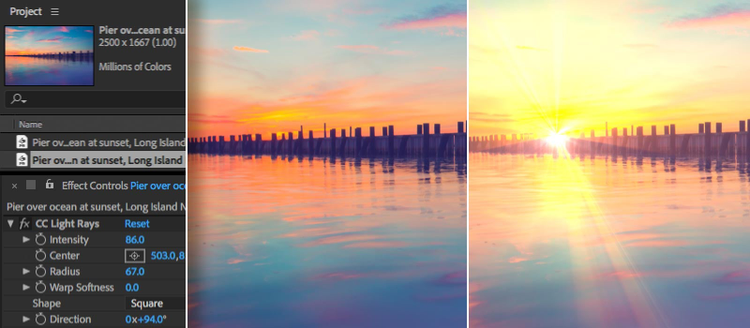
Designed by Codify Design Studio.
Lighting effects in Adobe After Effects can dramatically change the look of your photo. Effects such as CC Light Rays, CC Light Burst, and CC Spotlight give you the ability to add visual interest to areas of your image.

Image source: Adobe Stock.
After Searching for the perfect Adobe Stock image, there were some enhancements I wanted to make. The image of the pier, just after sunset, made me wish the photo was taken a few minutes before — so the sun was visible.
Once you download the image, import the image into After Effects by choosing Import from the File menu. Once the image shows up in the project panel, simply drag the image into the composition panel. This will automatically create a composition at the exact size as your photograph. To apply an effect, open the Effects & Presets panel from the Window menu, and drag an effect onto your photo in the composition panel. (Be sure to watch the recorded webinar for a step-by-step demonstration.)
Using the CC Light Rays effect, I was able to add a sunset to the photo. I began by adding the effect to the image and setting the center point above the pier, where the sky was the brightest. I increased the radius to 67 and set the warp softness to zero.
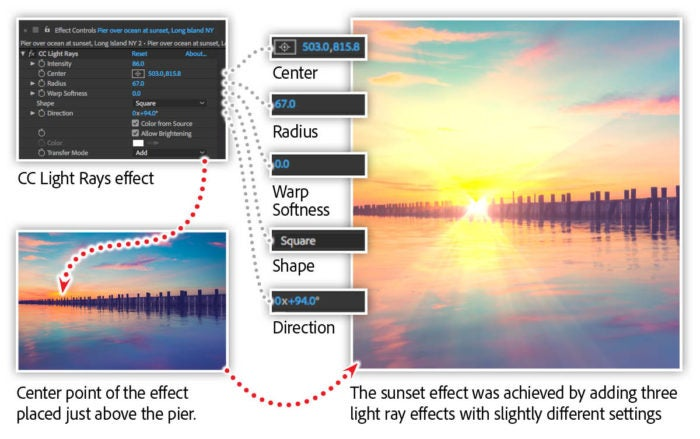
In order to create the sun rays, I changed the shape to a square, which, in turn, activates the directional rotation property. Adjusting the direction of the shape, in conjunction with the radius property, gives you control over the rays emanating from the center point.
Don’t be afraid to play
Most effects in After Effects contain a myriad of properties and settings. It’s nearly impossible to memorize them all, nor is it possible to figure out what they do from simply reading the names. You have to play with the settings.
Drag sliders, type in numbers, change settings, colors, and blend modes — see what happens. The possibilities are endless.
More After Effects tips for photography
Want more tips? Check out these related articles that will get your photos looking great with After Effects.
Create Intricate Transparency in Your Photographs with Keying in After Effects
Editing VR Photography (360º photos) with After Effects
Watch these features in action
Join Chris Converse in the recorded webinar and learn to use the amazing effects in After Effects to enhance your photographs. Make images more dramatic, add special effects, and generate patterns and textures that are simply not possible in other Creative Cloud apps.
In this session you’ll learn:
- How After Effects relates to InDesign, Illustrator, and Photoshop
- Importing artwork to After Effects and working with effects
- Working with After Effects and Photoshop together
- Creating advanced transparency in your photos
- Adding special effects to your photos
- Editing and retouching VR (360º) photography
_Adobe Creative Cloud e-learning series:
_After Effects for Photography