Smart Designers Use Templates
See templates for what they really are — a great design tool.

One of the challenges faced by all designers is the amount of content they need to quickly deliver at an affordable cost. A valuable time-saving tool for any designer is using templates. There are countless template options to be found online, or you can design your own and share them across your organization with collaborative tools like Adobe Creative Cloud for teams.
These aren’t your average templates
Templates have come a long way from their original form. You can now find a template for every kind of project — not just slide presentations and blogs. Adobe Stock alone has thousands of templates for almost every project imaginable, from traditional branded materials like business cards and stationery, to animated projects like motion graphics. One of the advantages of using templates from Adobe Stock is that, unlike some other templates you may find online, they’re optimized for Creative Cloud app workflows, the elements will load properly, and they even sync with Adobe TypeKit and your Creative Cloud libraries.
Marius Stepsys, design team manager at Wavebreak Media, likes the possibilities stock media templates offer designers in an increasingly visual world. “Amazing visual content is something that so many people need right now, but the majority don’t have the time or resources to spend on design,” Marius says. “People need high quality results, and they need them fast. Stock templates can offer both solutions in one.”
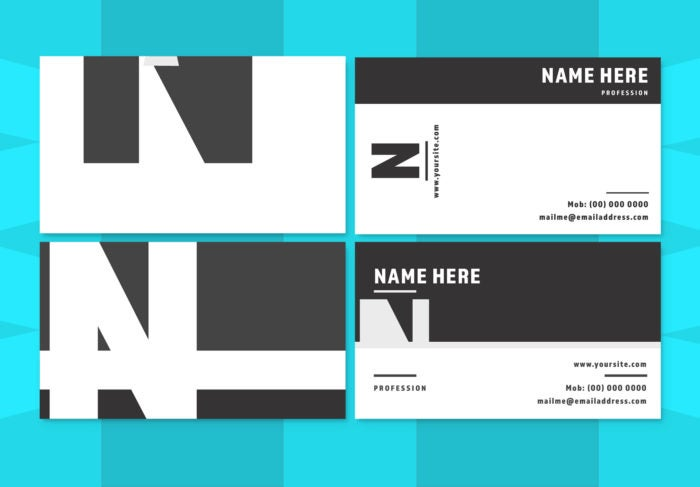
Business card template. Adobe Stock / Wavebreak Media.
Konstantin Chernenko has nearly 20 years of experience as a graphic designer, and creates design templates under the moniker blackcatstudio. “The main objective of my work is to develop the perfect solution so that by using my stock assets, people will save both time and hassle,” says Konstantin.

Multipurpose flyer layout for use in Illustrator, set of 6. Adobe Stock / blackcatstudio.
“As a designer myself, I understand exactly how to create templates that make a designer’s job time-efficient, more productive, and less stressful,” says Konstantin. “My experience as a graphic designer helps me create a perfect design for their work to be successful.”
Better than blank
The most daunting thing about design can be the blank canvas. Templates take the blank canvas paralyzation out of the design process. They can be both a starter kit and a learning tool. “Working with templates is like building a Lego set — you can build directly from the ready elements,” says Konstantin.

Business Stationery Layout includes presentation folder, letterhead, business card, envelope. Image source: Adobe Stock / blackcatstudio.
Stock templates take the guesswork out of many design elements, as the designer of the template itself has already addressed questions you might typically ask at the beginning of the project. At Wavebreak Media, each stock template goes through a rigorous vetting process.
“Like any other design process, we start designing templates with research and generating ideas, analyzing current trends and our sales reports, and many other visual sources,” says Marius, “We ask ourselves: How will it be used in the real world? Then we think about how much value someone can get by using it and how easy it is to use. When we are happy with the visual aspects, we run usability checks and apply any necessary changes needed. At every stage we want to be sure that the user will get the highest quality product possible.”
This process ensures that even people with beginner skills or no design expertise are able to personalize a template easily and create a quality end product.
Create your own templates
Imagine creating a template for a slide deck, then being able to direct someone to a common font library, like Adobe Typekit, where they can easily sync your brand fonts for use within the presentation. Although there is a little time spent up front to create the templates, this seamless experience creates consistency and saves a lot of valuable time in the long-run.

Purple Botanical promotional social media posts, set of four. Adobe Stock / Wavebreak Media.
Even Wavebreak Media uses templates to save time: “We have built an extensive library of our own templates which saves us a huge amount of time everyday,” says Marius. “For instance, we’ve created double exposure images, complex perspective layouts of interfaces, collages, or showreels for our video content — In these cases templates that are already created can be life-savers.”
Not only can templates help create content quickly, they can empower other members of a team to contribute to the creative. Templates give employees with minimal design the knowledge they need to build their own materials without putting all of the burden on the designer. Templates can help put information onto web pages, build social media posts, and create flyers and presentations that look professional and on brand.
Whatever your level of expertise, templates can help you design high-quality materials quickly and efficiently. Using Adobe Creative Cloud for teams, share the templates you use most often with your entire company.
Explore the templates available on Adobe Stock and Bēhance for design inspiration, and then share your work on Bēhance.