The Explord Free UI Kit: Everything You Need to Build Blog and Social Media Apps in Adobe XD
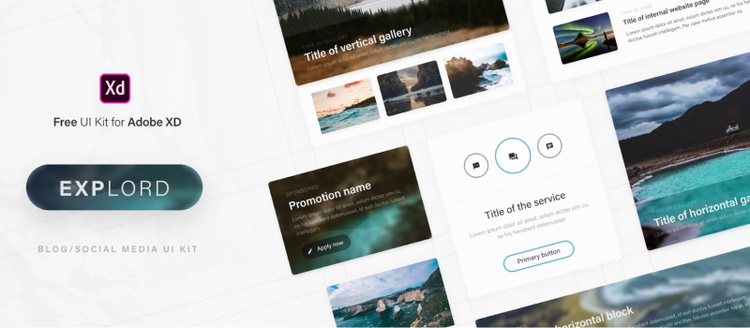
Lithuanian user interface (UI) designer Daumantas Banys is currently a digital interaction design student in Dundee, Scotland, but he’s already shown he has exactly what it takes to be a top user experience (UX) designer. He’s created a UI kit for blogs and social media to share with the Adobe XD community. You can download his kit, Explord, for free here.
The vector-based UI kit features more than 50 UI elements and is built on a 12-column grid. It’s made in “card style,” which makes it very versatile. It’s fully customizable, and you can edit everything in Adobe XD. “The UI kit’s style is very clean,” Daumantas said. “I simply admire minimalistic and clean user interfaces. They let people focus on what matters the most.”
The 19-year-old designer, who got into digital design five years ago, has been following the UI and UX streams on Adobe Live for a while, and his entries to the weekly UI kit design challenges have not only won him a Creative Cloud subscription, but also a MacBook Pro recently. He was inspired to create his own UI kit to say thank you to the Adobe XD team and to give back to the community.
“I wanted to create a UI kit that everyone in the Adobe XD community could use for free. I’ve never created something to share with everyone before, and I hope that I will get some valuable criticism or feedback. I would be glad even if just one person finds it useful,” Daumantas said.
“I don’t call myself a UX designer yet, I would say that I am a user interface designer with huge aspirations to learn about user experience design. Initially, when I started, I just wanted to design visually appealing interfaces. Now I know that that’s not enough to guarantee delightful digital experiences for people.”

UI designer Daumantas Banys.
Creating the Explord UI kit
Daumantas started the UI kit with a focus on blog and social media elements, but ended up with a huge collection of UI elements that can be used for creating any kind of website. “Interfaces for these kinds of platforms shouldn’t distract the user’s attention,” he explained. “They should help you focus on the content, so legible font sizes, measured image placements, a consistent style, and the hierarchy of the typography should be considered,” he said.
“Using UI kits as a starting point is a great way to speed up the design process,” Daumantas added. “They give you a head-start on a new project, and you’ll definitely save some time, which can be used for improving other areas, such as the user experience.”
Growing with Adobe XD
Daumantas is a big fan of Adobe XD. “Every single feature and tool in XD is made to improve the workflow, and all of them are built to be used very intuitively. I started using XD more than a year ago when it was still in beta. I completely shifted from other design programs to Adobe XD for UI/UX design when the layers panel for Windows users was introduced. It’s awesome that users can see the development process of Adobe XD and how it’s becoming a more and more advanced tool every month.”
His favorite Adobe XD features are Repeat Grid and Background Blur. “They are mind-blowing,” he said. “The former lets you populate elements, visually adjust padding between them and keep all of them in the same style, which is perfect for creating lists, for example. The latter gives you the ability to blur the background behind the shape. I used it to create some cool image effects.”

This design was created using UI cards from Daumantas Banys’ Explord UI kit.
More UI kits, more ways to design with Adobe XD
If you like Daumantas’ Explord UI kit, you should also check out the Social Meet Up UI kit, Oykun Yilmaz’s cryptocurrency UI kit for designing financial services apps, as well as Meagan Fisher’s Pawtastic UI kit for marketing one-pagers, screens for multi-step booking and onboarding experiences, and elements to complete purchases.
Then, download these additional free UI kits to build travel, wires, smartwatch, and dashboard experiences for apps and websites, or check out our favorite XD UI Kits. And check out our full resource post, featuring more information about getting started with Adobe XD.
For more UX insights sent straight to your inbox, sign up for Adobe’s experience design newsletter.