Adobe Launches XD Ecosystem at MAX
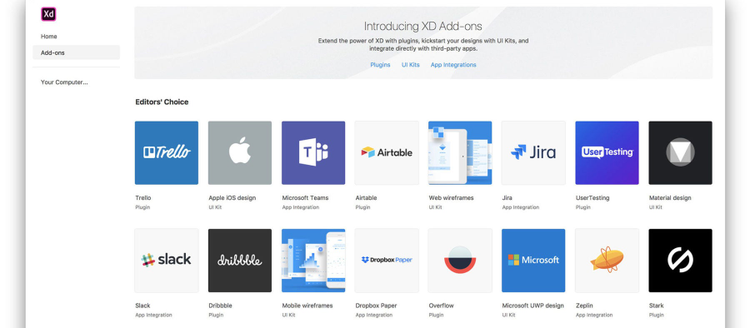
Today, we have unveiled a massive update to Adobe XD — the fastest, all-in-one UI/UX design tool — that includes voice prototyping, new animation support, responsive resize, and more as we strive to build the future of experience design.
With the skyrocketing demands on designers and their teams, the number of tools used to get work done increases every day. That’s why, in May, we announced the Adobe Fund for Design which supports emerging teams building tools and services for creatives and designers.
Additionally, over the last several months, we’ve launched integrations with Microsoft Teams, Slack, Jira and Dropbox Paper, and in August we announced our plans to open the XD developer platform and build an ecosystem of plugins and integrations to supercharge design workflows.
With today’s update, you’ll be able to access a growing list of plugins and app integrations that extend XD in new and exciting ways, within the app. You can now customize XD so that it’s perfect for you and your team, adding powerful tools and features from our developer and partner community while connecting it with the productivity and design services you and your teams use every day.
You can find Editors’ Choice Add-ons, a list of some of the best and most popular plugins, app integrations, and UI kits in the Home Screen.

You can also discover Adobe XD’s ever-growing list of available plugins from the in-app plugin manager.
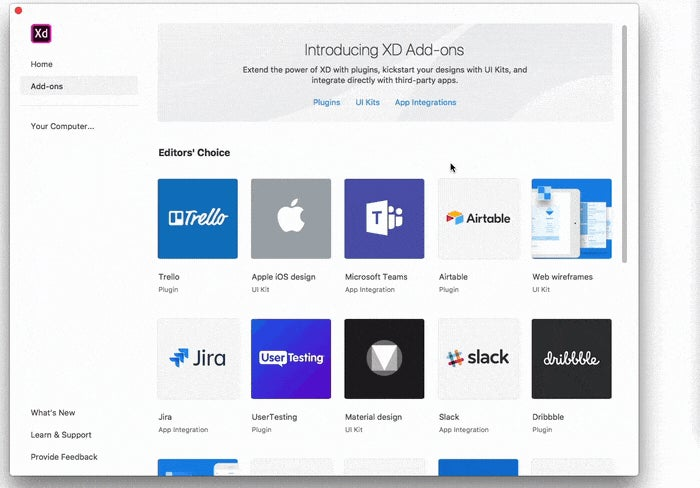
You’ll find plugins like Google Sheets by Impekable to enrich your designs with real content and data, so you can design faster and collaborate with your team.
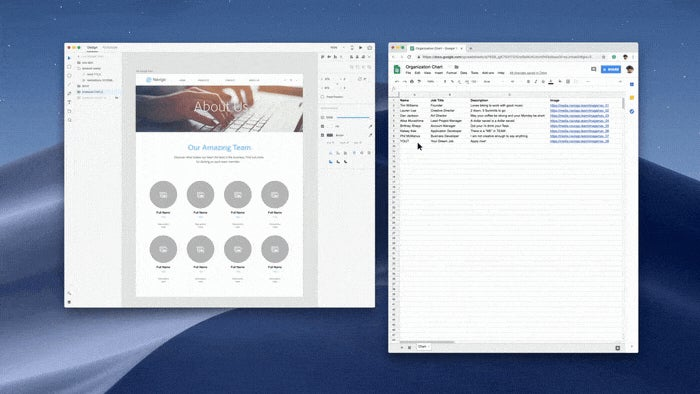
Or Stark, with tools like color blindness simulator, that helps you design and build products that are accessible, ethical, and inclusive.
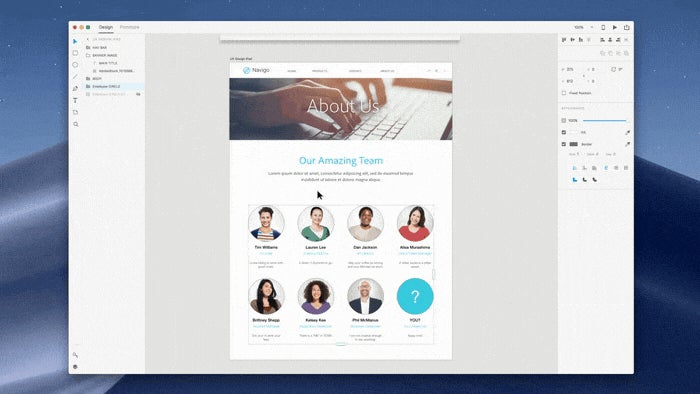
You’ll also find plugins like Angle by Design+Code that allow you to place your screen into perspective mockups to make it easier to present and share your designs.
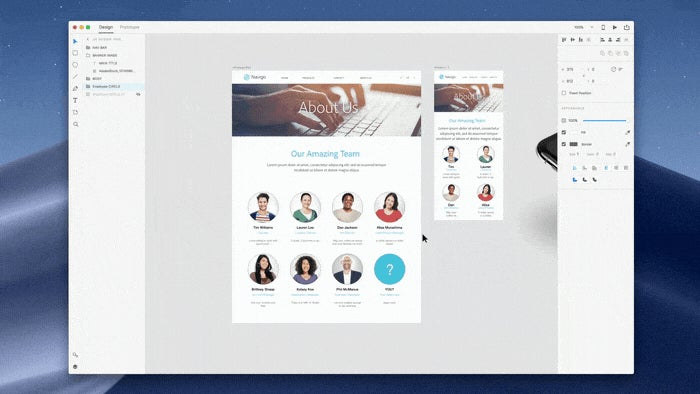
You can find many more plugins from the community in the plugin manager, directly inside XD. Plugins that will be available today include: Airtable, Astui by Astute Graphics, Bluescape, CloudApp, Color Ranger by QooQee, Confetti by YummyGum, Data Populator by Precious Design Studio, Dribbble, Export Kit, Google Sheets by Impekable, GoProof, GuideGuide, Icondrop, inMotion ignite, Mimic, Odin Chart, Overflow, PhotoSplash, Rename It, Silicon Connector, Slope, Stark, Style Mate, Trello, UI Faces, Userlytics, UserTesting, Vizzycharts, Web Export.
In addition to the growing number of plugins that will give you superpowers in XD, XD’s app integrations with platforms like Dropbox Paper and Jira will help you become the perfect team player.
XD for Dropbox Paper lets you add links to XD prototypes and designs directly in Dropbox Paper to see interactive previews. Changes are automatically reflected to bring clarity to projects and move teams to action.
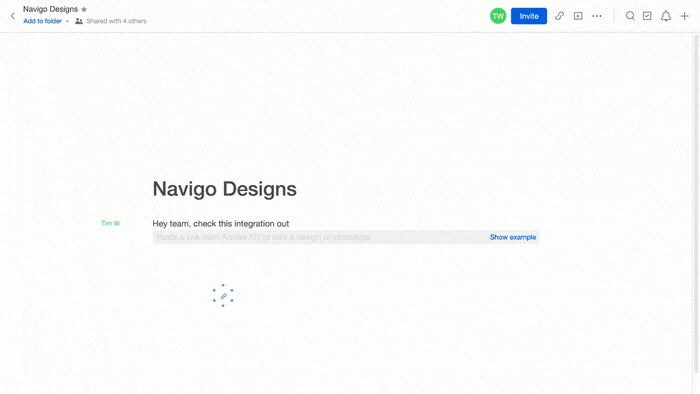
Jira Software Cloud makes design to development collaboration and handoffs easy with one place to find the latest designs and specs in context, with thumbnail previews and asset info.
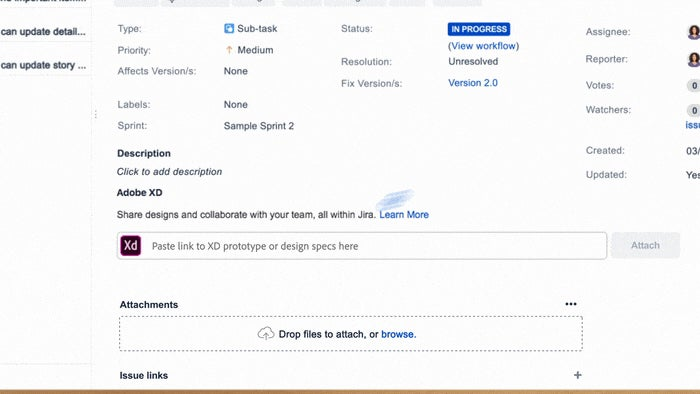
You’ll also find app integrations that enable real-time collaboration with Slack and Teams by Microsoft, Adobe’s strategic partner.
Creative Cloud for Slack lets you share Creative Cloud files, designs, and specs, and stay in the know with notifications right from Slack, the collaboration hub that brings together the right people with the right information.
With Creative Cloud for Microsoft Teams, you can access Creative Cloud assets, share files, and get notifications. Forget the file hunt with the chat-based collaboration service and hub for teamwork in Office 365.
Can’t find the one you’re looking for? No worries. The community of XD developers is growing fast. We’ll soon have plugins from many more developers and partners including Anima, Esri, Validately and a whole lot more we may not even know about yet. One of the most powerful things about XD extensibility is that the platform is open, so anyone can build an integration with the app!
Here’s how:
We’ve launched a bunch of great resources for developers and tech-savvy XD users who want to create, build, and share XD plugins. The brand-new Adobe XD Platform site is dedicated to providing you everything you need for working with our JavaScript APIs.
Be sure to begin with our Quick Start guide, which will get you up and running with a working plugin in just a few steps. After that, we’ve got API tutorials and sample code on GitHub to help get the creative juices flowing.
No matter what your goals are for creating a plugin, we urge you to engage with our developer community in whatever way suits you best, such as getting help on the developer forums, contributing to our open-source projects, or asking questions about XD plugin APIs on Stackoverflow.
We’re here to take the journey with you in creating your first XD plugin, and we can’t wait to see what you make!
We’re continuing to invest in the Creative Cloud platform — and XD is the first example of our modern approach to extensibility and the developer ecosystem. We’re excited to continue working with our partner and developer community to build game-changing products and experiences that empower the creative world.