Jumpstart your XD Project from a Photoshop (PSD) File

Design by Codify Design Studio.
While apps like Photoshop and Illustrator offer an unparalleled set of creative tools, tasks surrounding interactive design and prototyping with these tools can be challenging. Adobe XD offers some amazing interactive design tools that work in conjunction with your existing workflow, allowing you to take your interactive design vision to the next level.
XD keeps same structure as your Photoshop file
When you open a Photoshop (PSD) file in XD, the structure of the PSD is preserved within XD. Layers, text, and layer groups appear in XD exactly as they were arranged in Photoshop. This makes it quick and easy for you to move your design work over to XD in order to take advantage of the new and unique design workflows.
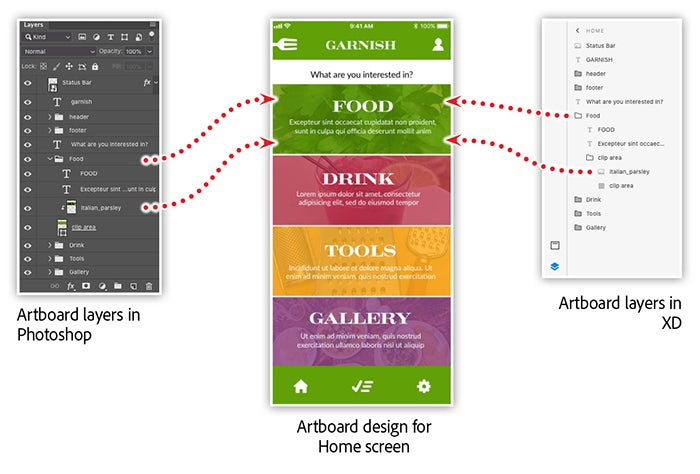
The example above shows how the home screen layers are represented in the Layers panels of both Photoshop and XD. This workflow allows you to open Photoshop files with XD so you can continue your design work or create an interactive prototype.
Going beyond traditional layout tools
One of the greatest strengths of XD is the ability to add interactivity into your design work. Designing for new media requires new tools. XD allows you to quickly turn any element into an actionable item for interactivity.
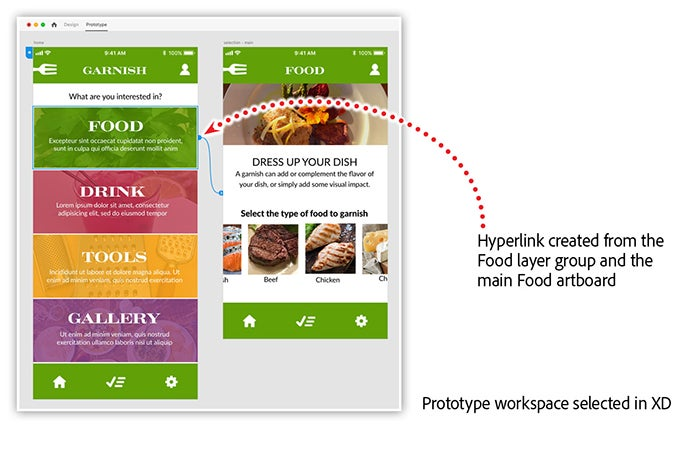
The prototype workspace provides you with many interactive options for your design. In the example above, the entire layer group for the food category is selected in the home screen artboard.
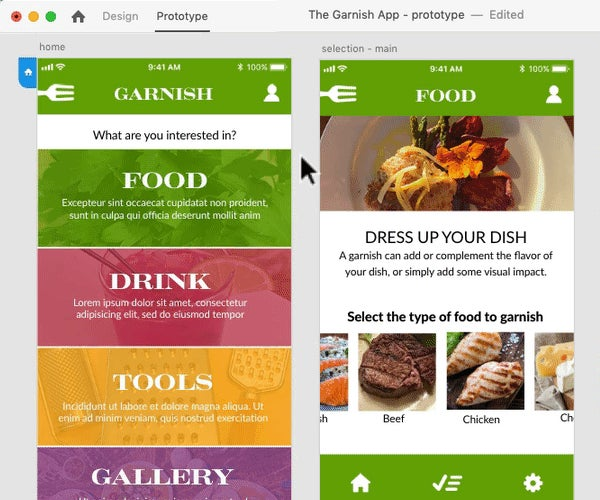
With the food layer group selected on the home screen, I’ll click and drag the small blue arrow to the food artboard and release the mouse button. Once complete, you’ll see a connection bar indicating the link is made. With one link created, we can follow the same process to link more elements to multiple artboards within our XD document.
Learn more about designing and prototyping in Adobe XD
Join Chris Converse in the Start Using New Tools to Do Old Tricks webinar, and learn to bring your Photoshop comps into XD in order to speed up your design process and add interactivity to your designs. XD offers revolutionary tools for replicating layout elements and adding interactive elements.
In this recorded session you’ll learn how to:
- Open Photoshop files in XD.
- Get comfortable with the Repeat Grid.
- Load text files into your layouts and grids.
- Automatically place a series of photos in a grid.
- Add interactivity to your layouts.
- Create fixed elements within your prototype.
- Preview your design on mobile as you work.
Adobe Creative Cloud e-learning series