Using Adobe Fonts in Adobe Stock Templates

Adobe Stock’s templates collection now includes over 18,000 layouts and designs for Photoshop, Illustrator, and InDesign. These artist-designed templates use Adobe Fonts for text — an exciting feature whether you’re a templates creator or a templates user. If you’re a templates creator, you won’t have to worry about where or how your users will need to access the fonts used in your designs. Creative Cloud users can start with high-quality, easily activated fonts, which simplifies the otherwise cumbersome process of finding, downloading, and installing font files. By featuring Adobe Fonts throughout our content, we also aim to ensure that the work that designers and foundries put into their craft is treated fairly through proper font licensing.
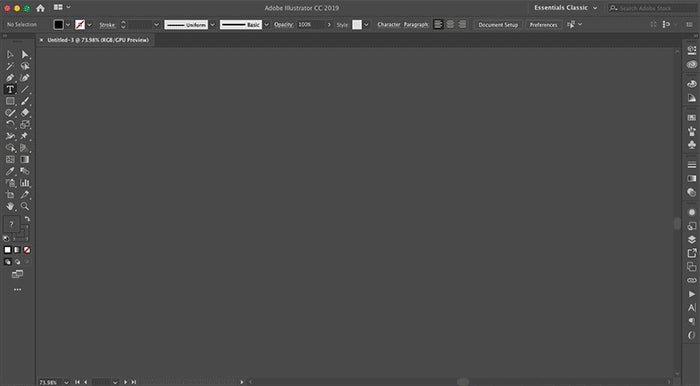
Easily activate fonts in Creative Cloud apps. Adobe Stock template by Guuver.
Fonts, fonts everywhere
Using Adobe Fonts to create or edit templates became a lot more straightforward with the announcement that there are no longer sync limits for all Creative Cloud plans. In the latest Illustrator and InDesign releases, you can use the new visual font browsing features to preview fonts before you activate them directly in the app. With your text highlighted, navigate to the Character panel and click the Find More tab. You can scroll through the thousands of font options to see how they will look with your text in real time.
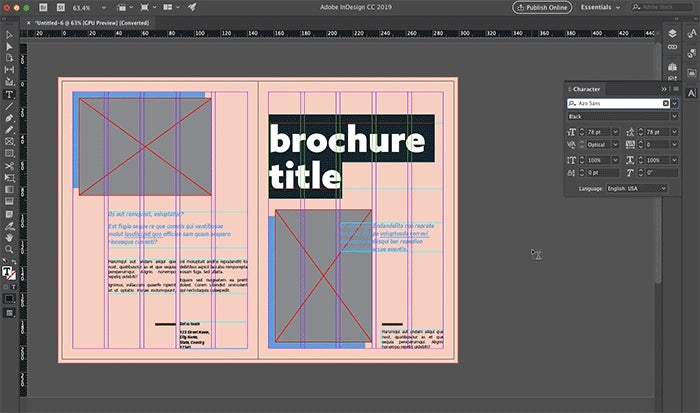
Live preview fonts in the Character panel before you activate them. Adobe Stock template by Kate Hunter.
There are also helpful new ways to organize your fonts collection: you can now choose to view only your activated fonts or sort by other properties by using the filter icons in the Character panel.
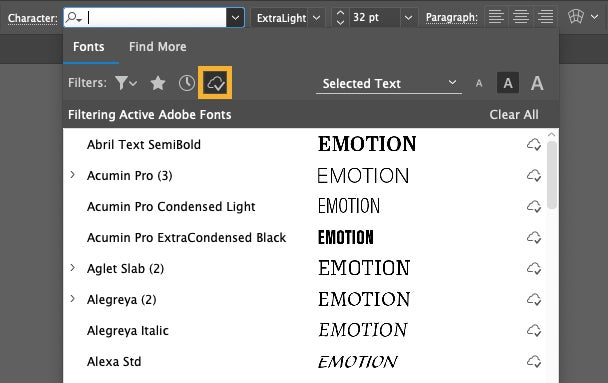
Select the cloud icon to filter by your activated Adobe Fonts.
Join the pack
To help users quickly get started with these new features, Adobe Fonts has curated a collection of font packs. Adobe Stock has collaborated with them to provide free templates for some creative packs:
- Productivity Infographics Pack
- Hungry Diner Menu Pack
- Colorful Web Banners Pack
- Wanderlust Travel Brochure

Hungry Diner Menu Font Pack and Adobe Stock template by Kate Hunter.
Calling all font fans
With more fonts at your fingertips, we’re hoping you find Adobe Stock templates more useful than ever. Activating Adobe Fonts directly in the Creative Cloud apps or online is a seamless, integrated cloud experience.
If you’re interested in contributing to Adobe Stock templates, review our guidelines and more details on using Adobe Fonts in templates. Reach out with a portfolio of your designs — we can’t wait to see what you make.