Adobe XD for Jira Software Cloud, Server, and Data Center — Streamline Design-to-Development Workflows
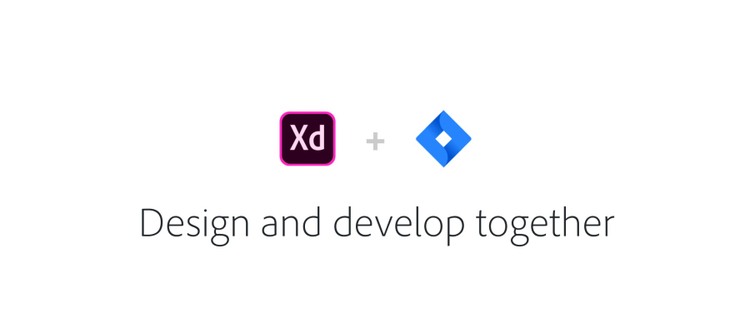
March 12, 2019 Update: Adobe XD adds support for Jira Software Server and Jira Software Data Center.
Adobe XD’s integration with Jira Software streamlines collaboration between designers and developers with instant access to shared XD prototypes and design specs right in your Jira issue. Last September, we launched XD for Jira with support for Jira Software Cloud. We’re now excited to add support for Jira Software Server and Jira Software Data Center to bring these benefits to enterprise customers that need a custom solution with special data governance requirements.
Since the launch last September, the integration has helped streamline the design-to-development workflow for thousands of users including Adobe XD customers like Poshmark, a social marketplace and community for fashion that uses XD to design new tools and experiences that make it easy and fun for buyers and sellers to connect and help each other succeed.
“The Jira Cloud integration is very helpful, as we have been struggling with some of these very tedious parts of the process and were able to easily make the case to our admin and have the integration installed for our teams,” said Marie West, Poshmark’s senior UX design manager.
Learn more about this integration from our listing on the Atlassian marketplace. There are now three hosting options to choose from, and here’s a useful article you can forward to your Jira Admins on how to enable XD for Jira Software for your organization.
Below is our original post about the launch of XD for Jira Software Cloud from September 2018. Note Jira Software Cloud, Server, and Data Center versions of our integration all work in the same way.
Original post (September 27, 2018):
While great experiences start with design, translating your designs into lines of code can be a challenge when design and development teams are siloed and use different tools. But these teams must come together to produce products and experiences that transform businesses and delight customers.
Today we’re excited to announce that Adobe XD, the end-to-end solution for UX/UI design, now integrates with Jira Software Cloud, your team’s favorite development tool, to reduce friction and help streamline design-to-development workflows. With the integration, designers can associate XD prototypes and design specs with Jira issues to keep projects organized and provide developers with everything they need to know in the environment they know.
Here’s how it works:
Step 1: Go to the Atlassian Marketplace to install XD for Jira Cloud.
Step 2: Use XD to create your prototype.
Step 3: Click the XD share icon to publish your prototype or design spec, then generate a dynamic public or private sharing link.
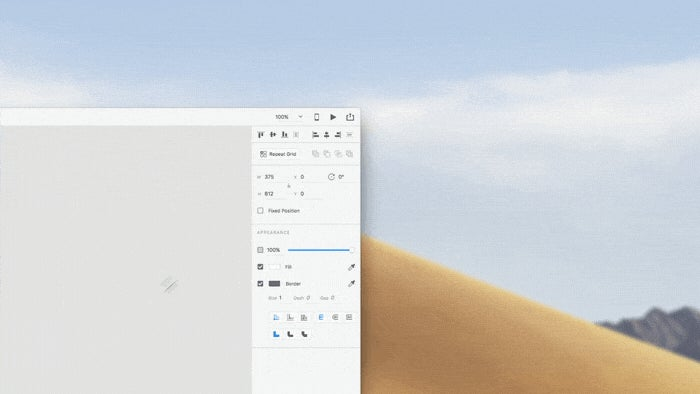
Designers can quickly create and share prototypes and design specs from within XD.
Step 4: Paste the link into the XD add-on module in any Jira issue.
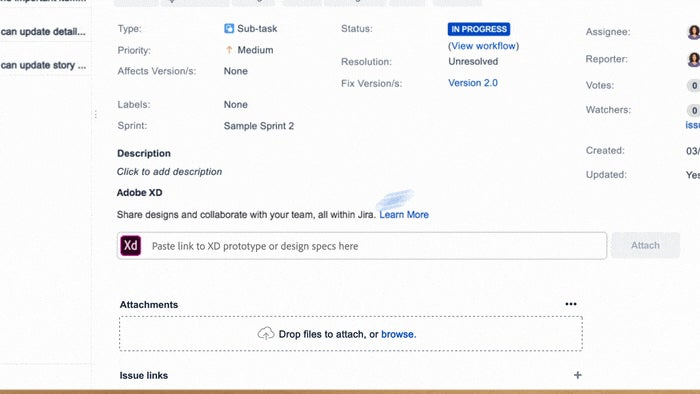
Organizations using Jira Cloud can now attach multiple prototypes or design specs to a Jira issue with the drop of a link.
Attached XD prototype and design specs provide thumbnails, metadata, and designer’s comments. That way developers can get rich context at a glance and single-click access to the latest designs.
Step 5: Click “View” to access prototypes and design specs. This links out to the most recent designs so you are always in the know.
Now your teams have one place to view shared prototypes and design specs in context of your Jira issue.
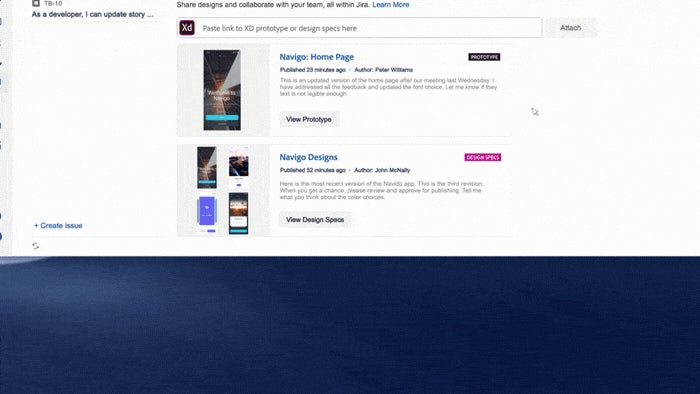
One place to view prototypes and design specs.
Design specs include a lot of the information developers need to quickly get into production, like colors, measurements, fonts, and production-ready assets that can be exported out to streamline handoffs.
For more information, check out the video here. Users of Jira Cloud can get the XD for Jira Cloud add-on from the Atlassian marketplace starting today. With one place to view prototypes and design specs, the ability to attach multiple prototypes or design specs, and streamline design-to-development handoffs, you’ll be able to bring digital experiences to life faster.
To learn more about how we’ve recently improved integration with Jira, check out the June 2019 update of Adobe XD.