Project Substance Alchemist: Making 3D Content Creation More Accessible
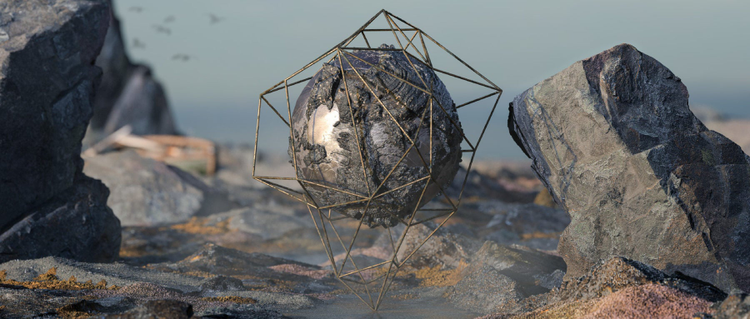
Image source: Nicolas Millot.
3D content creation is a bigger part of our world now than it has ever been. Many of us first experienced it in games, but now 3D content is used to create some of the most spectacular scenes in popular movies and TV shows. It’s used in the creation of car commercials and furniture ads where everything is a little too perfect to be true. And augmented reality apps, which depend on 3D content, are starting to crop up from brands like the PGA and Ikea.
For creative people, the rise of any new medium is exciting. We naturally start to think about the things we could create and the creative problems we could solve with 3D tools and content. The question is: How soon will the vast majority of creatives be able to create in 3D? We believe the answer is: Sooner than you may think.
Allegorithmic recently joined Adobe – Allegorithmic’s Substance suite is the leader in creating the detailed digital materials and textures that make 3D objects look real. We’re excited about integrating the Substance suite into Creative Cloud because we’re committed to providing designers with all the tools they need to succeed in a world where 3D content creation skills are increasingly necessary.

With Project Substance Alchemist, you can create an ancient-looking cobblestone walkway.
Project Substance Alchemist
And we’re working hard to make those tools accessible to creative people who don’t have extensive background in the technical details of 3D creation. We still have a ways to go, but this week we’re taking an important first step: the beta release of Project Substance Alchemist.
With Substance Alchemist, the team has really focused its effort on making the process of creating 3D materials intuitive and accessible yet providing endless creative possibilities. Let’s say you’re creating a 3D scene with a cobblestone walkway. You can start with an image you like of a cobblestone sidewalk and then start modifying to meet your goals. Do you want it to have the feel of an ancient Italian village? You can use a slider to randomize the height of the cobblestones, simulating the effects of centuries of uneven wear.
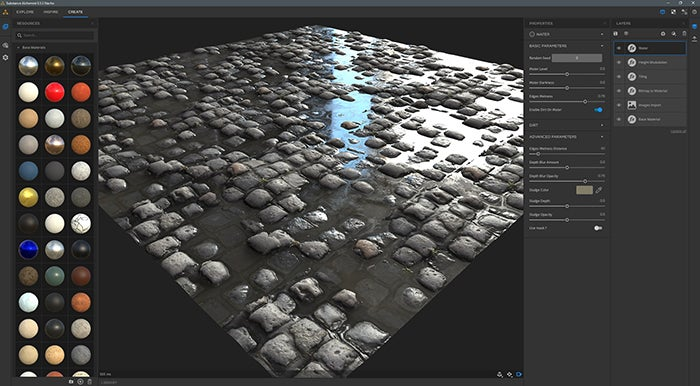
A water filter in Project Substance Alchemist lets you create puddles on your walkway or just make the stones a little damp.
Did it recently rain? Apply a water filter, then use another slider to determine whether there are deep puddles on your sidewalk or just a little water between the stones. Does it look too clean? Another filter will scatter pebbles on the walkway – a lot or a little, you decide.
Let’s say you want to create a colorful café along your sidewalk. Import a picture that includes the colors you like and Alchemist will pull out those hues and make them available for you to apply to the café’s sign and awning. (Want to see more about Alchemist? Check out this extensive demo.)
3D is evolving rapidly
Now, before you download Alchemist, it’s important to know that to do anything meaningful, you’ll need to start with 3D objects, a sense of how to work with them, and an understanding of the formats used to export them. For now, that’s a blocker for many people.
But that situation will change fast. Soon, average consumer cameras will be able to shoot images in 3D. And other tools are being created that demystify the world of 3D creation. One example is Project Aero, which allows creative people to produce AR projects using applications like Photoshop and Dimension and uses Adobe Sensei, our artificial intelligence engine, to eliminate much of the technical complexity of AR.

You can import an image and apply the colors in the image to your 3D creation in Project Substance Alchemist.
Our goal is to make Creative Cloud a platform that anyone can use to bring their creative ideas to life, whether those ideas take the form of illustrations, animations, videos, or fantastic 3D scenes. We are super excited about the debut of Project Substance Alchemist because it is a key step towards that goal.
Special t__hanks to Sebastien Deguy for his contributions to this article.