FrameMaker 2019 Update 3

This blog post was co-authored with Amitoj Singh, product manger for Adobe FrameMaker.
We are pleased to announce the availability of Update 3 Adobe FrameMaker (2019 release).
In this third update for Adobe FrameMaker 2019, we have incorporated a number of enhancements and ironed out a lot of smaller glitches. We would like to extend big thanks to all those who’ve contributed by reporting issues and helping us improve the product. We have been actively listening to your feedback. Please continue to send us your feedback. We’re listening and will continue to improve the product as we go along in the coming months.
Let us go through the what’s new and better in FrameMaker 2019 with Update 3 in this blog post. But before we go into it, here is a list of our blogs posts for FrameMaker 2019 release and the updates we have rolled out since the first release in August 2018:
- FrameMaker 2019 – Launch Blog Post
- Adobe FrameMaker 2019 – Update 1
- Adobe FrameMaker 2019 – Update 2
As always, the detailed release notes for all updates are available here.
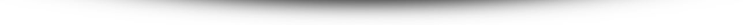
In this post:
- What’s new and better
- Other enhancements
- How to get Update 3 of FrameMaker 2019 release
- Found a bug? Want to suggest an improvement? Let us know!
What’s new and better
The major focus for Update 3 was towards fixing bugs and issues which have been reported by users. Following are the broad categories of fixed areas of Update 3 of FrameMaker 2019 release.
Enhancements in PDF output
With Update 3, we ship multiple fixes to improve the PDF output of the brand-new PDF Engine in FrameMaker 2019. Some of the fixes which have been addressed are:
- Font rendering specific to Japanese and Korean languages
- Hyphenated words in Arabic text
- Several issues around old Helvetica fonts
- Math equations rendering with CoolType fonts
- Some of the old Type 1 fonts and issues related to those have also been addressed. However, we do recommend our users to start looking at TrueType or OpenType based fonts.
Enhancements in Authoring
Some of the fixes addressed as part of Update 3 in the area of authoring have been mentioned below:
- Scaling properties are now retained with Fit-to-Frame (Proportionally)
- Specific images when imported into FrameMaker 2019 were not being shown correctly while authoring but coming correctly in PDF and Responsive HTML5 output
- Text truncation issues across various dialogs
- Issues with pinned documents, in Welcome screen, has been fixed now
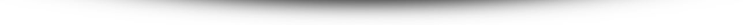
Other enhancements and fixes
There have also been quite a few fixes for some of the user reported random crashes in FrameMaker. Some of them mentioned below:
- Changing properties in the Object properties dialog
- Changing variables in the Variables pod
- Word Import with specific .sts file
- Saving a FrameMaker 11 file to FrameMaker 2019
- Closing a book using Ctrl+F4 and others
The complete list of bug fixes is available here.
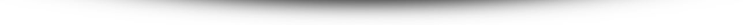
How to get Update 3 of FrameMaker 2019 release
The best way to update Adobe FrameMaker 2019 is to click on Help → Updates to download and install the latest update. You can also download the installer directly from the FrameMaker Service Releases page.
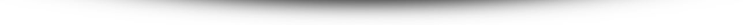
Found a bug? Want to suggest an improvement? Let us know!
There’s a channel for that: We call it “Adobe Tracker.” Adobe Tracker is your place to go when you find a bug and want to report it to us so that we can fix it in the next update/release. You can also file in your feature requests, ideas, requests for improvements. It’s very easy to do, and the reports go directly into our system, and our product managers, engineers, and support people have direct access to it.
You can report a bug, file in an improvement request, or request a new feature here.