Illustrator Sneak Preview
Transfer colors from images and photos to your artwork.
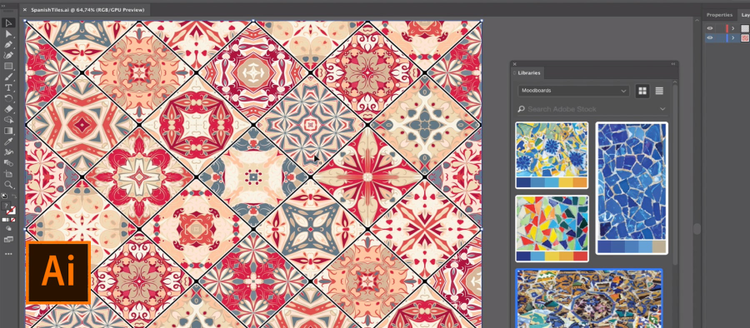
Color shapes how we feel and think. Harnessing the right colors is just as important as the actual artwork itself. That’s why we’ve been working on something to help you apply the just right colors to your designs—all done seamlessly and easily in Adobe Illustrator.
We’re previewing a feature we’ve been working on that allows you to extract a color palette from any image or photograph in your collection and apply that color palette onto your artwork. This new feature recolors all of the color fills at once letting you explore endless color variations on your designs. The best part? After you’ve applied the colors, you can go in and make fine-tuned adjustments.
Let’s see how this new feature works:
First, import images or photographs into your library. Illustrator will analyze the images in order to extract the color palettes. If there’s a specific palette that you want to try, simply select the image to easily apply the color—you’ll notice that all fill colors in your artwork updates simultaneously.
In this example, we have drawn Spanish-inspired tiles and are extracting colors from photographs of tilework in Barcelona, Spain. As you can see, the final results are beautiful, rich variations of our artwork based on real-life color palettes.
Like what you see? Tell us what you think on Facebook or Twitter.