Behind the Scenes: 100 Organic Shapes with Arseny Samolevsky

Arseny Samolevsky is a freelance graphic designer based in Kyiv, Ukraine who creates high-quality design assets for the creative community. Ranging from seamless patterns to logo templates, Arseny is passionate about creating works that cover a wide range of artistic needs. We had the chance to speak to Arseny this week about his project, 100 Organic Shapes and how he leveraged Adobe tools to create a vibrant collection of seamless patterns.
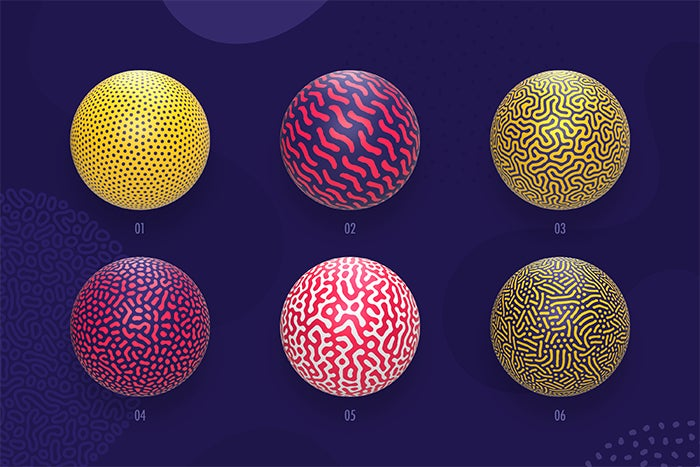
Arseny’s main source of inspiration for the Organic Shapes project was the geometric abstraction and asymmetry found in nature. While visiting the Red Sea, he had the opportunity to explore underwater settings full of colorful marine life and vibrant coral reefs. Inspired by these bold colors and dynamic shapes, Arseny started by creating an inspirational mood board of underwater scenes from nature. His goal? To recreate in digital form the colors, shapes, and patterns that could be found in these undersea environments.
This concept of preserving underwater ecosystems through design has become more important than ever before. This year, Adobe Stock partnered with the Pantone Color Institute and the Ocean Agency for a campaign called Glowing, Glowing, Gone which took a unique approach to interpreting colors found in rare marine environments. The method of visually interpreting nature in new ways can also be found in the Organic Shapes project.
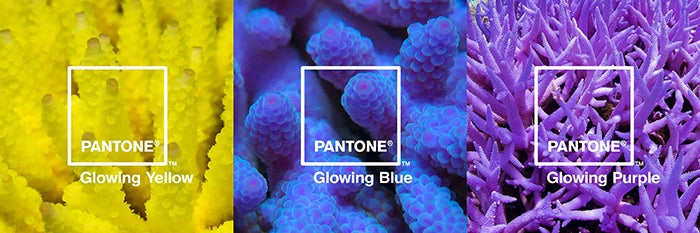
After sketching and prototyping, Arseny came up with a simple and elegant formula to reflect one of nature’s main tendencies – the ability to achieve a perfect balance between opposites such as light and dark and black and white. He applied this same concept to Photoshop by using two opposite functions, blur and sharpen. By repeatedly applying these two functions, Arseny was able to create a harmonious flow of black and white shapes.
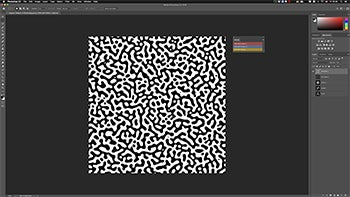
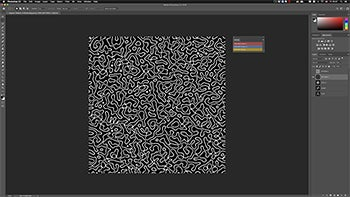
After establishing this formula in Photoshop, Arseny wanted to be certain that the resulting patterns would be seamless. To achieve this, he developed a procedural pattern generator from scratch using the FilterForge Photoshop plug-in. By exerting control over the pattern style and leveraging an infinite number of variations, he was able to repeatedly generate perfectly seamless tiling.
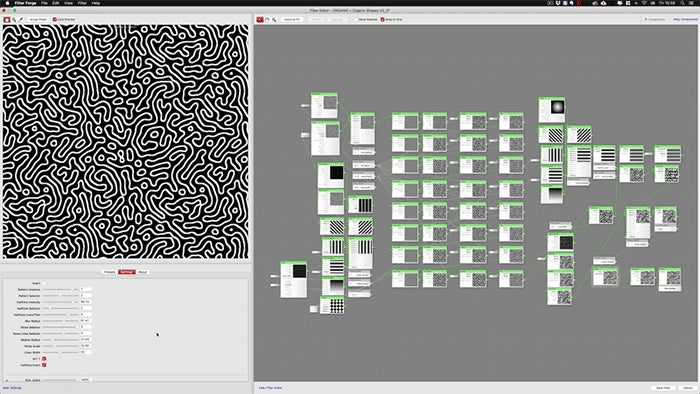
Once done, Arseny challenged himself to create another parametric algorithm using Substance Designer. He used a node graph to create variations of shapes and patterns and then took advantage of Substance Designer’s ability to separately adjust each parameter. Once he had a variety of options, he hand-selected a total of 100 unique designs out of the final works.
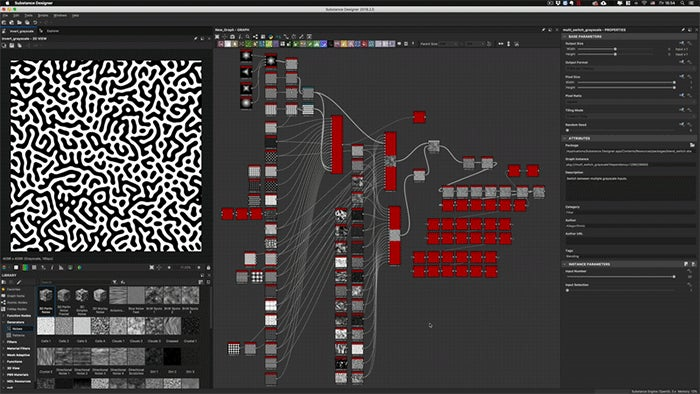
After choosing a vibrant color palette to give these designs a sense of authenticity (selecting colors that were reminiscent of coral and sea life), Arseny converted each design into various raster and vector file formats. This included Photoshop and Illustrator files with different pattern swatches which would allow users to apply these textures to their own work with just a few clicks.
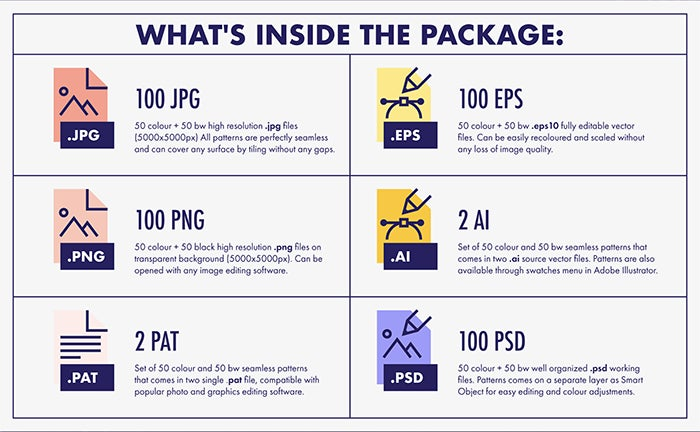
With the designs complete, it was time to demonstrate the versatility of these works in a visual way to the design community. Arseny created a selection of 3D product mock-ups using Dimension and its free asset panel. After choosing a few 3D models, he placed his designs on them using the “place graphic on model” feature. Thanks to Dimension’s cloud rendering capabilities, Arseny was then able to quickly create 3D renders and save the files in .psd format. These files could then be easily touched up in Photoshop.
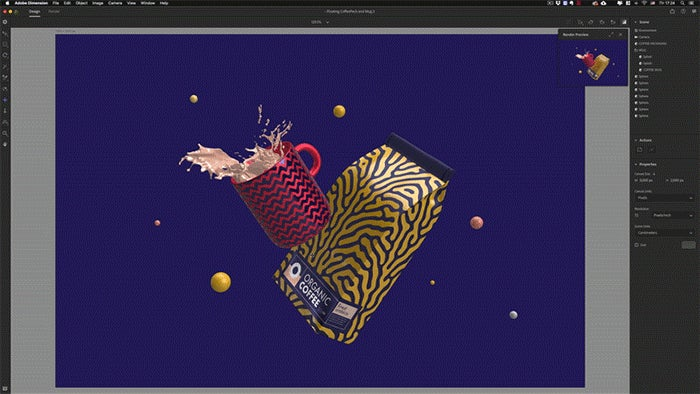
By using 3D assets to showcase his 2D designs, he was able to save time and bypass creating physical prototypes and organizing a photoshoot. This left him plenty of time to lay out the final product in a fun and exciting way – including creating preview images and a presentation layout in Illustrator while engineering a seamless scrolling experience to help inspire others through the visual narrative.
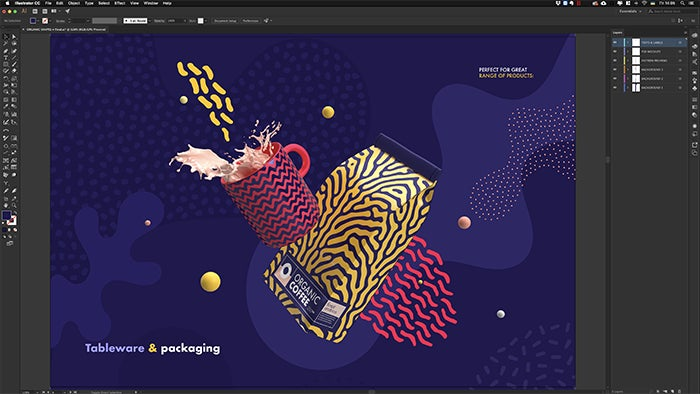
As a last piece of advice to other designers, Arseny suggests to not limit yourself to a single tool. Be prepared to try something new, learn different approaches, mix and match assets and software, and most of all, have fun during the process!
To see more of Arseny’s designs, check out his portfolio on Adobe Stock or visit his website.